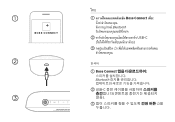Bose SoundLink Flex Bluetooth Speaker Support and Manuals
Get Help and Manuals for this Bose item
This item is in your list!

View All Support Options Below
Free Bose SoundLink Flex Bluetooth Speaker manuals!
Problems with Bose SoundLink Flex Bluetooth Speaker?
Ask a Question
Free Bose SoundLink Flex Bluetooth Speaker manuals!
Problems with Bose SoundLink Flex Bluetooth Speaker?
Ask a Question
Popular Bose SoundLink Flex Bluetooth Speaker Manual Pages
English Owners Guide - Page 5


...Bose de México, S. de C.V., Paseo de las Palmas 405-204, Lomas de Chapultepec, 11000 México, D.F. REGULATORY AND LEGAL INFORMATION
Taiwan Restriction of Hazardous Substances Table
Equipment name: Bluetooth Speaker...9675;
○
Metal Parts
-
○
○
○
○
○
Plastic Parts
○
○
○
○
○
○
Speakers
-
○
○...
English Owners Guide - Page 6
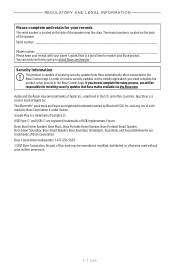
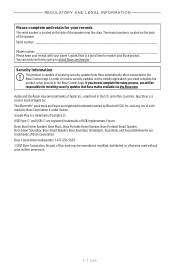
.... The model number is a service mark of the speaker near the strap. Serial number Model number Please keep your receipt with your owner's guide. No part of Google LLC. Google Play is capable of receiving security updates from Bose automatically when connected to global.Bose.com/register Security Information
This product is a trademark of this by Bluetooth SIG, Inc...
English Owners Guide - Page 7


CONTENTS
WHAT'S IN THE BOX Contents...10
BOSE CONNECT APP SETUP Download the Bose Connect app 11
SPEAKER PORTABILITY Strap configurations...12 Water and dust resistance 12
SPEAKER CONTROLS Power on/off...14 Auto-off timer...14
Disable the auto-off timer 14 Speaker functions...15
Media playback and volume functions 15 Call functions...16 Access voice...
English Owners Guide - Page 8


... between two connected mobile devices 26 Reconnect a previously connected device 27 Clear the speaker pairing list 27
CONNECT BOSE PRODUCTS Pair Two Bose Bluetooth Speakers 28
Compatible products 28 Pair Two Bose Bluetooth Speakers using the Bose Connect app (recommended)...28 Pair Two Bose Bluetooth Speakers manually 29
Party mode...29 Stereo mode...31 Switch between Party mode and ...
English Owners Guide - Page 10
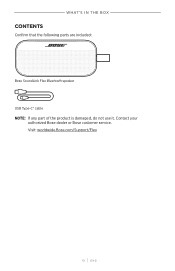
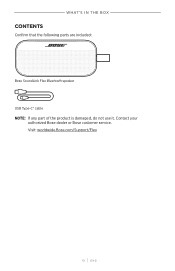
WHAT'S IN THE BOX
CONTENTS
Confirm that the following parts are included:
Bose SoundLink Flex Bluetooth speaker USB Type-C® cable NOTE: If any part of the product is damaged, do not use it. Contact your
authorized Bose dealer or Bose customer service. Visit: worldwide.Bose.com/Support/Flex
| 1 0 E N G
English Owners Guide - Page 11
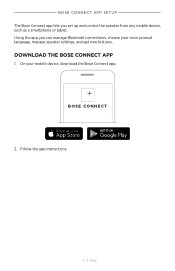
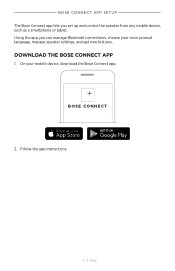
... APP
1.
On your voice prompt language, manage speaker settings, and get new features. Follow the app instructions.
| 1 1 E N G BOSE CONNECT
2. BOSE CONNECT APP SETUP The Bose Connect app lets you can manage Bluetooth connections, choose your mobile device, download the Bose Connect app. Using the app you set up and control the speaker from any mobile device, such as a smartphone...
English Owners Guide - Page 24
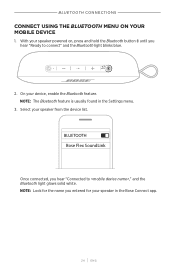
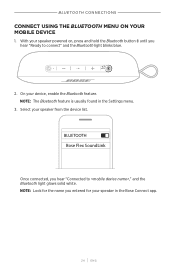
... feature is usually found in the Bose Connect app.
| 2 4 E N G On your speaker in the Settings menu.
3. Bose Flex SoundLink
Once connected, you hear "Ready to ," and the Bluetooth light glows solid white. BLUETOOTH CONNECTIONS
CONNECT USING THE BLUETOOTH MENU ON YOUR MOBILE DEVICE
1. With your speaker powered on, press and hold the Bluetooth button l until you hear "Connected to...
English Owners Guide - Page 28


... can set this up using the Bose Connect app (recommended) or the speaker control buttons. CONNECT BOSE PRODUCTS
PAIR TWO BOSE BLUETOOTH SPEAKERS
For a more information, download the Bose Connect app.
| 2 8 E N G Two speakers can play together in the following speakers: • Bose SoundLink Micro • Bose SoundLink Flex • Bose SoundLink Color II • Bose SoundLink Revolve...
English Owners Guide - Page 29
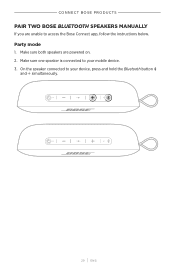
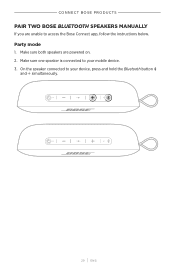
On the speaker connected to your mobile device. 3.
Party mode
1. Connect bose products
PAIR TWO BOSE BLUETOOTH SPEAKERS MANUALLY
If you are powered on. 2. Make sure one speaker is connected to access the Bose Connect app, follow the instructions below. Make sure both speakers are unable to your device, press and hold the Bluetooth button l
and H simultaneously.
| 2 9 E N G
English Owners Guide - Page 32


...Smart Speaker 500/Bose Home Speaker 500 • Bose Smart Soundbar 300 • Bose Home Speaker 300 • Bose Portable Smart Speaker/Bose Portable Home Speaker New products are added periodically. On your Bose SoundLink Flex speaker, press and hold the Bluetooth button l until the Bluetooth light blinks blue, and you can pair your Bose SoundLink Flex speaker with a Bose Smart Speaker or Bose...
English Owners Guide - Page 33
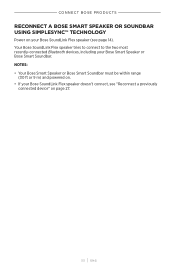
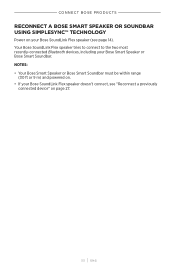
... A BOSE SMART SPEAKER OR SOUNDBAR USING SIMPLESYNC™ TECHNOLOGY
Power on your Bose SoundLink Flex speaker doesn't connect, see "Reconnect a previously
connected device" on . • If your Bose SoundLink Flex speaker (see page 14). Your Bose SoundLink Flex speaker tries to connect to the two most recently-connected Bluetooth devices, including your Bose Smart Speaker or Bose...
English Owners Guide - Page 34
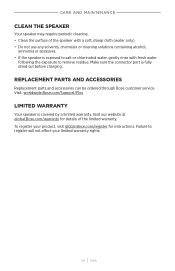
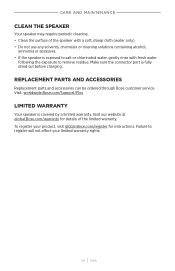
... by a limited warranty. Visit: worldwide.Bose.com/Support/Flex
LIMITED WARRANTY
Your speaker is fully dried out before charging. REPLACEMENT PARTS AND ACCESSORIES
Replacement parts and accessories can be ordered through Bose customer service. Failure to register will not affect your product, visit global.Bose.com/register for details of the speaker with a soft, damp cloth (water...
English Owners Guide - Page 35
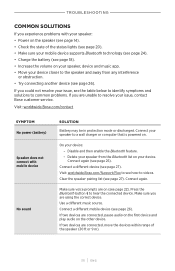
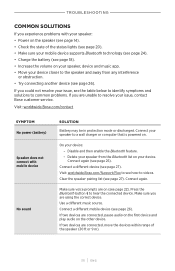
... you are unable to the speaker and away from the Bluetooth list on the speaker (see page 14). • Check the state of the speaker (30 ft or 9 m).
| 3 5 E N G Visit: worldwide.Bose.com/contact
SYMPTOM No power (battery)
Speaker does not connect with your speaker: • Power on your issue, contact Bose customer service. On your speaker from any interference...
English Owners Guide - Page 37
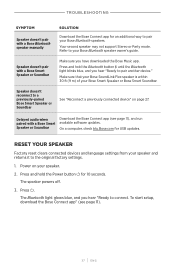
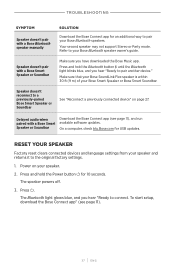
... devices and language settings from your Bose Smart Speaker or Bose Smart Soundbar. Press and hold the Bluetooth button l until the Bluetooth light blinks blue, and you hear "Ready to the original factory settings.
1.
Make sure that your Bose SoundLink Flex speaker is within 30 ft (9 m) of your speaker and returns it to connect. Your second speaker may not support Stereo or Party...
Bose SoundLink Flex Bluetooth Speaker Reviews
Do you have an experience with the Bose SoundLink Flex Bluetooth Speaker that you would like to share?
Earn 750 points for your review!
We have not received any reviews for Bose yet.
Earn 750 points for your review!