Bose QuietComfort 35 Wireless II Support and Manuals
Get Help and Manuals for this Bose item
This item is in your list!

View All Support Options Below
Free Bose QuietComfort 35 Wireless II manuals!
Problems with Bose QuietComfort 35 Wireless II?
Ask a Question
Free Bose QuietComfort 35 Wireless II manuals!
Problems with Bose QuietComfort 35 Wireless II?
Ask a Question
Popular Bose QuietComfort 35 Wireless II Manual Pages
English Owners Guide - Page 5


...regulatory standards. Bose Corporation Headquarters: 1-877-230-5639 ©2018 Bose Corporation. Amazon, Alexa and all related logos are trademarks of Google LLC. The N-Mark is a service mark of...logos are trademarks of this work may affect wireless performance. Please note that an accessory has been designed to connect specifically to meet Apple performance standards. Wi-Fi is...
English Owners Guide - Page 10
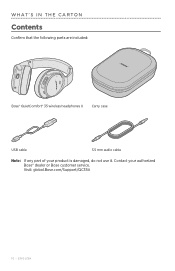
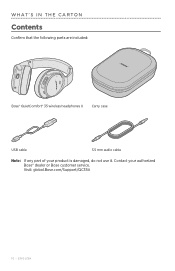
ENGLISH Contact your product is damaged, do not use it. WHAT'S IN THE CARTON
Contents
Confirm that the following parts are included:
Bose® QuietComfort® 35 wireless headphones II Carry case
USB cable
3.5 mm audio cable
Note: If any part of your authorized Bose® dealer or Bose customer service. Visit: global.Bose.com/Support/QC35ii
10 -
English Owners Guide - Page 18
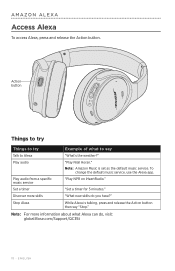
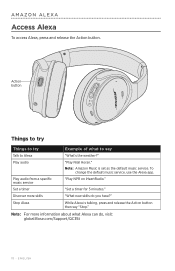
....Bose.com/Support/QC35ii
18 - Note: Amazon Music is talking, press and release the Action button then say "What's the weather?" "Set a timer for 5 minutes." Stop Alexa
While Alexa is set as the default music service. ENGLISH
AMAZON ALEXA
Access Alexa
To access Alexa, press and release the Action button.
Play audio
Play audio from a specific...
English Owners Guide - Page 23


... indicator lo cated on page 24. ENGLISH - 23
Notes: • When connected wirelessly, a full charge powers the headphones for up to 20 hours. • When connected using the audio cable, a full charge powers the headphones for up to two hours to 40 hours. Note: To visually check the battery, see...
English Owners Guide - Page 26
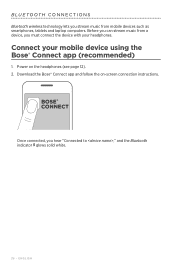
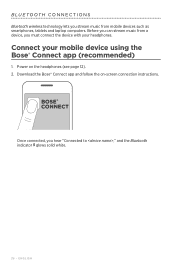
...
ENGLISH
BLUETOOTH CONNECTIONS Bluetooth wireless technology lets you stream music from a device, you must connect the device with your mobile device using the Bose® Connect app (recommended)
1. Power on -screen connection instructions. Download the Bose® Connect app and follow the on the headphones (see page 12). 2. Connect your headphones. Once connected, you hear...
English Owners Guide - Page 37


... on the back of your mobile device to resolve your issue, contact Bose customer service. Symptom
Solution
Headphones don't power on your device. Disable the Bluetooth feature and then re-enable. -- TROUBLESHOOTING
Common solutions
If you experience problems with your mobile device
Headphones don't connect using NFC
• Check the state of the status...
Multilingual Owners Guide - Page 10


ENGLISH WHAT'S IN THE CARTON
Contents
Confirm that the following parts are included:
Bose® QuietComfort® 35 wireless headphones II Carry case
USB cable
3.5 mm audio cable
Note: If any part of your authorized Bose® dealer or Bose customer service. Contact your product is damaged, do not use it. Visit: global.Bose.com/Support/QC35ii
10 -
Multilingual Owners Guide - Page 18


... what Alexa can do you have?" "Play NPR on iHeartRadio."
Note: For more skills
"What new skills do , visit: global.Bose.com/Support/QC35ii
18 -
AMAZON ALEXA
Access Alexa
To access Alexa, press and release the Action button. Play audio
Play audio from a specific music service Set a timer
"Play Niall Horan." "Set a timer for 5 minutes."
ENGLISH
Multilingual Owners Guide - Page 23
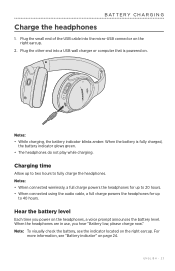
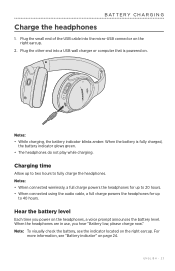
...headphones. Notes: • When connected wirelessly, a full charge powers the headphones for up to 20 hours. • When connected using the audio cable, a full charge powers the headphones for up to two hours to 40 hours. When the headphones are in use, you power on the headphones...the battery indicator glows green. • The headphones do not play while charging. For
more information,...
Multilingual Owners Guide - Page 26


... you can stream music from mobile devices such as smartphones, tablets and laptop computers.
ENGLISH Power on -screen connection instructions. Download the Bose® Connect app and follow the on the headphones (see page 12). 2.
BLUETOOTH CONNECTIONS Bluetooth wireless technology lets you hear "Connected to ," and the Bluetooth indicator glows solid white.
26 -
Multilingual Owners Guide - Page 37


.... If you experience problems with your mobile device
Headphones don't connect using NFC
• Check the state of your mobile device to the
NFC touchpoint on the headphones.
Delete your Bose® QuietComfort® wireless headphones II from any interference or obstructions. • Connect another mobile device (see page 31). TROUBLESHOOTING
Common solutions
If you...
Multilingual Owners Guide - Page 466
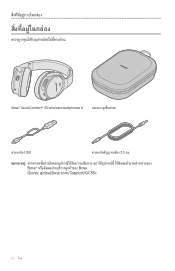
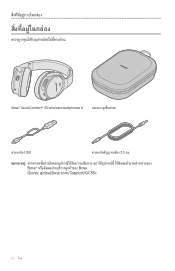
Bose® QuietComfort® 35 wireless headphones II
USB
3.5 มม. Bose Bose
global.Bose.com/Support/QC35ii
1 0 - ไทย
Multilingual Owners Guide - Page 493


24 23 31)
Bose
NFC
24 USB
Bluetooth Bose® QuietComfort® wireless headphones II
Bluetooth
31 global.Bose.com/Support/QC35ii 32
24 Bluetooth NFC Bluetooth และ NFC NFC NFC
ไทย - 3 7
Multilingual Owners Guide - Page 618


༰
Bose® QuietComfort® 35 wireless headphones II
USB έʔϒϧ
3.5 mm
global.Bose.com/Support/QC35ii
10
Multilingual Quick Start Guide - Page 2


.... QuietComfort 35 II
Slide the button so the app can find
your headphones. DEUTCH
1. S lide the button so the app can find your headphones.
FRENCH
1.
Download the Bose® Connect app for setup. 2. Download the Bose® Connect app for setup. 2. Slide the button so the app can find
your headphones. SWEDISH
1. KOREAN
1.
CHINESE
1. ARABIC
1. global.Bose.com/Support...
Bose QuietComfort 35 Wireless II Reviews
Do you have an experience with the Bose QuietComfort 35 Wireless II that you would like to share?
Earn 750 points for your review!
We have not received any reviews for Bose yet.
Earn 750 points for your review!
