Bose 40326 Support and Manuals
Popular Bose 40326 Manual Pages
User Manual - Page 2


... follow the instructions in this guide carefully. It...Bose, COMPANION, TrueSpace and Acoustimass are property of Bose Corporation. Insert fully. Unauthorized alterations may be used without prior written permission.
WARNING: To reduce the risk of important operating and maintenance instructions in recreation vehicles, or on the apparatus. It will help you set up and operate your speaker...
User Manual - Page 3
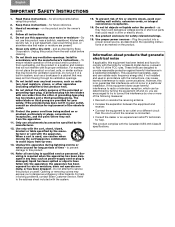
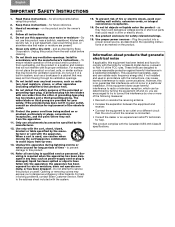
... electrician for help in a residential installation. Keep these instructions - Do not attempt to rain or moisture, does not operate normally, or has been dropped - These limits are encouraged to try to an outlet on , you to provide reasonable protection against harmful interference in solving problems, contact Bose Customer Service. Opening or removing covers may keep...
User Manual - Page 5


...; XP audio setup 9 Mac OS® X audio setup 11
OPERATION 13
System modes 13 Controlling the volume 13 Adjusting the bass 14
CONNECTING OTHER DEVICES 15
Connecting headphones 15 Connecting an audio device 15
CARE AND MAINTENANCE 16
Cleaning your speaker system 16 Limited warranty 16 Troubleshooting 16 Customer service 17 Product specifications 17 Computer system...
User Manual - Page 6


... instructions in this owner's guide explain how your Companion 5 multimedia speaker system easily connects to your computer. If you to enjoy the full audio impact of music, movies, games, and other entertainment sources from your computer.
Setup help , please visit http://owners.bose.com/Companion5 for purchasing a Bose® Companion® 5 multimedia speaker system, which delivers...
User Manual - Page 7


... the serial number of children.
Check to the address sheet included in Figure 1. For Bose contact information, refer to be sure your product registration card. Rubber feet for your product registration card together with this owner's guide.
5 !! Left speaker
Right speaker
Acoustimass® module
Control pod
Power cord*
USB cable
*The appropriate power cord...
User Manual - Page 8
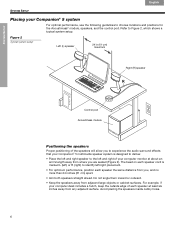
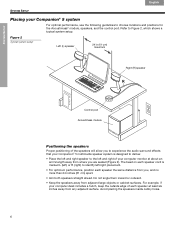
... to experience the audio surround effects that your Companion® 5 multimedia speaker system is marked L (left) or R (right) to Figure 2, which shows a typical system setup. Figure 2 Typical system setup
Left (L) speaker
24 in (61 cm) maximum
Right (R) speaker
Control pod
Acoustimass module
Positioning the speakers
Proper positioning of the speakers will allow you are seated (Figure...
User Manual - Page 9
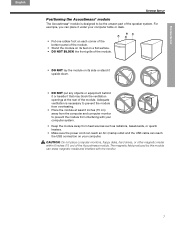
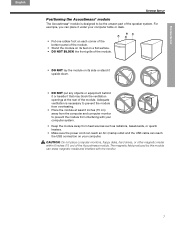
..., or other magnetic media within 6 inches (15 cm) of the module. SYSTEM SETUP
English
Español
Français
SYSTEM SETUP
Positioning the Acoustimass® module
The Acoustimass® module is necessary to prevent the ...inches (15 cm) away from the computer and computer monitor to be the unseen part of the module.
• DO NOT lay the module on a flat surface. • DO NOT...
User Manual - Page 10
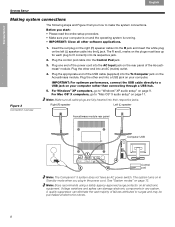
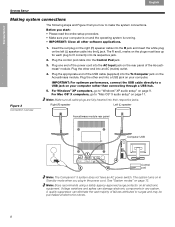
... the AC Input jack on your computer rather than connecting through a USB hub.
5. Plug the appropriate end of failures attributed to "Windows® XP audio setup" on the Acoustimass module. Right (R) speaker
Left (L) speaker
Acoustimass module rear panel
Computer USB
1 3
4 2
Control pod
Note: The Companion® 5 system does not have an AC power switch.
User Manual - Page 11
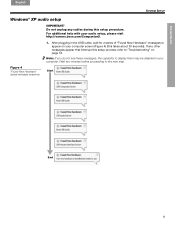
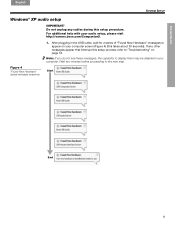
... for a series of "Found New Hardware" messages to "Troubleshooting" on your computer screen (Figure 4) (this setup procedure. Do not unplug any other messages appear that interrupt this setup process, refer to appear on page 16. After plugging in your audio setup, please visit http://owners.bose.com/Companion5.
1.
If any cables during this takes about...
User Manual - Page 12
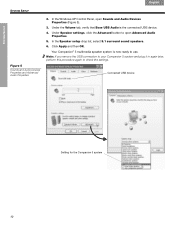
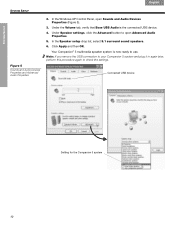
... device. 4. Click Apply and then OK. Under the Volume tab, verify that Bose USB Audio is now ready to use. Under Speaker settings, click the Advanced button to check the settings.
Connected USB device
Setting for the Companion 5 system
10 !! In the Speaker setup drop list, select 5.1 surround sound speakers. 6. Note: If you remove the USB connection to your...
User Manual - Page 13
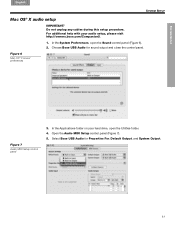
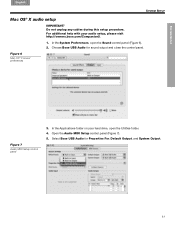
... close the control panel. In the Applications folder on your audio setup, please visit http://owners.bose.com/Companion5.
1.
Do not unplug any cables during this setup procedure. SYSTEM SETUP
English
Español
Français
SYSTEM SETUP
Mac OS® X audio setup
IMPORTANT! Choose Bose USB Audio for Properties For, Default Output, and System Output...
User Manual - Page 14
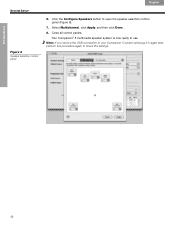
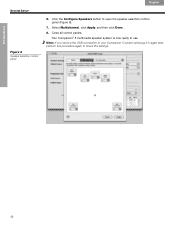
... Apply, and then click Done.
8. Click the Configure Speakers button to use. Close all control panels. Note: If you remove the USB connection to your Companion 5 system and plug it in again later, perform this procedure again to check the settings.
12 !! SYSTEM SETUP
SYSTEM SETUP
Figure 8 Speaker selection control panel
Français
Españ...
User Manual - Page 15
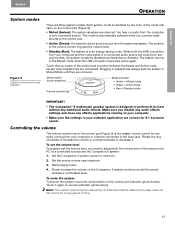
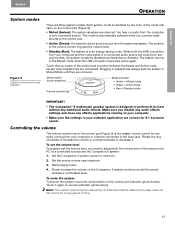
... at full volume for 5.1 surround sound. Set the source volume near maximum.
3.
Mode switch! (touch-sensitive)
Volume control ring
Mode indicator • Amber = Muted mode • Green = Active mode • Red = Standby mode
IMPORTANT!
• The Companion® 5 multimedia speaker system is designed to Standby. Set the Companion 5 system volume to the Muted mode when...
User Manual - Page 18
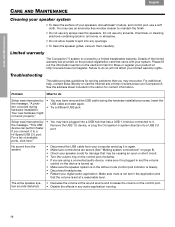
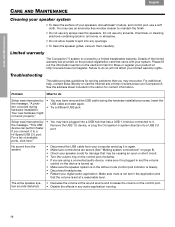
... may have removed the USB cable during hardware installation.
• Try a different USB jack. Limited warranty
The Companion® 5 system is set in the Active mode (control pod indicator is plugged in and the volume ! http://owners.bose.com/register.
USB cable and start again.
The entire speaker sys- • Decrease the volume at a reasonable...
User Manual - Page 19
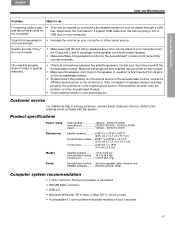
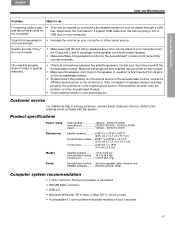
... control pod. Check the L and R markings on the speaker cord behind each speaker.
• Make sure Bass Compensation control on the speaker in question is in the original sound source. If the Companion 5 speaker system operates properly, the problem is not turned fully counterclockwise. Product specifications
Power rating Dimensions
Weight Finish
USA/Canada 120VAC~ 50/60 Hz 300W...
Bose 40326 Reviews
Do you have an experience with the Bose 40326 that you would like to share?
Earn 750 points for your review!
We have not received any reviews for Bose yet.
Earn 750 points for your review!

