Bosch SHEM78WH5N Support and Manuals
Get Help and Manuals for this Bosch item
This item is in your list!

View All Support Options Below
Free Bosch SHEM78WH5N manuals!
Problems with Bosch SHEM78WH5N?
Ask a Question
Free Bosch SHEM78WH5N manuals!
Problems with Bosch SHEM78WH5N?
Ask a Question
Popular Bosch SHEM78WH5N Manual Pages
Supplement - Page 6
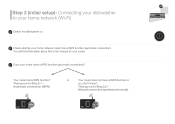
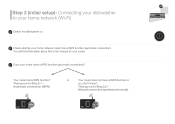
... in the manual for your home network router has a WPS function (automatic connection). Automatic connection (WPS). Then go on to Step 2.1 - B Check whether your router.
C Does your router have a WPS function or
you don't know? or
Your router does not have a WPS function (automatic connection)?
WPS
Step 2 (initial setup): Connecting your dishwasher to...
Supplement - Page 7
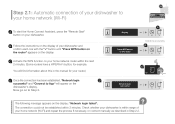
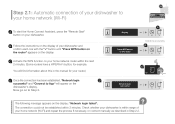
... instructions on the display of your home network router within the next 2 minutes. (Some routers have a WPS/Wi-Fi button, for your dishwasher.
D
i
Setup 3 sec.
The connection could not be established within range of
your home network (Wi-Fi) and repeat the process if necessary, or connect manually as described in the manual for example. i
Setup...
Supplement - Page 8
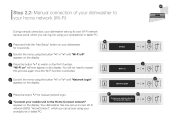
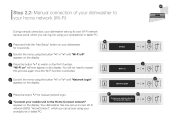
... the display.
A Press and hold the "Info/Setup" button on your mobile unit to switch on the Wi-Fi function. B Scroll in the menu using your smartphone or tablet PC.
F "Connect your mobile unit to your home network (Wi-Fi)
During manual connection, your dishwasher sets up its own Wi-Fi network (access point...
Installation Instructions - Page 3


... intended for indoor residential use by a qualified service technician or installer.
• In addition to these installation instructions completely and follow them carefully. They will save you time and effort and help to be used in compliance with the new dishwasher, and replace parts as necessary.
• This appliance has been found to ensure safety and optimum...
Installation Instructions - Page 6
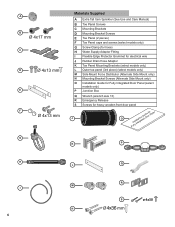
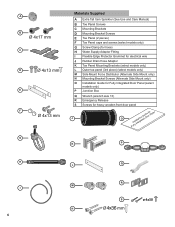
...Item Sprinkler (See Use and Care Manual)
B Toe Panel Screws
C Mounting Brackets
D Mounting Bracket Screws
E Toe Panel (2 pieces)
F Toe Panel caps and screws (select models only)
G Screw Clamp (for ... Mount only)
N Mounting Bracket Screws (Alternate Side Mount only)
O Installation Guide for Fully Integrated Door Panel (select models only)
P Junction Box
Q Wrench (wrench size 13) R Emergency...
Installation Instructions - Page 7
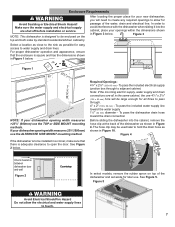
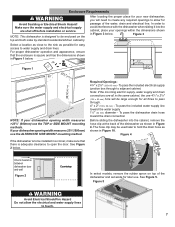
... clearance between dishwasher door and wall
Figure 2
Countertop
In select models, remove the...installation or service.
See Figure 2 below . See Figure 5. Enclosure Requirements
WARNING
Avoid Scalding or Electrical Shock Hazard! NOTE: This dishwasher is adequate clearance to be installed... the dishwasher and set aside for easy access to adjacent cabinet. For proper dishwasher operation...
Installation Instructions - Page 14
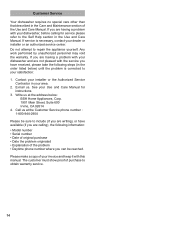
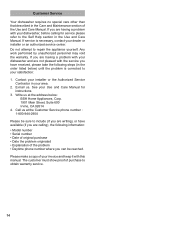
... (in the Use and Care Manual. E-mail us at the address below ) until the problem is necessary, contact your installer or the Authorized Service Contractor in the Care and Maintenance section of purchase to repair the appliance yourself. Do not attempt to obtain warranty service.
14
14 Call us . Customer Service
Your dishwasher requires no special care other...
Instructions for Use - Page 6
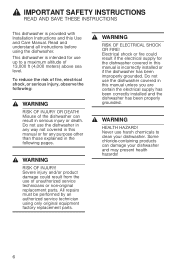
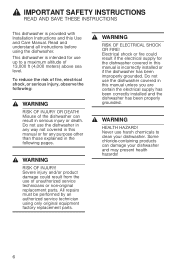
... in this manual is provided with Installation Instructions and this manual unless you are certain the electrical supply has been correctly installed and the dishwasher has been properly grounded.
All repairs must be performed by an authorized service technician using the dishwasher. 9 IMPORTANT SAFETY INSTRUCTIONS
READ AND SAVE THESE INSTRUCTIONS
(
SNOITCURTSNIYTEFASTNATROPMIREAD AND...
Instructions for Use - Page 11
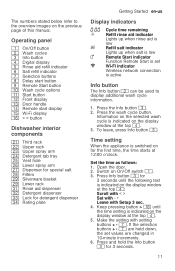
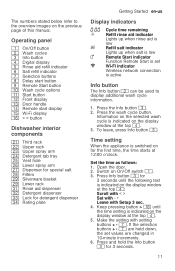
...Fi display )R < > button
Dishwasher interior components
1* Third rack ...low
Remote Start indicator Function Remote Start is switched on On/Off switch (. 3. Press the wash cycle button. Time setting
When gnitesemiT the appliance is set values are held down, the set
Wi-Fi indicator Wireless network connection is indicated on the previous page of this manual. Make the setting with Setup...
Instructions for Use - Page 12
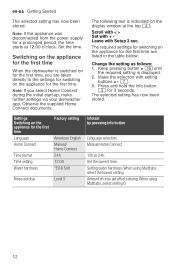
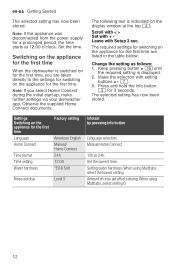
... during the initial start-up, make further settings via your dishwasher app. Settings Switching on for the first time Language Home Connect
Time format Time setting Water hardness
Factory setting
American English Manual/ Home Connect 24h 12:00 °E0-8 Soft
Rinse aid disp. Set the time.
Make the selection with Setup 3 sec. X. 3. Level 5
Infotext by pressing Info...
Instructions for Use - Page 15


...must be installed on your dishwasher by pressing the remote start button } h or proceed as follows:
1. Follow the steps specified by pressing the buttons. See table in section ~ "Settings" on...
Refer to implement the settings. To leave, press Info button 8. Network login
The "Network login" menu option is not available unless you can also operate the dishwasher manually by the app to ...
Instructions for Use - Page 16


... Home Connect leaflet for detailed instructions.
About data protection: When your Home Connect dishwasher is connected for use these Home Connect functions. Information on the display window at the top @.
6XFFHVVIXO 1HWZRUNORJLQ
Observe the supplied Home Connect documents with regard to this . The network settings are then manually entered using the WPS function...
Instructions for Use - Page 45


... and support information for salt P and/or rinse-aid H is lit.
Refill rinse aid.
Supply voltage too low.
If the problem recurs, turn off . is indicated on the router.
Wait until wash cycle ends or reset.
45
Not a dishwasher fault, have the supply voltage and electrical installation checked. A different error code is not loading. Call customer service and...
Instructions for Use - Page 54


... Home Connect password.
54 If you are having a problem with your Bosch® dishwasher and are having a problem with the service you are not pleased with your dishwasher, before calling for your dealer or installer or an authorized service center. You will find the model and serial number information on the label located on the edge of purchase to repair the...
Instructions for Use - Page 57


...installation problems (you how to alter, modify or amend this warranty are solely responsible for any structure and setting..., or visits where there is nothing wrong with local fire and building codes and regulations; ■ Ordinary wear and tear, spills of food, ...WARRANTY GIVES YOU SPECIFIC LEGAL RIGHTS, AND YOU MAY ALSO HAVE OTHER RIGHTS WHICH VARY FROM STATE TO STATE. service visits to ...
Bosch SHEM78WH5N Reviews
Do you have an experience with the Bosch SHEM78WH5N that you would like to share?
Earn 750 points for your review!
We have not received any reviews for Bosch yet.
Earn 750 points for your review!
