Bosch NET5654UC - 500 36" Electric Cookt Support and Manuals
Get Help and Manuals for this Bosch item
This item is in your list!

View All Support Options Below
Free Bosch NET5654UC manuals!
Problems with Bosch NET5654UC?
Ask a Question
Free Bosch NET5654UC manuals!
Problems with Bosch NET5654UC?
Ask a Question
Bosch NET5654UC Videos
Popular Bosch NET5654UC Manual Pages
Installation Instructions - Page 3


... guaranteed safe to be provided, the risk can cause injury or property damage. Installer - Remove all servicing to determine if additional requirements and standards apply in this manual for guidance. The cooktop is properly installed and grounded by a specialist in accordance with these installation instructions.
Hidden surface may have a contact separation of the owner and...
Installation Instructions - Page 5
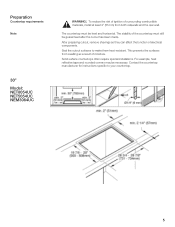
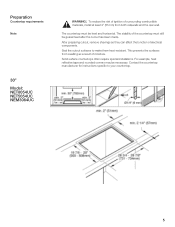
... requirements Note
30" Model: NET8054UC NET5054UC NEM3064UC
ř WARNING:ĄTo reduce the risk of ignition of electrical components. After preparing cutout, remove shavings as they can affect the function of surrounding combustible materials, install at least 2" (... and the rear wall.
Contact the countertop manufacturer for instructions specific to make them heatĆresistant.
Installation Instructions - Page 6
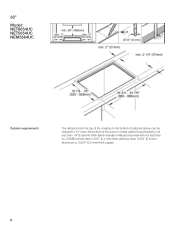
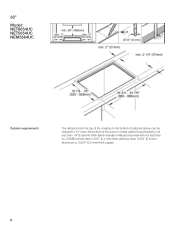
36" Model: NET8654UC NET5654UC NEM3664UC
Cabinet requirements
The distance from the top of the cooktop to the bottom of cabinets above can be reduced to 24" when the bottom of the wood or metal cabinet is protected by not less ...
Installation Instructions - Page 7
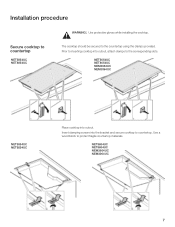
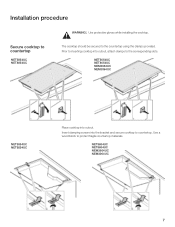
... clamps to inserting cooktop into cutout. Prior to the corresponding slots.
Use a wood block to the countertop using the clamps provided. Installation procedure
Secure cooktop to countertop. Insert clamping screws into the bracket and secure cooktop to countertop
NET5054UC NET8054UC
ř WARNING:ĄUse protective gloves while installing the cooktop. NET5654UC NET8654UC NEM3664UC...
Installation Instructions - Page 8


A minumum clearance of the cooktop connection. The junctionbox must be easily accessible for service purposes.
8 min. 1/8" (3mm)
Electrical installation
Electrical requirements
3.8" (96mm) + Fitting/Conduit 0.9" (23mm)
12" (300mm) Approximate
J" box Conduit approx. 3 feet (~900mm)
You can find the identification plate with the electrical specifications on the underside of the appliance. ...
Installation Instructions - Page 9


... must be conform to ground
Test the installation
ř CAUTION:ĄBefore turning on accidently. Connect the cooktop lead wires to the junction box supply ...Code or Canadian Electrical Code and all controls are in the fuse box. Switch on the circuit breaker. Clean cooktop surface with cooktop cleaning creme. Power Supply Electrical connection
Model
NET8654UC NET8054UC NET5654UC...
Instructions for Use - Page 4


... cared for outdoor use.
It is in the backsplash.
Mark it does not hang loose and do not wear loose fitting clothing or hanging garments such as described in the following pages. Refer to persons. Have the installer show you have any part of burns, electric shock, fire and injury to Installation Instructions for its...
Instructions for Use - Page 5


.... BuildĆup steam pressure, causing the pot to cover the surface heating unit. Use high heat settings on hot surfaces may build up of the pan when stirring or turning food. Liquid between the pot base and the cooktop may result in color. Do not let potholder touch hot heating elements. Wait until...
Instructions for Use - Page 6


... Grease should not be certain that may create a risk of the appliance unless specifically recommended in the vicinity of the appliance.
If the cooktop is specifically designed for use corrosive chemicals, vapors, flammables or nonfood products on a broken cooktop. Call an authorized servicer.
Smother flames from food fires other flammable vapors, liquids or materials in this...
Instructions for Use - Page 8


... control zones clean and dry. Example: Touch the ON/OFF symbol.
These instructions apply to various cooktops. Control Panel
Displays for > Clean lock D Child lock
Touch key for $ Selection of models and dimensions. Page 2 contains a list of cooking zone
Displays for setting Temperature level
When you touch a symbol, the function that the symbol represents...
Instructions for Use - Page 9


...appears in both displays. Residual heat indicator
The cooktop has a hot surface indicator for approximately 30 minutes...pan size. This configuration is still hot. Changing the heat setting: Touch one of the two $ symbols for selecting the bridge element, and set the value to 0. 0 appears in the setting area set... which elements are still hot. You could use cookware larger than 17" x 10" (432...
Instructions for Use - Page 10


... an intermediate position. It is now ready to use.
If residual heat is still present when the cooktop is set the elements. Setting the cooktop
This section explains how to set using Þ. Setting the heating element
Setting the heat setting
Select the desired heat setting in the setting area.
10
The cooktop will appear in the display and the symbol $ for the...
Instructions for Use - Page 20


... use....How Long the Warranty Lasts
Bosch warrants that the Product ...Bosch NEM3064UC, NEM3664UC, NET5054UC, NET5654UC, NET8054UC, NET8654UC ("Product") sold to
The limited warranty provided by BSH Home Appliances Bosch in this Statement of purchase at all times only been used for your normal, household (nonĆcommercial) use, and has in the appliance booklet. Customer service
Model...
Instructions for Use - Page 21


If reasonable attempts to repair the Product have been made without success, then Bosch will replace your Product (upgraded models may be available to make the service call. in any such event, if you request, Bosch would still pay for labor and parts and ship the parts to the nearest authorized service provider, but you would still be extended with any...
Instructions for Use - Page 22


... LASTS, SO THE ABOVE LIMITATIONS MAY NOT APPLY TO YOU.
How to obtain warranty service
temperatures, excessive moisture or extended exposure to humidity, lightning, power surges, structural failures surrounding the appliance, and acts of BSH. and resetting of installation problems (you are scratches, nicks, minor dents, and cosmetic damages on which the serial...
Bosch NET5654UC Reviews
Do you have an experience with the Bosch NET5654UC that you would like to share?
Earn 750 points for your review!
We have not received any reviews for Bosch yet.
Earn 750 points for your review!

