Blackberry 60-1699-01-RM - Bluetooth Stereo Gateway Support and Manuals
Get Help and Manuals for this Blackberry item
This item is in your list!

View All Support Options Below
Free Blackberry 60-1699-01-RM manuals!
Problems with Blackberry 60-1699-01-RM?
Ask a Question
Free Blackberry 60-1699-01-RM manuals!
Problems with Blackberry 60-1699-01-RM?
Ask a Question
Popular Blackberry 60-1699-01-RM Manual Pages
User Guide - Page 3


... Gateway...2 Components...2 LED notification...2
Using the BlackBerry Music Gateway...4 Prerequisites: Using the BlackBerry Music Gateway...4 Pair with your BlackBerry device...4 Connect to your stereo...4 Turn on the BlackBerry Music Gateway...5 Turn off the BlackBerry Music Gateway...5
Tips...6
Troubleshooting for the BlackBerry Music Gateway...7 The BlackBerry Music Gateway does not turn on...
User Guide - Page 4
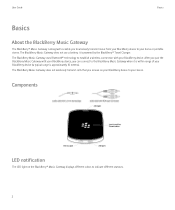
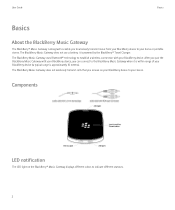
User Guide
Basics
Basics
About the BlackBerry Music Gateway
The BlackBerry® Music Gateway is designed to enable you to wirelessly transmit music from your BlackBerry device to indicate different statuses.
2 it is within range of your stereo. Components
LED notification
The LED light on your BlackBerry device to establish a wireless connection with your BlackBerry device, you...
User Guide - Page 5


... Gateway is experiencing a problem. User Guide
Basics
LED color solid red
solid blue flashing blue and red flashing blue for 3 seconds fast-flashing red, then solid red solid blue
solid violet
Description
The BlackBerry Music Gateway is turned on again.
3 The BlackBerry Music Gateway is paired with your BlackBerry device and your BlackBerry device is connected...
User Guide - Page 6
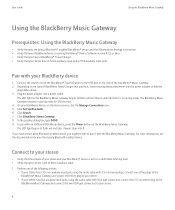
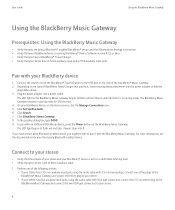
... is set to your stereo.
• If your BlackBerry device
1. Depending on the type of the BlackBerry® Music Gateway. 2. Click Search. 7. In the passkey dialog box, type.... User Guide
Using the BlackBerry Music Gateway
Using the BlackBerry Music Gateway
Prerequisites: Using the BlackBerry Music Gateway
• Verify that you are using a Bluetooth® enabled BlackBerry® ...
User Guide - Page 7


... is connected to your BlackBerry device.
Press the Power button. Turn off the BlackBerry Music Gateway
Hold the Power button until the BlackBerry® Music Gateway turns off.
5 The BlackBerry Music Gateway tries to connect to the USB port on your BlackBerry device, in the media application, play a song. User Guide
Using the BlackBerry Music Gateway
2. On...
User Guide - Page 8


User Guide
Tips
Tips
• To view a list of trusted Bluetooth® enabled devices. For more information, click Help on your BlackBerry® device, in the media application, open the menu and click Help.
• To turn off the prompt that appears when you connect to the BlackBerry® Music Gateway, add the BlackBerry Music...
User Guide - Page 9


... Gateway does not turn on
Try performing the following actions: • Verify that the BlackBerry® Music Gateway is paired with and connected to your BlackBerry device. • Verify that the audio cable is securely connected to the BlackBerry Music Gateway and your stereo is touch sensitive. User Guide
Troubleshooting for the BlackBerry Music Gateway
Troubleshooting for service.
7
User Guide - Page 10


... audio files at loud levels, permanent hearing loss might short-out parts and could result in any way. • The BlackBerry Music Gateway does not operate normally, and you disconnect the BlackBerry Music Gateway from your stereo before using the BlackBerry® Music Gateway.
Refer the BlackBerry Music Gateway and any accessories for service to qualified service personnel...
User Guide - Page 11


... might be placed in household waste bins. User Guide
Safety information
Use the BlackBerry Music Gateway in accordance with the BlackBerry® Music Gateway might invalidate any accessories not approved by RIM for information about the disposal of electronic products in your wireless service provider or BlackBerry reseller. Accessories
Use only those accessories approved by...
User Guide - Page 12


...do not install or use...service marks are registered or pending in relation to Third-Party Information. RIM makes no representation, warranty or guarantee whatsoever in the U.S.
BlackBerry... in any such changes, updates, enhancements, or other inaccuracies, errors, or omissions in the...services and/or third-party web sites (collectively the "Third-Party Information"). User Guide
Legal notice
Legal...
Blackberry 60-1699-01-RM Reviews
Do you have an experience with the Blackberry 60-1699-01-RM that you would like to share?
Earn 750 points for your review!
We have not received any reviews for Blackberry yet.
Earn 750 points for your review!
