Blackberry ASY-12747-002 - RIM HS-655+ Bluetooth Headset Support and Manuals
Get Help and Manuals for this Blackberry item
This item is in your list!

View All Support Options Below
Free Blackberry ASY-12747-002 manuals!
Problems with Blackberry ASY-12747-002?
Ask a Question
Free Blackberry ASY-12747-002 manuals!
Problems with Blackberry ASY-12747-002?
Ask a Question
Popular Blackberry ASY-12747-002 Manual Pages
User Guide - Page 3


...-605 with your vehicle's stereo system 9 Tune the BlackBerry Visor Mount Speakerphone VM-605 to your vehicle's radio...9 Listen to audio files through your vehicle's stereo system...10
Language options...11 About the language settings...11 Change the language...11
Troubleshooting...12 I cannot turn on the BlackBerry Visor Mount Speakerphone VM-605...12 I cannot hear...
User Guide - Page 4


... Product Information guide, located at greater risk of this accessory at www.blackberry.com/go / accessories.
©2010 Research In Motion Limited. Before you for essential communications, including medical emergencies. Do not disassemble, attempt to water, rain, moisture, explosive fumes, or magnets. You should not rely on any time to repair, crush, puncture...
User Guide - Page 5


... for your BlackBerry device supports voice dialing.
User Guide
Getting started
Getting started
About the BlackBerry Visor Mount Speakerphone VM-605
The BlackBerry® Visor...BlackBerry Visor Mount Speakerphone VM-605 with your vehicle's stereo system to play audio files from your BlackBerry device or to listen to your BlackBerry device that provides driving directions, the BlackBerry...
User Guide - Page 6


....
4 Click Search. 5. Click BlackBerry VM 605. 6. User Guide
Getting started
Turn off the BlackBerry Visor Mount Speakerphone VM-605
To prevent the BlackBerry® Visor Mount Speakerphone VM-605 from the Home screen, click Manage Connections. 3. To keep your BlackBerry® Visor Mount Speakerphone VM-605 must pair it . In the Password field, type 0000. 7. Click...
User Guide - Page 7


... Mount Speakerphone VM-605 is fully charged.
5 When the battery status LED turns green, the BlackBerry Visor Mount Speakerphone VM-605 is fully charged. User Guide
Getting started
Adjust the volume on the BlackBerry Visor Mount Speakerphone VM-605
Press the Volume Up key or the Volume Down key on the left side...
User Guide - Page 8


... ready for you to -speech feature.
6 green: The battery is low.
flashing: The BlackBerry Visor Mount Speakerphone VM-605 is ready to pair with the text-to select an FM frequency. flashing: The battery is fully charged. User Guide
LED notifications
LED notifications
LED notification battery status LED
connection status LED
call...
User Guide - Page 9


... panel. • To end a call
Press and hold the front panel until you can manually connect them quickly. 1. For more information about voice dialing, click the Help icon on the Home screen of your BlackBerry® device must support voice dialing.
Make a call , press and hold the Volume Down key for 1 second. After...
User Guide - Page 10


... vehicle's stereo system, press and hold the Volume Down key for 1 second.
• If you hear a beep.
User Guide
Using the BlackBerry Visor Mount Speakerphone VM-605
• If you are not using your BlackBerry® Visor Mount Speakerphone VM-605 with your vehicle's stereo system, press the Volume Up or Volume Down...
User Guide - Page 11


... a built-in FM transmitter that you can use to listen to audio files that are on your BlackBerry device or to listen to your BlackBerry device. Tune the BlackBerry Visor Mount Speakerphone VM-605 to your vehicle's radio
To perform this task, the BlackBerry® Visor Mount Speakerphone VM-605 must be restrictions on the...
User Guide - Page 12
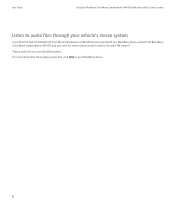
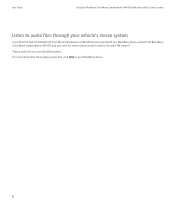
For more information about playing audio files, click Help on your BlackBerry device. Play an audio file from your BlackBerry device.
10 User Guide
Using the BlackBerry Visor Mount Speakerphone VM-605 with your vehicle's stereo system
Listen to audio files through your vehicle's stereo system
To perform this task, the BlackBerry® Visor Mount Speakerphone VM-605 must...
User Guide - Page 13


...Guide
Language options
Language options
About the language settings
The BlackBerry® Visor Mount Speakerphone VM-605 announces when you have an incoming call, and announces the status of your BlackBerry...use. 4. Press and hold the FM key for 1 second.
11 The BlackBerry Visor Mount Speakerphone VM-605 supports the following languages:
• US English • UK English • ...
User Guide - Page 14


... is not tuned to an FM channel that is not turned down. • If you hear "searching". The BlackBerry® Visor Mount Speakerphone VM-605 announces a new
available FM channel. 2. User Guide
Troubleshooting
Troubleshooting
I use my BlackBerry Visor Mount Speakerphone VM-605
Try performing any of the following actions: • Verify that the volume on...
User Guide - Page 15


... the Home screen or in the memory. Related topics Pair and connect your BlackBerry Home screen or in the Paired Devices list. User Guide
Troubleshooting
My BlackBerry device displays a message that VM-605 appears in a folder, click the Manage Connections icon. 2. Highlight BlackBerry VM-605. 4. Press the Menu key. 5. Click Disconnect. Click Bluetooth Options. 3. The...
Blackberry ASY-12747-002 Reviews
Do you have an experience with the Blackberry ASY-12747-002 that you would like to share?
Earn 750 points for your review!
We have not received any reviews for Blackberry yet.
Earn 750 points for your review!
