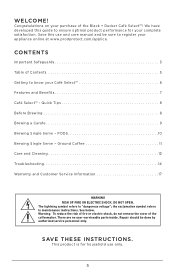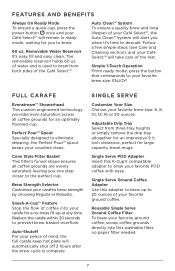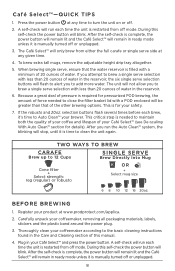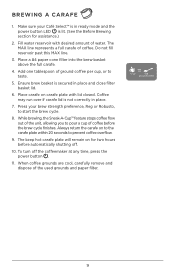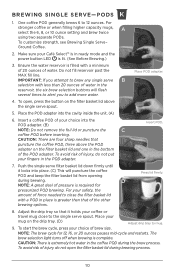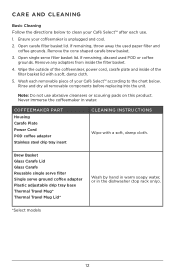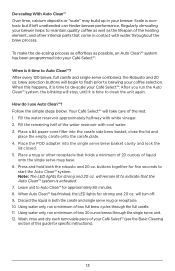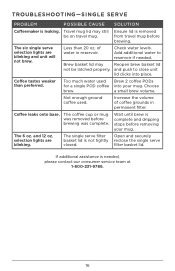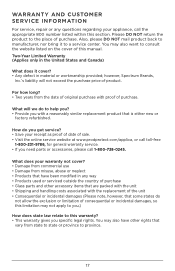Black & Decker CM6000BDM Support and Manuals
Get Help and Manuals for this Black & Decker item

View All Support Options Below
Free Black & Decker CM6000BDM manuals!
Problems with Black & Decker CM6000BDM?
Ask a Question
Free Black & Decker CM6000BDM manuals!
Problems with Black & Decker CM6000BDM?
Ask a Question
Most Recent Black & Decker CM6000BDM Questions
Part Replacement - Cm6000
Where can I purchase the replacement part, CM6000-08?
Where can I purchase the replacement part, CM6000-08?
(Posted by georgiapicasso 5 years ago)
Leaking On The Single Serve Side!
When I try to brew on the single serve side of the CM6000 (any amount chosen) all of the water leaks...
When I try to brew on the single serve side of the CM6000 (any amount chosen) all of the water leaks...
(Posted by katieanngregory 6 years ago)
Popular Black & Decker CM6000BDM Manual Pages
Black & Decker CM6000BDM Reviews
We have not received any reviews for Black & Decker yet.