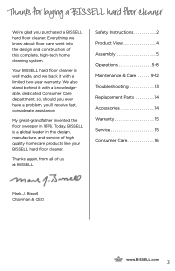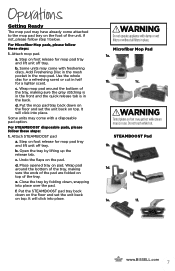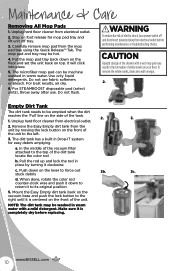Bissell Symphony Pet All-in-One Vacuum and Steam Mop 1543 Support and Manuals
Get Help and Manuals for this Bissell item

View All Support Options Below
Free Bissell Symphony Pet All-in-One Vacuum and Steam Mop 1543 manuals!
Problems with Bissell Symphony Pet All-in-One Vacuum and Steam Mop 1543?
Ask a Question
Free Bissell Symphony Pet All-in-One Vacuum and Steam Mop 1543 manuals!
Problems with Bissell Symphony Pet All-in-One Vacuum and Steam Mop 1543?
Ask a Question
Popular Bissell Symphony Pet All-in-One Vacuum and Steam Mop 1543 Manual Pages
Bissell Symphony Pet All-in-One Vacuum and Steam Mop 1543 Reviews
We have not received any reviews for Bissell yet.