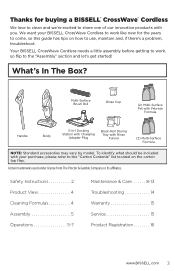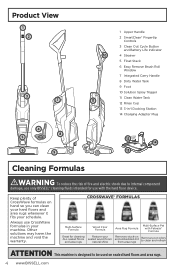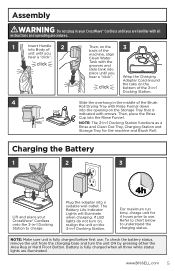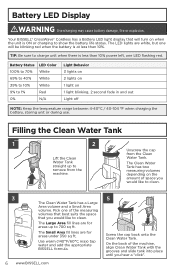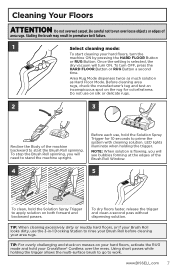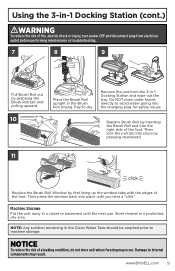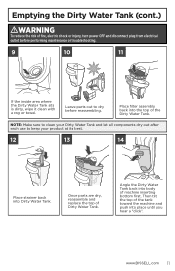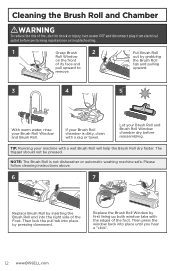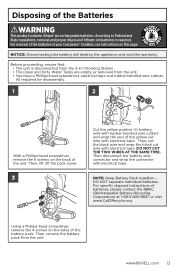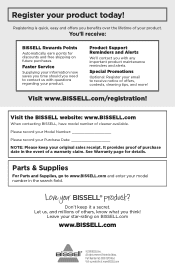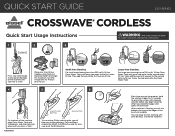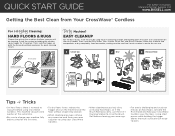Bissell CrossWave Cordless Multi-Surface Wet Dry Vac 2551 Support and Manuals
Get Help and Manuals for this Bissell item

View All Support Options Below
Free Bissell CrossWave Cordless Multi-Surface Wet Dry Vac 2551 manuals!
Problems with Bissell CrossWave Cordless Multi-Surface Wet Dry Vac 2551?
Ask a Question
Free Bissell CrossWave Cordless Multi-Surface Wet Dry Vac 2551 manuals!
Problems with Bissell CrossWave Cordless Multi-Surface Wet Dry Vac 2551?
Ask a Question
Popular Bissell CrossWave Cordless Multi-Surface Wet Dry Vac 2551 Manual Pages
Bissell CrossWave Cordless Multi-Surface Wet Dry Vac 2551 Reviews
We have not received any reviews for Bissell yet.