Bissell CrossWave All-in-One Multi-Surface Wet Dry Vac 1785A Support and Manuals
Get Help and Manuals for this Bissell item
This item is in your list!

View All Support Options Below
Free Bissell CrossWave All-in-One Multi-Surface Wet Dry Vac 1785A manuals!
Problems with Bissell CrossWave All-in-One Multi-Surface Wet Dry Vac 1785A?
Ask a Question
Free Bissell CrossWave All-in-One Multi-Surface Wet Dry Vac 1785A manuals!
Problems with Bissell CrossWave All-in-One Multi-Surface Wet Dry Vac 1785A?
Ask a Question
Popular Bissell CrossWave All-in-One Multi-Surface Wet Dry Vac 1785A Manual Pages
User Guide - Page 2
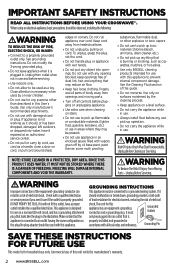
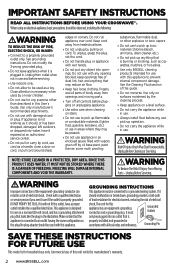
... electrician. Close attention is necessary when used as a handle, close a door on surfaces moistened by cord, use appliance in accordance with this guide.
» Do not immerse.
NOTE: STORE CLEANER IN A PROTECTED, DRY AREA. Grounding Pin
SAVE THESE INSTRUCTIONS FOR FUTURE USE
This model is plugged in a risk of this appliance to be used with damaged...
User Guide - Page 3
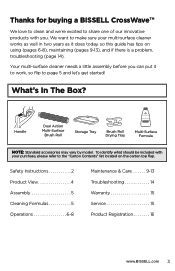
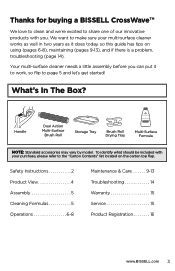
... may vary by model. We want to page 5 and let's get started! Your multi-surface cleaner needs a little assembly before you . Thanks for buying a BISSELL CrossWave™
We love to clean and we're excited to the "Carton Contents" list located on using (pages 6-8), maintaining (pages 9-13), and if there is a problem, troubleshooting (page 14).
Safety Instructions 2 Product View 4 Assembly...
User Guide - Page 4
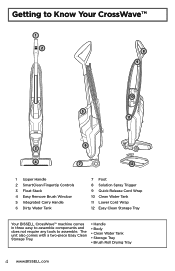
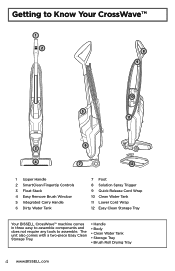
... Roll Drying Tray
4 www.BISSELL.com Getting to Know Your CrossWave™
1 2
8 9
10
5 11
6 3
4
7
12
1 Upper Handle 2 SmartClean Fingertip Controls 3 Float Stack 4 Easy Remove Brush Window 5 Integrated Carry Handle 6 Dirty Water Tank
7 Foot 8 Solution Spray Trigger 9 Quick Release Cord Wrap 10 Clean Water Tank 11 Lower Cord Wrap 12 Easy Clean Storage Tray
Your BISSELL CrossWave™...
User Guide - Page 5
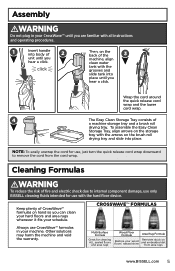
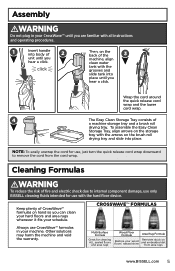
... component damage, use only BISSELL cleaning fluids intended for cleaning ALL sealed floors
and area rugs
Wood Floor Formula
Area Rug Formula
Restore your schedule. Cleaning Formulas
WARNING
To reduce the risk of the
3
machine, align
clean water
tank with the hard floor device. Multi-Surface Formula
Great for use CrossWave™ formulas in your CrossWave™ until you...
User Guide - Page 6
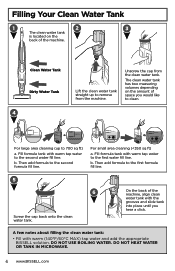
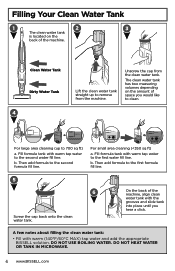
... tap water to 700 sq ft)
a.
Filling Your Clean Water Tank
1
2
3
The clean water tank
is located on the amount of the machine. For large area cleaning (up to remove from the clean water tank.
For small area cleaning ( Clean Water Tank Dirty Water Tank
4
Lift the clean water tank straight up to the second water fill...
User Guide - Page 7
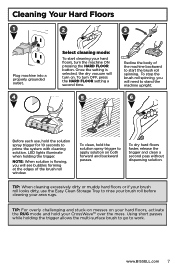
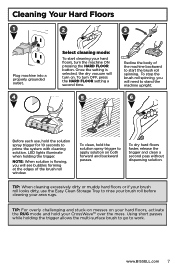
.... NOTE: When solution is selected, the dry vacuum will need to stand the machine upright.
6
Before each use the Easy Clean Storage Tray to start cleaning your CrossWave™ over the mess.
www.BISSELL.com 7 Cleaning Your Hard Floors
1
2
3
Plug machine into a properly grounded outlet.
4
Select cleaning mode:
To start the brush roll spinning. Once the setting is flowing...
User Guide - Page 8
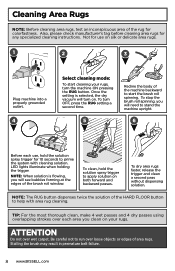
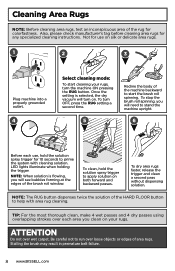
... 4 dry passes using overlapping strokes over wet carpet. ATTENTION
Do not over each use on both forward and backward passes. Stalling the brush may result in premature belt failure.
8 www.BISSELL.com Cleaning Area Rugs
NOTE: Before cleaning area rugs, test an inconspicuous area of the rug for
any specialized cleaning instructions. Not for use , hold the solution...
User Guide - Page 9
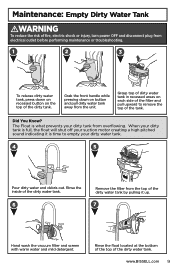
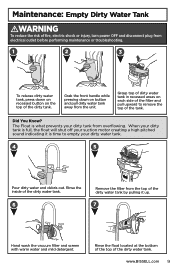
www.BISSELL.com 9 Grasp top of dirty water tank in recessed areas on each side of the filter and pull ...WARNING
To reduce the risk of fire, electric shock or injury, turn power OFF and disconnect plug from electrical outlet before performing maintenance or troubleshooting.
1
2
3
To release dirty water tank, press down on button and pull dirty water tank away from the unit. Did You ...
User Guide - Page 10
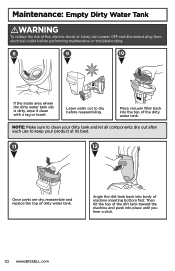
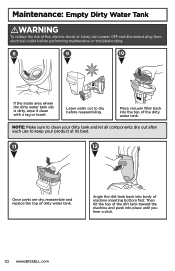
...outlet before reassembling. NOTE: Make sure to clean your dirty tank and let all components dry out after each use to dry before performing maintenance or troubleshooting.
8
9
10
If the inside area ...10 www.BISSELL.com
Place vacuum filter back into the top of dirty water tank. Leave parts out to keep your product at its best.
11
12
Once parts are dry, reassemble and replace the ...
User Guide - Page 11
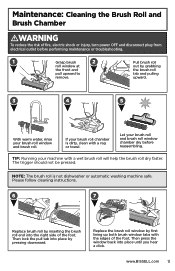
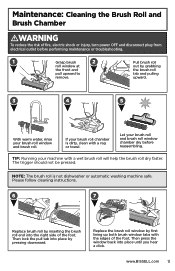
....
TIP: Running your brush roll and brush roll window chamber dry before performing maintenance or troubleshooting.
1
Grasp brush
2
Pull brush roll
roll window at
out by grabbing
the front and
the brush roll
pull upward to
tab and pulling
remove.
Please follow cleaning instructions.
6
7
Replace brush roll by inserting the brush roll end into the...
User Guide - Page 12
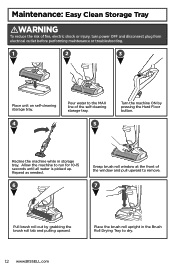
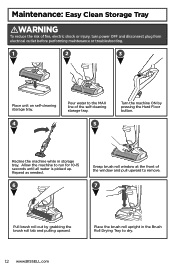
...Brush Roll Drying Tray to dry.
12 www.BISSELL.com
Place the brush roll upright in storage tray. Repeat as needed.
6
Grasp brush roll window at the front of the self-cleaning storage ... turn power OFF and disconnect plug from electrical outlet before performing maintenance or troubleshooting.
1
2
3
Place unit on self-cleaning storage tray.
4
Pour water to the MAX line of the window and...
User Guide - Page 13
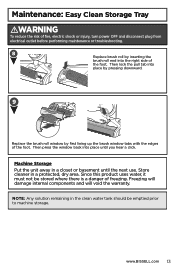
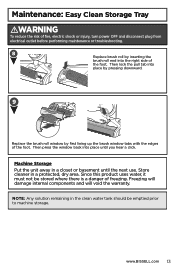
... not be emptied prior to machine storage. NOTE: Any solution remaining in a protected, dry area.
Store cleaner in the clean water tank should be stored where there is a danger of freezing. www.BISSELL.com 13 Then lock the pull tab into place by pressing downward.
9
Replace the brush roll window by inserting the brush roll end...
User Guide - Page 14


...troubleshooting checks.
While the machine is not closed properly
Remove the clean water tank and re-apply the cap
14 www.BISSELL.com Cap of the machine making sure to push down machine
Unplug machine to reset the system. Problem... place Turn Power OFF / Unplug machine and re-install brush window
Debris channel in for replacing brush roll
Machine is standing upright
Recline machine to...
User Guide - Page 15
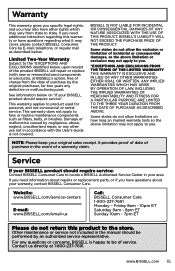
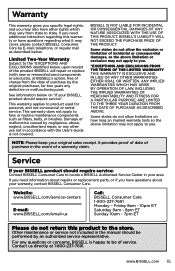
... of purchase in the manual should require service:
Contact BISSELL Consumer Care to be performed by an authorized service representative. Friday 8am - 10pm ET Saturday 9am - 8pm ET Sunday 10am - 7pm ET
Please do not return this warranty or have questions regarding this product to you have questions about repairs or replacement parts, or if you .
*EXCEPTIONS...
User Guide - Page 16
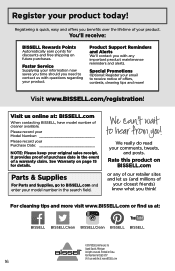
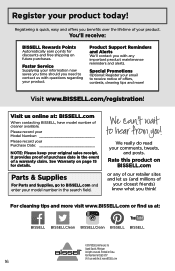
... from you benefits over the lifetime of your product.
Faster Service
Supplying your model number in the event of offers, contests, cleaning tips and more visit www.BISSELL.com or find us (and millions of cleaner available.
We really do read your product today!
Parts & Supplies
For Parts and Supplies, go to receive notice of a warranty claim...
Bissell CrossWave All-in-One Multi-Surface Wet Dry Vac 1785A Reviews
Do you have an experience with the Bissell CrossWave All-in-One Multi-Surface Wet Dry Vac 1785A that you would like to share?
Earn 750 points for your review!
We have not received any reviews for Bissell yet.
Earn 750 points for your review!
