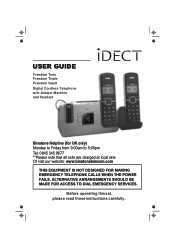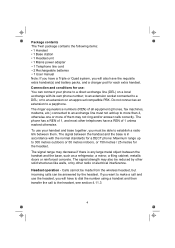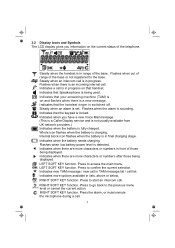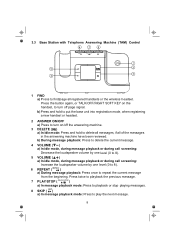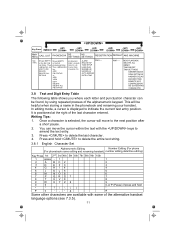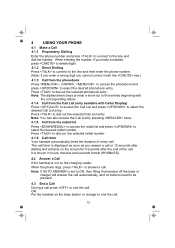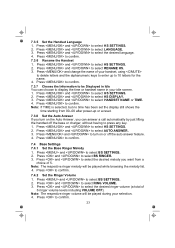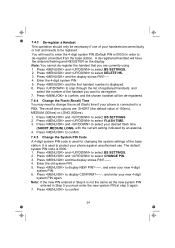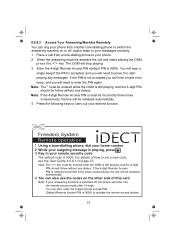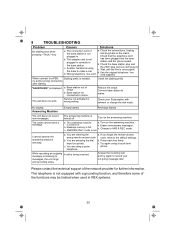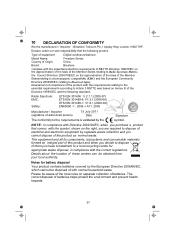Binatone iDECT Freedom Support and Manuals
Get Help and Manuals for this Binatone item

View All Support Options Below
Free Binatone iDECT Freedom manuals!
Problems with Binatone iDECT Freedom?
Ask a Question
Free Binatone iDECT Freedom manuals!
Problems with Binatone iDECT Freedom?
Ask a Question
Most Recent Binatone iDECT Freedom Questions
Out Bound Calls
How do I make a outbound call and pick it up in the portable earpiece?
How do I make a outbound call and pick it up in the portable earpiece?
(Posted by michaelhawes 8 years ago)
Idect Freedom Triple Set Troubleshooting
I seem, to have turned off the ring tone on both hand sets how do I reset this please? I have been t...
I seem, to have turned off the ring tone on both hand sets how do I reset this please? I have been t...
(Posted by Gerrirossassociates 8 years ago)
Popular Binatone iDECT Freedom Manual Pages
Binatone iDECT Freedom Reviews
We have not received any reviews for Binatone yet.