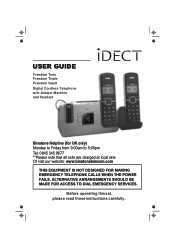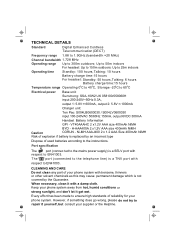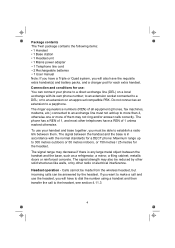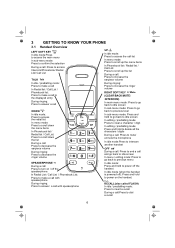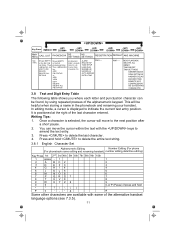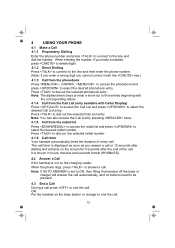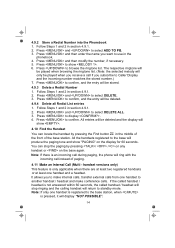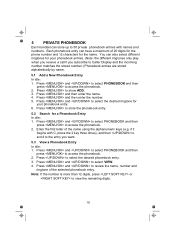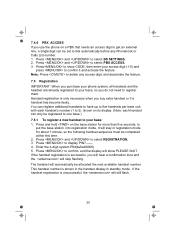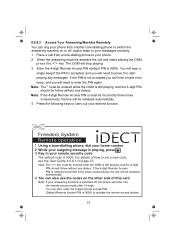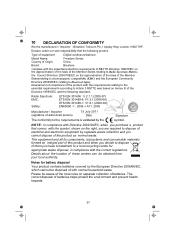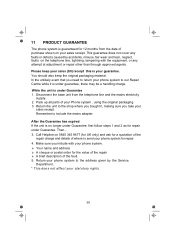Binatone iDECT Freedom Support Question
Find answers below for this question about Binatone iDECT Freedom.Need a Binatone iDECT Freedom manual? We have 1 online manual for this item!
Question posted by michaelhawes on November 16th, 2015
Out Bound Calls
How do I make a outbound call and pick it up in the portable earpiece?
Current Answers
Answer #1: Posted by TechSupport101 on November 16th, 2015 5:38 AM
Hi. The manual here https://www.helpowl.com/manuals/Binatone/iDECTFreedom/183890 should offer the best help.
Related Binatone iDECT Freedom Manual Pages
Similar Questions
Answer Message Binatone Defence 6025 Cordless Phone
How do I set up a answer message on my Binatone Defence 6025 cordless phone?
How do I set up a answer message on my Binatone Defence 6025 cordless phone?
(Posted by shanebuys 7 years ago)
Manual For Cordless Phone Wanted
Would greatly appreciate any help in finding a manual for a Binatone Vesta 1205 Triple cordless phon...
Would greatly appreciate any help in finding a manual for a Binatone Vesta 1205 Triple cordless phon...
(Posted by johnfranca 8 years ago)
My Veva 1700 Cordless Phone Wont Work Wot Do I Do
my Veva 1700 Cordless phone wont work wot do i do
my Veva 1700 Cordless phone wont work wot do i do
(Posted by laurala779 8 years ago)
Idect Freedom Triple Set Troubleshooting
I seem, to have turned off the ring tone on both hand sets how do I reset this please? I have been t...
I seem, to have turned off the ring tone on both hand sets how do I reset this please? I have been t...
(Posted by Gerrirossassociates 8 years ago)
Removing The Cordless Phone Cover
How do you remove the cordless phone cover to insert the batteries so I can use the phone? There are...
How do you remove the cordless phone cover to insert the batteries so I can use the phone? There are...
(Posted by alinaturzynska 10 years ago)