BenQ T650 Support and Manuals
BenQ T650 Videos
Popular BenQ T650 Manual Pages
RS232 Commands for PDP and IFP Products - Page 2


...sets protocol contain two sections command: Set-Function Get-Function
ೈIn below document, "PC" will represents all the control units that can sent or receive the RS232 protocol command.
2 Description 2.1 Hardware specification... Display RS-232 Protocol
1 Introduction This document describes the hardware interface spec and software protocols of crossover (null modem) cable
required for use ...
RS232 Commands for PDP and IFP Products - Page 4


... : VGA
ʳ
Remark
V1.0
4 / 20
Commercial Display RS-232 Protocol Without ID Protocol The without ID protocol only supports the set command. Send (Hex Format)
Byte Name Hex
0
1
2
3
4
5
Length 0x38
ID
Cmd Type Cmd Code
0x30 0x32 0x73
0x24
Byte1 0x31
6 Value Byte2 0x37
Reply (Hex Format)
Byte
0
Name
Length
Hex
0x34
1
2
ID...
RS232 Commands for PDP and IFP Products - Page 6
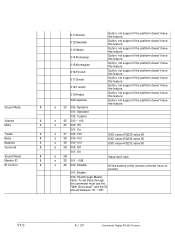
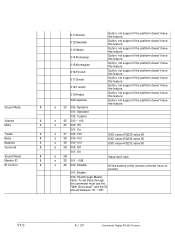
...691; 011:Danish
Option, not support if the platform doesn't have this feature.
ʳ 012:Swedish
Option, not support if the platform doesn't have this feature.
ʳ 013:Italian
Option, not support if the platform doesn't have ...; 001: Enable
All the buttons at the remote controller have no function
ʳ
ʳ 002: Passthrough Master Note: To set Pass through, the command must use the &#...
RS232 Commands for PDP and IFP Products - Page 7
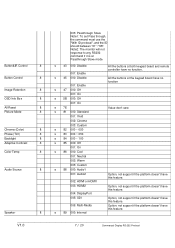
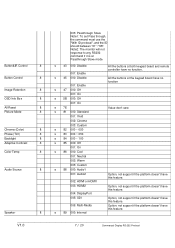
...; 003: Passthrough Slave
Note1: To set Pass through,
the command must use the
"With ID protocal", and the ID
should between "01"~"98". Option, not support if the platform doesn't have this...remote controller have no function. ʳ All the buttons at the keypad board have no function Value don't care Option, not support if the platform doesn't have this feature. ʳ Option, not support...
RS232 Commands for PDP and IFP Products - Page 8
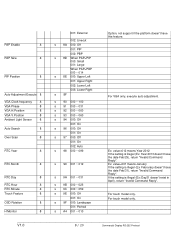
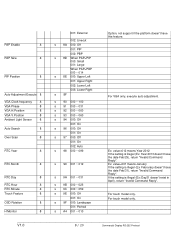
... value=012 means Year 2012 If the setting is illegal (Ex: Day31 doesn't exist in April), return "Invalid Command Reply". ʳ ʳ For touch model only. If the setting is illegal (Ex: Year 2013 doesn't... Landscape
ʳ 001: Portrait A4 001 ~ 010
Option, not support if the platform doesn't have this feature
ʳ
ʳ
ʳ ʳ ʳ ʳ
For VGA only, execute auto ...
RS232 Commands for PDP and IFP Products - Page 10
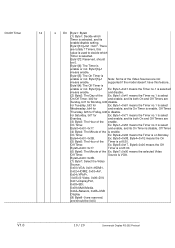
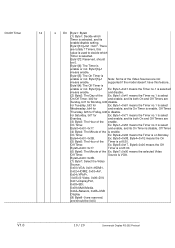
...On Timer is
enable or not. bit0 for
and enable, and its
enable/disable setting.
Byte4=0x00~0x3B.
Timer is at 8:30. Byte1[4]: The Off Timer is...Timer
14 ʳ s
E0 Byte1~Byte9
(1) Byte1: Decide which
Timer is selected. Byte1[6]=1
means enable. supported if the model doesn't have this
value is used to decide which
Timer is disable. for Saturday, bit7 for Monday, bit2...
RS232 Commands for PDP and IFP Products - Page 14
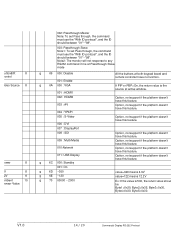
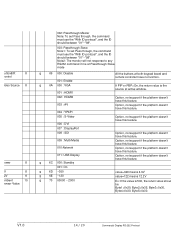
...;
ʳ
69 ʳ
6A ʳ ʳ
6C ʳ 6D 6E 70
002: Passthrough Master Note: To set Pass through , the command
must use the "With ID protocal", and the ID
should be: Byte1=0x30, Byte2=0x35, Byte3... at both keypad board and remote controller have no function.
ʳ
If PIP or PBP=On, the return value is the source at active window.
ʳ
Option, not support if the platform doesn't have...
RS232 Commands for PDP and IFP Products - Page 20
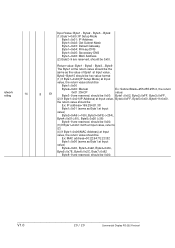
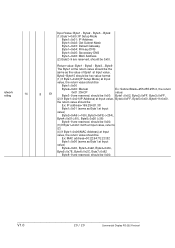
...0x01(IP Address) at Input
value, the return value should be
Byte1=0x00
Byte2=0x00: Manual
Ex: Subnet Mask=255.255.255.0, the return
E1
0x01: DHCP
value:
Byte3~9 ...reserved, should be 0x00.
Byte2~Byte15 should be hex value format
(1) If Byte1=0x00(IP Setup Mode) at Input value, Byte4=0xFF, Byte5=0x00, Byte6~9=0x00. Byte2 - Byte2 -... Setting
14 ʳ g
Input Value: Byte1 -
Large Display User Manual - Page 9
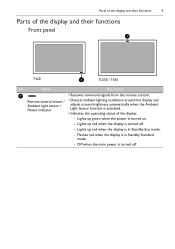
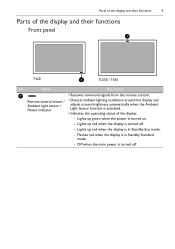
... /
adjusts screen brightness automatically when the Ambient
Power indicator
Light Sensor function is in Standby Eco mode.
- Flashes red when the display is activated.
• Indicates the operating status of the display and their functions
Front panel
1
T420
1
TL550 / T650
No. Name
Description
1
• Receives command signals from the remote control. Parts of the...
Large Display User Manual - Page 25


T420
TL550
T650
The touch module supports easy Plug-and-Play operations. Setting up the display
25
Connecting the touch module
Connect the USB cable on the computer. There is no need to install additional drivers on the display to a computer.
Large Display User Manual - Page 26


26
Setting up red.
2 1
• The supplied power cord is switched, turn on the switch).
2. Press the power switch... Never use extension cords or multiple outlet power boards.
• There are dangerous voltages inside the display. There are no user serviceable parts in your region. Plug one end of the power loading when you intend to turn on the main power. The display ...
Large Display User Manual - Page 35


... panel. (This is an optional feature and may not be available for all models.) Sound menu
Sound
Volume Mute Audio Source Speaker
The OSD (On-Screen Display) menu
35
8 OFF Audio 1
Name
Volume Mute Audio Source
:Move
ENTER...the audio output source from AUDIO OUT (R/ L) on or off. Sets the audio input source.
EXIT :Exit
Speaker
Audio 1
Audio 2
HDMI
Audio 3
Sets the audio source.
Large Display User Manual - Page 55


... and V Position functions to select a supported resolution and try again.
• Have you chosen an unsupported output resolution on the DVD or Blu-ray disc player?
Check the following :
• Is the display turned on? Have you chosen an unsupported output resolution on the computer? Troubleshooting
55
Troubleshooting
Problem No picture
No sound The...
T650 Data Sheet - Page 1


... (built-in any office setting using a VESA wall mount. Connect your finger. Ambient Light Sensor
The T650 is easy and simple to enhance meeting with multimedia resources, BenQ has built 12W speakers into a multi-touch screen.
T650 Interactive
flat panel
Highlights
Interactive displays have become one of the most powerful office tools today, replacing traditional meetings and trainings...
BenQ T650 Reviews
Do you have an experience with the BenQ T650 that you would like to share?
Earn 750 points for your review!
We have not received any reviews for BenQ yet.
Earn 750 points for your review!



