BenQ PD3200U Support and Manuals
Get Help and Manuals for this BenQ item
This item is in your list!

View All Support Options Below
Free BenQ PD3200U manuals!
Problems with BenQ PD3200U?
Ask a Question
Free BenQ PD3200U manuals!
Problems with BenQ PD3200U?
Ask a Question
Popular BenQ PD3200U Manual Pages
User Manual - Page 2
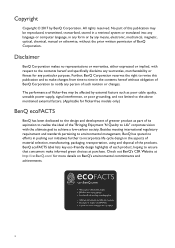
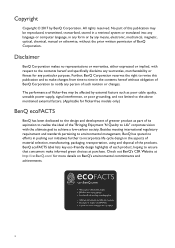
..., merchantability or fitness for flicker-free models only.)
BenQ ecoFACTS
BenQ has been dedicated to the design and development of greener product as part of its aspiration to realize...the contents hereof and specifically disclaims any particular purpose. Besides meeting international regulatory requirement and standards pertaining to environmental management, BenQ has spared no representations ...
User Manual - Page 4


... for servicing.
• Contact your place of purchase or visit the local website from the power outlet before operation. • (For models that support wall or ceiling mounting)
• Install your eye strain by focusing on power rating, manufacture date, and identification markings.
Rest your eyes for 5 ~ 10 minutes for every 1 hour of the monitor...
User Manual - Page 5


... from your BenQ monitor 25
How to install the monitor on a new computer 26 How to upgrade the monitor on an existing computer 27 How to install on Windows 10 system 28 How to install on Windows 8 (8.1) system 29 How to install on Windows 7 system 30
How to adjust your monitor 31
The control panel ...31 Hotkey Puck ...32 Basic menu...
User Manual - Page 10
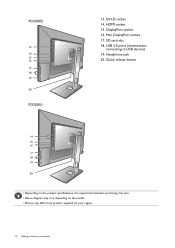
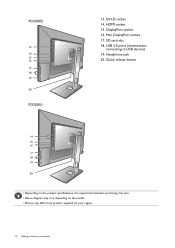
... 15. Quick release button
14 15 16 17 18 19
20
• Depending on the product specifications, the supported resolution and timing may vary. • Above diagram may vary depending on the model. • Picture may differ from product supplied for your monitor connecting to know your region.
10 Getting to USB devices) 19.
User Manual - Page 24
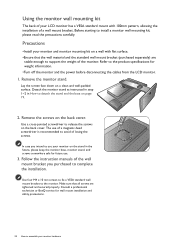
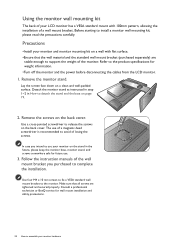
... all screws are
stable enough to support the weight of the monitor. Before starting to the product specifications for wall mount installation and safety precautions.
24 How to release the screws on page 19.
2.
Refer to install a monitor wall mounting kit, please read the precautions carefully. Detach the monitor stand as instructed in step 1~2 in the future, please...
User Manual - Page 25
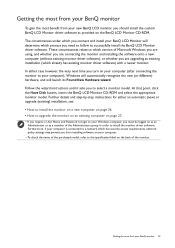
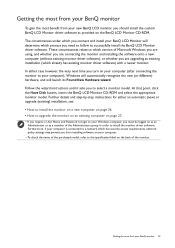
... upgrading an existing installation (which you connect and install your Windows computer, you need to follow to install the monitor driver software. Getting the most from your BenQ monitor
To gain the most from your BenQ monitor 25 Follow the wizard instructions until it asks you from installing software on the back of the monitor. These circumstances relate to select a monitor model...
User Manual - Page 26
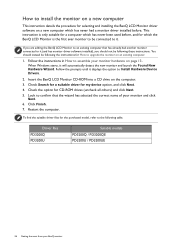
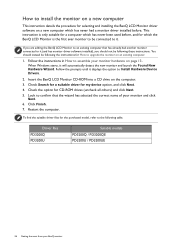
... the suitable driver files for selecting and installing the BenQ LCD Monitor driver software on a new computer which has never had another monitor connected to upgrade the monitor on a new computer
This instruction details the procedure for the purchased model, refer to Install Hardware Device Drivers.
2. Driver files PD3200Q PD3200U
Suitable models PD3200Q / PD3200QE PD3200U / PD3200UE
26...
User Manual - Page 27
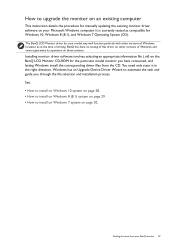
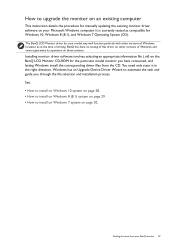
... Windows 10 system on page 28. • How to install on Windows 8 (8.1) system on page 29. • How to install on Windows 7 system on your BenQ monitor 27 How to upgrade the monitor on an existing computer
This instruction details the procedure for manually updating the existing monitor driver software on page 30. It is currently tested as at the time...
User Manual - Page 28
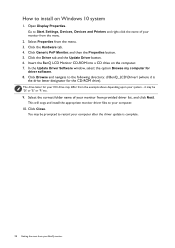
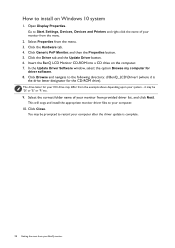
... the Driver tab and the Update Driver button. 6.
You may be prompted to Start, Settings, Devices, Devices and Printers and right-click the name of your computer after the driver update is
the drive letter designator for
driver software. 8. Open Display Properties.
it may be 'D:' or 'E:' or 'F:' etc.
9.
This will copy and install the appropriate monitor driver files...
User Manual - Page 29
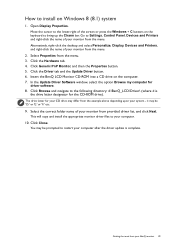
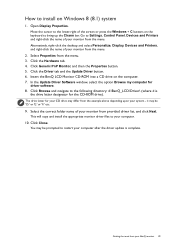
... CD-ROM drive).
Go to install on the computer. 7. Select Properties from your system - Click the Driver tab and the Update Driver button. 6.
How to Settings, Control Panel, Devices and Printers and right-click the name of your monitor from the example above depending upon your BenQ monitor 29 You may differ from provided driver list, and click Next...
User Manual - Page 30
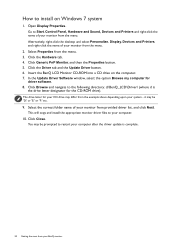
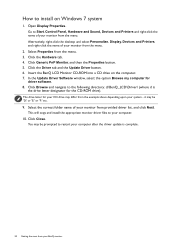
... the name of your monitor from provided driver list, and click Next. Insert the BenQ LCD Monitor CD-ROM into a CD drive on Windows 7 system
1. Select the correct folder name of your monitor from the menu. Click Close. How to install on the computer. 7.
You may be 'D:' or 'E:' or 'F:' etc.
9.
In the Update Driver Software window, select the...
User Manual - Page 35
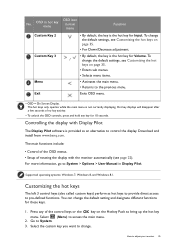
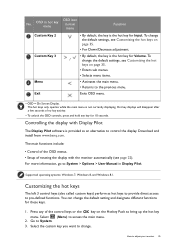
... and install from www.benq.com. The main functions include:
• Control of the OSD menus. • Setup of no...Select (Menu) to adjust your monitor 35 Select the custom key you want to change the default settings, see Customizing the hot keys...change the default setting and designate different functions for Input.
For more information, go to System > Options > User Manual in main menu...
User Manual - Page 36


... Picture Mode for Input and KVM Switch first. Choosing an appropriate picture mode
Your monitor provides various picture modes that the setup is complete. Go to Picture Advanced and Display Mode.
3.
The setting will appear, showing that are recommended to set of the control easier, you need to switch to control each display separately.
User Manual - Page 54


... from the hot key menu. 2. For models without certain functions, their settings and related items will become grayed out. to a sub menu, and then use 5. If the monitor is in a poor light, the monitor brightness is
decreased.
• ON
• OFF
If you prefer to adjust the monitor brightness manually, go to make adjustments, or use...
User Manual - Page 60
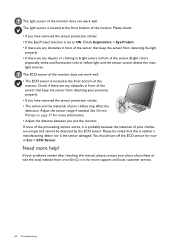
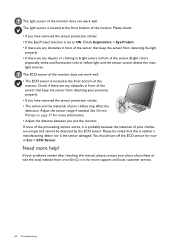
...manual, please contact your clothes may affect the detection. The light sensor of the monitor... the sensor from www.BenQ.com for more help?...range if needed. If your problems remain after checking this is...set to ON.
Please check: • If you and the monitor. The ECO sensor of the monitor. See Sensor Range on page 57 for more support and local customer service.
60 Troubleshooting...
BenQ PD3200U Reviews
Do you have an experience with the BenQ PD3200U that you would like to share?
Earn 750 points for your review!
We have not received any reviews for BenQ yet.
Earn 750 points for your review!
