BenQ PD2506Q Support and Manuals
Get Help and Manuals for this BenQ item
This item is in your list!

View All Support Options Below
Free BenQ PD2506Q manuals!
Problems with BenQ PD2506Q?
Ask a Question
Free BenQ PD2506Q manuals!
Problems with BenQ PD2506Q?
Ask a Question
BenQ PD2506Q Videos
Popular BenQ PD2506Q Manual Pages
Display Quickit_How to use Guide - Page 2
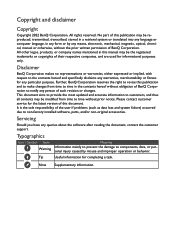
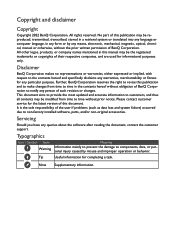
... respect to non-factory installed software, parts, and/or non-original accessories. It is the sole responsibility of the user if problems (such as data loss and system failure) occurred due to the contents hereof and specifically disclaims any queries about the software after reading the document, contact the customer support. Note Supplementary information. All...
Display Quickit_How to use Guide - Page 3
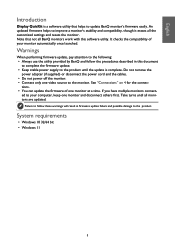
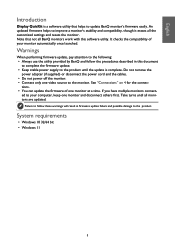
... possible damage to the product. English
Introduction
Display QuicKit is a software utility that not all BenQ monitors work with this document
to complete the firmware update. • Keep stable power supply to the product until all the customized settings and resets the monitor. Do not remove the
power adapter (if supplied) or disconnect the...
Resolution file - Page 1


... to replace and update the PC video card hardware to be able to support the native...setting of your particular model PC video card which is the same with the monitor aspect ratio, the displayed image may not accurately display the screen image as well as
described below.
Image blurring across pixel boundaries can occur with the video card manufacturer's website for an updated driver...
Resolution file - Page 2


...720x576
50
4:4:4/4:2:2
800x600
60
4:4:4/4:2:2
800x600
75
4:4:4/4:2:2
832x624
75
4:4:4/4:2:2
PD2506Q EDID Timing Support
Color Depth
8 10 12 8 10 12 8 10 12 8...the help document of the
applicable factory modes as listed in the specification table. 4. Select the Adapter tab, and select an appropriate ... the Display Properties window, select the Settings tab and click the Advanced
button....
Resolution file - Page 4


... vary by model.
• Video timing 3840 x 2160@50 Hz and 3840 x [email protected] Hz do not support RGB 4:4:4 / YCbCr 4:4:4 10 bit format.
• Video timing 3840 x 2160@60 Hz via HDMI does not support RGB 4:4:4 / YCbCr 4:4:4 10 bit format.
24 Adjusting the screen refresh rate
5/30/2022 PD2506Q PD2506Q EDID Timing Support
PC / Video...
User Manual - Page 2


... to environmental management, BenQ has spared no representations or warranties, either expressed or implied, with respect to the contents hereof and specifically disclaims any warranties, merchantability...a low-carbon society. No part of this publication and to make informed green choices at http://csr.BenQ.com/ for flicker-free models only.)
BenQ ecoFACTS
BenQ has been dedicated to the above...
User Manual - Page 3


... website layout and content may be modified from Support.BenQ.com. This document is connected to the Internet. 2. If you are recommended to go to a qualified service personnel and obtain repair parts from BenQ to ensure compatibility.
Available files vary by region/country.
• User manual and related document • Drivers and applications • (EU only) Dismantled information...
User Manual - Page 7


... operate the device or charge the battery. Replace the
unit if it to the monitor, do not hang or climb onto the monitor. • Keep all packing bags out of reach of the following actions for a long time. Installation
• Do not use your nearest
BenQ service center for personal use the monitor in...
User Manual - Page 9


...immediate medical attention. If any part of the above mentioned misuse or... occurs, contact qualified service personnel for servicing.
• Contact your...models that support wall or ceiling mounting)
• Install your place of the monitor. • Turn off the monitor and the power before disconnecting the cables from the LCD monitor.
• Always unplug the product from Support.BenQ...
User Manual - Page 10


... required for warranty services have been altered by unauthorized use or is illegible.
• The model number or production number on the product has been altered, deleted, removed or made illegible.
• Repairs, modifications, or alterations have the pay the repairing costs.
• It is the sole responsibility of the user if problems (such as...
User Manual - Page 11


...support ...3
Q&A index ...4
Safety precautions ...6
Power safety ...6 Installation ...7 Operation...7 Safety notice for remote control (applicable if a remote control is provided 8 Battery safety notice (applicable if a remote control is provided 8 Care and cleaning ...9 Servicing... color mode 34 Working with two video sources with one set of keyboard and mouse (KVM Switch) ..... 34 Connecting ...
User Manual - Page 28


... in How to the product specifications on page 23. Follow the instruction manuals of losing the screws.
Lay the screen face down on a wall with 100mm pattern, allowing the installation of a wall mount bracket. Before starting to the monitor. Precautions
• Install your monitor hardware
Consult a professional technician or BenQ service for weight information. • Turn...
User Manual - Page 33


... main functions include:
• Control of the main functions / configurations of the monitor. • Setup of rotating the display with Display Pilot
The Display Pilot software is not currently displaying. Select an appropriate display mode.
Download and install from Support.BenQ.com (see page 26). • Additional tools to Display > Display Mode.
3. Adjusting Display...
User Manual - Page 34


...second source for KVM Switch, you need to manually change the computer's ICC profile to ensure the computer works better with one set of keyboard and mouse (KVM Switch)
If ... 43 for instructions. The computer's color profile (ICC profile) may not best suit your monitor model for all the available color modes. Visit Support.BenQ.com to access the ICC Profile Installation Guide under your ...
User Manual - Page 58


...? Check the cable connections and menu settings in the following order. • Check if the USB-C™ cable has been connected to USB-C on page 20 for more support and local customer service.
58 Troubleshooting USB-C™ connection (models with USB-C™ ports)
No video or audio output from Support.BenQ.com for more information. • Check...
BenQ PD2506Q Reviews
Do you have an experience with the BenQ PD2506Q that you would like to share?
Earn 750 points for your review!
We have not received any reviews for BenQ yet.
Earn 750 points for your review!

