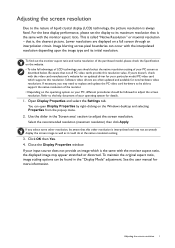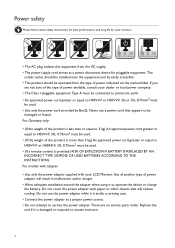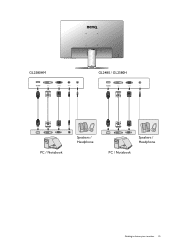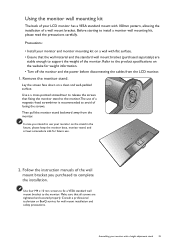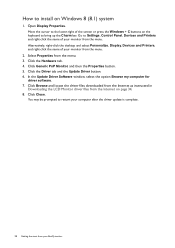BenQ GL2580H Support and Manuals
Get Help and Manuals for this BenQ item

View All Support Options Below
Free BenQ GL2580H manuals!
Problems with BenQ GL2580H?
Ask a Question
Free BenQ GL2580H manuals!
Problems with BenQ GL2580H?
Ask a Question
BenQ GL2580H Videos
Popular BenQ GL2580H Manual Pages
BenQ GL2580H Reviews
We have not received any reviews for BenQ yet.