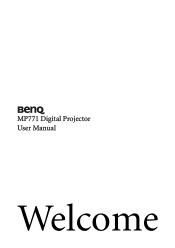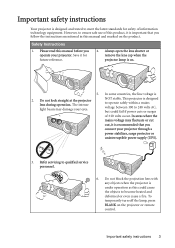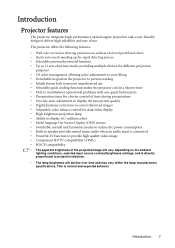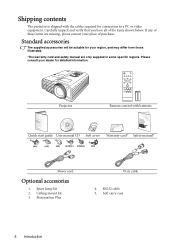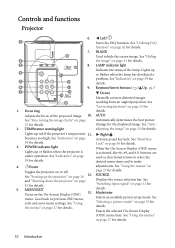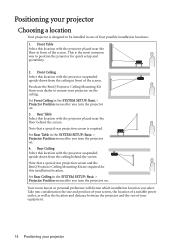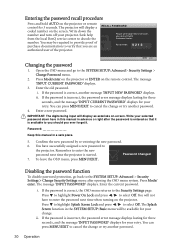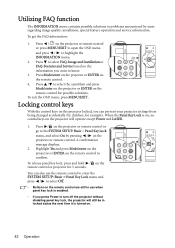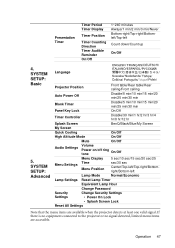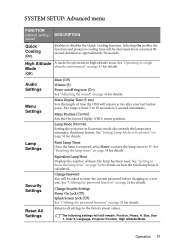BenQ MP771 - XGA DLP Projector Support and Manuals
Get Help and Manuals for this BenQ item

Most Recent BenQ MP771 Questions
Osd Menu Greyed Out
I am trying out our old company MP771 I have not connected any driving device yet but I can not acce...
I am trying out our old company MP771 I have not connected any driving device yet but I can not acce...
(Posted by paulchamberlain 8 years ago)
BenQ MP771 Videos
Popular BenQ MP771 Manual Pages
BenQ MP771 Reviews
We have not received any reviews for BenQ yet.