BenQ MP513 - DLP Projector - 2500 ANSI Lumens Support and Manuals
Popular BenQ MP513 Manual Pages
User Manual - Page 2


... Setting the presentation timer 36 Hiding the image 37 Locking control keys 37 Freezing the image 38 Utilizing FAQ function 38
Operating in a high altitude environment 38 Personalizing the projector menu display 39 Shutting down the projector 39 Menu operation 40
Maintenance 47
Care of the projector 47 Lamp information 48
Troubleshooting 54
Specifications 55
Projector specifications...
User Manual - Page 3
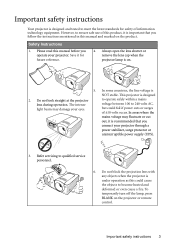
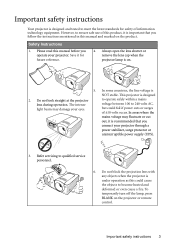
Please read this manual and marked on the product. to operate safely within a mains voltage between 100 to qualified service personnel.
6. In areas where the
mains voltage may damage your eyes. To temporarily turn off the lamp, press BLANK on .
5. Safety Instructions
1.
Important safety instructions
Your projector is designed and tested to meet the latest standards for...
User Manual - Page 7
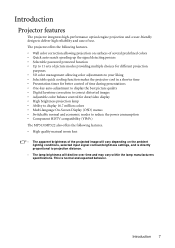
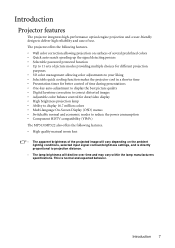
... input signal contrast/brightness settings, and is normal and expected behavior. Introduction 7 Introduction
Projector features
The projector integrates high-performance optical engine projection and a user-friendly design to reduce the power consumption • Component HDTV compatibility (YPbPr) The MP513/MP522 also offers the following features. • High quality manual zoom lens
•...
User Manual - Page 10
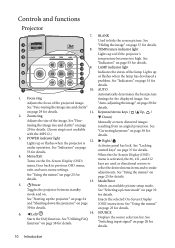
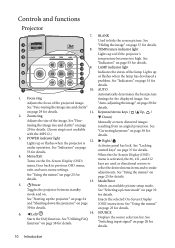
... "Starting up or flashes when the lamp has developed a problem.
See "Hiding the image" on page 25 for details. See "Auto-adjusting the image" on page 30 for details. Right/ Activates panel key lock. See "Fine-
BLANK Used to previous OSD menu,
exits and saves menu settings. LAMP indicator light Indicates the status of...
User Manual - Page 11
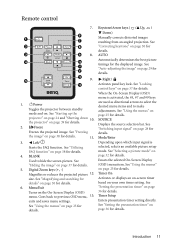
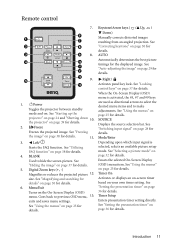
.... Digital Zoom...Down) Manually corrects distorted images resulting from an angled projection.
When the On-Screen Display (OSD) menu is selected, selects an available picture setup mode. ...See "Using the menus" on page 39 for details.
11.
3. the projector" on page 25 for details.
Timer Setup Enters presentation timer setting directly. Remote control
7.
6
1
7
2
8
3
9
8.
4
...
User Manual - Page 13


... is the most common way to be installed in the SYSTEM SETUP: Basic > Projector Position menu after you turn the projector on. Note that a special rear projection screen and the BenQ Projector Ceiling Mounting Kit are required for quick setup and portability.
2.
Set Front Ceiling in front of the screen. Set Rear Table in front of the screen. Positioning...
User Manual - Page 14
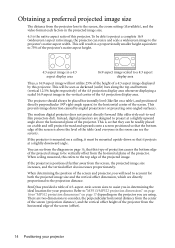
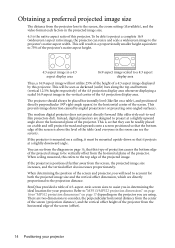
... a preferred projected image size
The distance from the projector lens to the screen, the zoom setting (if available), and the video format each factors in...image. BenQ has provided a table of 4:3-aspect-ratio screen sizes to assist you will need to account for your projector Instead, digital projectors are using. Refer to "MP513/MP522 projection dimensions" on page 16 or "MP512 projection ...
User Manual - Page 26
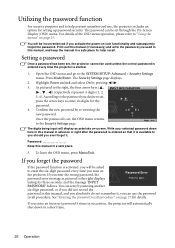
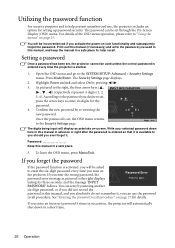
... if you enter the wrong password, the
Password Error
password error message as asterisks on the projector. For details of the OSD menu operation, please refer to the SYSTEM SETUP: Advanced > Security Settings
menu. You will display as pictured to the right displays
Please try again. MENU Back
The digits being input will be set , the OSD menu returns to...
User Manual - Page 27


.... Write down the recall code, and contact BenQ
2. projector. 3. Confirm the new password by pressing
/ .
You can press Menu/Exit to the SYSTEM SETUP: Advanced > Security Settings > Change password menu.
2. Though the password function is disabled, you need to
decode the number. Seek help from the local BenQ service center to re-activate the password function by entering the...
User Manual - Page 32


..., video clips from digital cameras or DVs.
3. User 1/User 2 mode: Recalls the settings customized based on page 33 for details.
32 Operation This is preset with several predefined picture modes so that you can choose one of the following steps.
• Press Mode/Enter on the remote control or projector repeatedly until your desired...
User Manual - Page 38


...Image and Installation or FAQ-Features and Service based on the information you want to turn off the projector without disabling panel key lock, the projector will still...problem and press Mode/Enter for possible solutions. 5. To exit the OSD menu, press Menu/Exit. Do not use the High Altitude Mode when your environment is turned on. Press Menu/Exit and then press / until the SYSTEM SETUP...
User Manual - Page 41
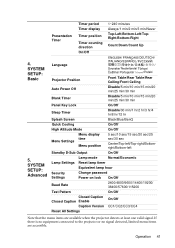
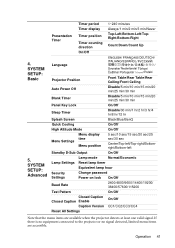
.../Blue/BenQ
Quick Cooling
On/Off
High Altitude Mode
On/Off
Menu Settings
Menu display time
Menu position
5 sec/10 sec/15 sec/20 sec/25 sec/30 sec
Center/Top-left/Top-right/Bottomright/Bottom-left
Standby D-Sub Output
On/Off
Lamp mode
Normal/Economic
Lamp Settings Reset lamp timer
Equivalent lamp hour
Security Settings
Change password Power...
User Manual - Page 45


... for qualified service personnel. Caption Version (CC1) Selects a preferred closed captioned (usually marked as Economic" on page 26 for details.
The following settings will be asked to enter the current password before changing to the factory preset values. SYSTEM SETUP: Advanced menu
FUNCTION (default setting/ value) Standby DSub Output (Off)
Lamp Settings
Security Settings
Baud Rate...
User Manual - Page 46


... of hours the lamp has been used.
46 Operation
Equivalent Lamp Hour Displays the number of the input signal.
6.
Current System Status
Picture Mode Shows the selected mode in the PICTURE menu. INFORMATION menu
FUNCTION
(default setting/ value)
DESCRIPTION (default setting/value)
FAQ-Image and Installation
FAQFeatures and Service
Displays possible solutions to problems you may...
User Manual - Page 55


...Digital Projector MP512
MP513
MP522
Optical
Resolution Display system Lens F/Number
Lamp
800 x 600 SVGA 1-CHIP DMD F = 2.6, f = 22 mm
185 W lamp
800 x 600 SVGA
1024 x 768 XGA
F = 2.6 to 2.8, f = 21 F = 2.6 to 2.8, f =
to 23 mm
21 to change without condensation) • 0-1499 m at 0°C-35°C • 1500-3000 m at 0°C-30°C (with High Altitude Mode on)
Specifications...
BenQ MP513 Reviews
Do you have an experience with the BenQ MP513 that you would like to share?
Earn 750 points for your review!
We have not received any reviews for BenQ yet.
Earn 750 points for your review!

