BenQ LU9915 Support and Manuals
BenQ LU9915 Videos
Popular BenQ LU9915 Manual Pages
DMS Local User Manual - Page 5
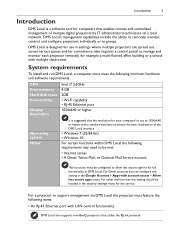
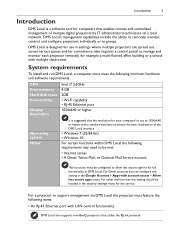
... projector must meet the following items: • An RJ-45 Ethernet port with multiple classrooms.
System requirements
To install and run DMS Local, a computer must feature the following minimum hardware and software requirements. For other mail services this setting in DMS Local. DMS Local is set to 1054x640 or higher with a standard size/ratio to support...
DMS Local User Manual - Page 7
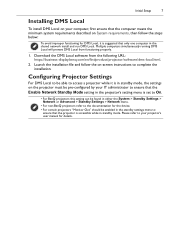
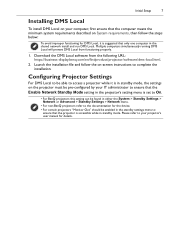
...-local.html.
2. Launch the installation file and follow the steps below:
To avoid improper functioning for DMS Local, it is in standby mode, the settings on -screen instructions to your IT administrator to ensure that the Enable Network Standby Mode setting in the projector's setting menu is set to On.
• For BenQ projectors this setting can be found in...
DMS Local User Manual - Page 8


... will be prompted to apply for current projector models. When launching DMS Local for the first time you will allow you want to the instructions on the chassis of the display you to enter an activation code before you can launch DMS Local in one of the Activate BenQ DMS Local prompt. 8
Using DMS Local...
DMS Local User Manual - Page 30
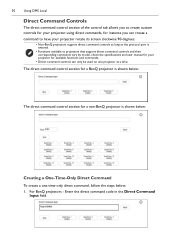
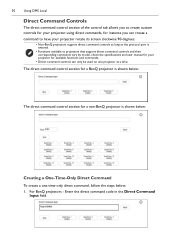
... code in the Direct Command
Input field. For BenQ projectors - The direct command control section for a BenQ projector is shown below:
The direct command control section for a non-BenQ projector is entered.
• Functions available to projectors that support direct command controls and their corresponding commands vary by model, check the specifications and user manual for your projector...
DMS Local User Manual - Page 40
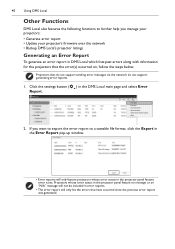
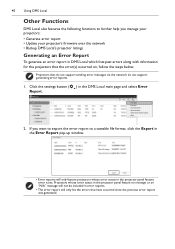
... • Update your projector's firmware over the network • Backup DMS Local's projector listings
Generating an Error Report
To generate an error report in DMS Local which lists past errors along with information for the projectors that the error(s) occurred on, follow the steps below:
Projectors that have occurred since the previous error report was generated. Click the settings button...
DMS Local User Manual - Page 41
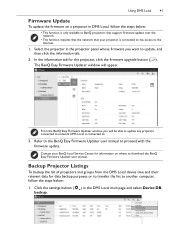
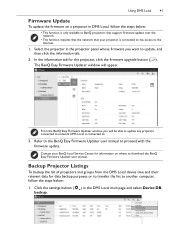
... :
• This function is only available to BenQ projectors that support firmware update over the network.
• This function requires that the network that your BenQ Local Service Center for information on where to download the BenQ Easy Firmware Updater user manual.
The BenQ Easy Firmware Updater window will be able to update any projector connected to network DMS Local is connected to...
RS232 Control Guide - Page 3


Available functions and commands vary by model. Follow the procedures to complete the connection and settings first, and refer to control your BenQ projector via RS232 from a computer. Check the specifications and user manual of the purchased projector for RS232 commands. Introduction
The document describes how to the command table for product functions. Wire arrangement
P1 1 2 3 4 5 6 7 ...
Installation Guide - Page 5


... without AA batteries
Installation guide
Power cable
VGA cable
Wired remote cable
Anti-Theft screw
Lens hole cap
Projector specifications
Specifications Projection system Native resolution
Brightness Aspect ratio Light source Power consumption Dimensions
Weight Operation Temperature
LU9915 DLP Single 0.67 WUXGA DMD Chip
WUXGA (1920 x 1200) 10,000 Lumens 16:10
Laser Light Source 1290W...
Installation Guide - Page 7


... BLANK STATUS
ASPECT
DVI HDMI 2 HDBaseT
ID SET FREEZE
Remote control ID setting
You can set the remote control ID to "19", please press 1 key for 1 second, then press 9 key for 3 seconds. English
Remote control
ON
FOCUS +/- For setting remote control ID to control the specific projector. After setup different ID, the remote control will only control...
Installation Guide - Page 16


... temperature error
Contact with setup or system error.
Green
Light source is on
Red (Cycles of 6)
Light source is well installed or not. Call the local service center.
16 English
LED indication
Indicator messages
Several indicator messages are used by the projector to alert users about problems with your nearest authorized dealer or service center.
If the problem persists...
User Manual - Page 10


.... - locations where altitude is your guide through this quality BenQ projector. Please read through the control menus and operation.
1. locations near the projector. - Read Manual
2. Do not place inflammables near fire...manual in any of more than
1500 meters/4920 feet above 35°C/95°F. - English
Important safety instructions
Thank you operate your projector.
User Manual - Page 11


... uninterruptible power supply (UPS) as appropriate to have the projector repaired.
6. It may fluctuate by ±10 volts, it from the power point and call BenQ to your warranty.
This projector is on the projector Liquids spilled into the projector will void your situation. If the projector does become wet, disconnect it is recommended that you connect...
User Manual - Page 19


...specific projector.
To control the projector with new ones, or mix different types of batteries. • Avoid leaving the remote control and batteries in the projector's wired control port. Press ID SET... disrupted by certain high-frequency fluorescent lights, you can set projector ID (from the projector. English
3. After setup different ID, the remote control will flash one
19 ...
User Manual - Page 79


... networking
Picture
Display
System \ Network Network Mode IP Address Subnet Mask Gateway DHCP Apply
Setup
Advanced
System Information
Projector Contorl
Off
Reset Network Computer 1
MENU Exit
Caution:
Please set to On, the DHCP server of having to the projector.That is shown on the IP address window. Otherwise, the domain does not or cannot...
User Manual - Page 85


...
Operation tips
Normal status
Over temperature error
Contact with setup or system error.
On
Red
Green
Light source problem Light source is on the control panel.
85 If the problem persists, call the local service center. Call the local service center. Call the local service center. To power on the projector, press the ON key on the remote controller...
BenQ LU9915 Reviews
Do you have an experience with the BenQ LU9915 that you would like to share?
Earn 750 points for your review!
We have not received any reviews for BenQ yet.
Earn 750 points for your review!


