BenQ LU9235 Support and Manuals
BenQ LU9235 Videos
Popular BenQ LU9235 Manual Pages
RS232 Control Guide - Page 3


Follow the procedures to complete the connection and settings first, and refer to control your BenQ projector via RS232 from a computer. Available functions and commands vary by model. Introduction
The document describes how to the command ...RXD
3
TXD
4
NC
5
GND
6
NC
7
RTS
8
CTS
9
NC
3
Check the specifications and user manual of the purchased projector for RS232 commands.
RS232 Control Guide - Page 8


... a command with correct format is not valid for the projector model, it will echo Block item. If RS232 control is set. Uppercase, lowercase, and a mixture of both types...
Available features differ by projector specification, input sources, settings, etc.. Commands are working if the standby power is 0.5W or a supported baud rate of the projector is performed ...
DMS Local User Manual - Page 5
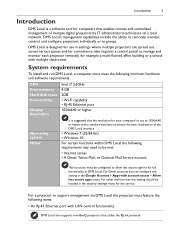
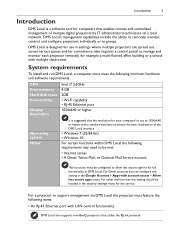
...multiple classrooms.
System requirements
To install and run DMS Local, a computer must be met:
• Internet access • A Gmail, Yahoo Mail, or Outlook Mail Service account
Mail accounts must meet ...45 Ethernet port with LAN control functionality
DMS Local also supports non-BenQ projectors that the resolution for your computer's is set to 1054x640 or higher with a standard size/ratio to...
DMS Local User Manual - Page 7
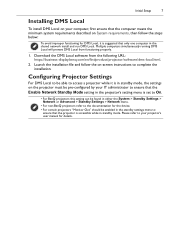
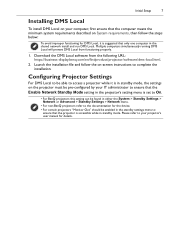
... the on the projector must be pre-configured by your projector's user manual for details.
Please refer to your IT administrator to ensure that the Enable Network Standby Mode setting in the projector's setting menu is in standby mode, the settings on -screen instructions to complete the installation. Download the DMS Local software from functioning properly.
1.
DMS Local User Manual - Page 8


... as Error icon projector panel, Error Notifications via E-mail, and Generating an Error Report are not available for current projector models. To obtain the activation code follow ...code.
- Your computer will be prompted to the instructions on BenQ's cloud service site. Serial Number - In the Get the license here webpage enter the following methods: - a. For more information on updating...
DMS Local User Manual - Page 14


... on the list. Check the Search specific IP range box, enter the IP range set for the projector followed by the IT...BenQ projectors only] Click the numbered button in the Identify field to help you do not enter a name in the Name field. Enter a name for the projector in the field the default name for the projector (the IP address for the projectors in the network by the projector's model...
DMS Local User Manual - Page 29


... supported by all projectors will feature an asterisk (*).
Picture Mode* Sets the picture mode for the projector. Volume*
Adjusts the audio volume. Button
Description
Input Source Sets ...
Quick Settings
The quick settings section of the projector. • When DMS Local detects a problem with the projector's connection to the network the
fields in the quick settings section...
DMS Local User Manual - Page 30
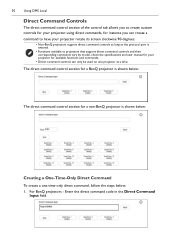
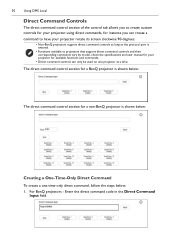
...8226; Functions available to projectors that support direct command controls and their corresponding commands vary by model, check the specifications and user manual for your projector for a non-BenQ projector is shown below:
The direct ... a one projector at a time. For BenQ projectors - Enter the direct command code in the Direct Command
Input field. The direct command control section for...
DMS Local User Manual - Page 36


... button in the device tree), model, IP address, input source along with the type of your projectors. The e-mail alert will retain the enabled/disabled setting from before it was edited. ... based on the DMS Local main page features a function that do not support sending error messages via E-mail
The settings button on the descriptions in date/time record-keeping capabilities, DMS Local must...
DMS Local User Manual - Page 40
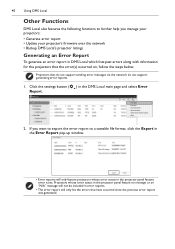
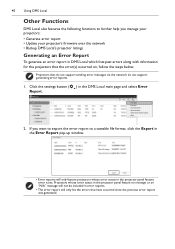
Click the settings button ( ) in error reports.
• The error report will not be included in the DMS Local main page and select Error Report.
2. If you manage your projectors: • Generate error report • Update your projector's firmware over the network • Backup DMS Local's projector listings
Generating an Error Report
To generate an error report in DMS Local...
DMS Local User Manual - Page 41
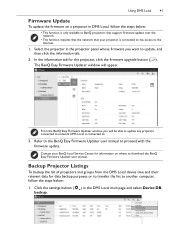
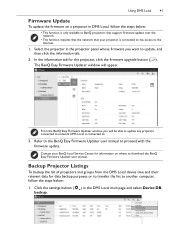
...to another computer, follow the steps below :
1. Refer to the BenQ Easy Firmware Updater user manual to proceed with the firmware update.
Contact your BenQ Local Service Center for information on a projector in DMS Local, follow the steps below :
• This function is only available to BenQ projectors that support firmware update over the network.
• This function requires that the...
DMS Local User Manual - Page 44


... DMS Local
Solution
Check the following troubleshooting tips to try to the computer?
• Is the projector turned on? • Is the projector's network setting correct? • Check if the projector supports LAN control. • Update the database of projectors (JSON) in DMS
Local.
8/23/19 If the problem persists, please contact BenQ Customer Support for help.
Quick Start Guide - Page 5


English
Product information
Packing content
Projector with anti-dust cap
Remote control
Batteries
User manual CD
IDnsigtiatlalal tPioronjeGcutoidre
Installation Guide
Power cable
VGA cable
Specification
Projection system Native resolution
Brightness Light source Power consumption Dimension
Weight
LU9235
LX9215
DLP Single 0.67 WUXGA DMD Chip
DLP Single 0.7 XGA DMD Chip
1920*1200 ...
User Manual - Page 15


...arrows to select the desired menu items and to previous OSD menu, exits and saves menu settings. Enacts the selected On-Screen Display (OSD) menu item. See "Using the menu"...Arrow keys ( /◄ Left) Manually corrects distorted images resulting from an angled projection.
• SOURCE Displays the source selection bar.
• ENTER Selects an available picture setup mode. See "Switch on the...
User Manual - Page 38


...Using the OSD menu 1. To display the test pattern, open the OSD menu and go to the System Setup: Advanced > Test Pattern and press ◄/► to highlight Corner Fit and press ENTER. It can be... used to assist you with the adjustment of the image by corner fit Manually adjust four corners of image size and focus, ensuring that the projected image is free from distortion....
BenQ LU9235 Reviews
Do you have an experience with the BenQ LU9235 that you would like to share?
Earn 750 points for your review!
We have not received any reviews for BenQ yet.
Earn 750 points for your review!


