BenQ FP2081 Support and Manuals
Popular BenQ FP2081 Manual Pages
User Manual - Page 2
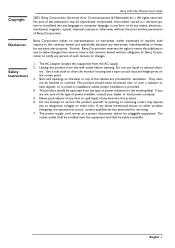
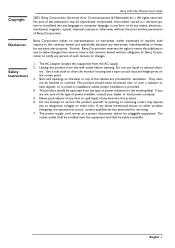
..., in installation unless proper ventilation is provided. 4. Slots and openings on the screen panel. 3. Do not attempt to stick dust and fingerprints on the back or top of power available, consult your dealer or local power company. 5. ers. Copyright
Benq LCD Color Monitor User's Guide
2002. Use a soft cloth to clean the monitor housing and a tape to service this...
User Manual - Page 3


= Table
== of Contents
Benq LCD Color Monitor User's Guide
Unpacking ...3 Views of the Monitor ...4 Installation ...6 Hardware Installation ...6
Software Installation ...7 Adjusting the Monitor ...37 On-Screen" Operation Procedure for FP2081 37 Troubleshooting ...43 Frequently Asked Questions (FAQ 43 Need More Help? ...44 Supported operating modes ...45 Specifications ...46 Appendix: An ...
User Manual - Page 7
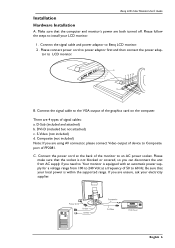
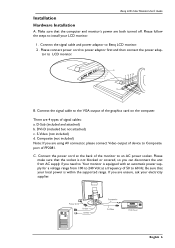
Benq LCD Color Monitor User's Guide
Installation
Hardware Installation
A. DVI-D (included but not attached) c. Connect the power cord at a frequency of 50 to install your LCD monitor.
1 .
tor to . Composite (not included) Note: If you can disconnect the unit from 100 to 240 Volt at the back of FP2081. Please
make sure that the socket is not blocked or covered, so you...
User Manual - Page 8
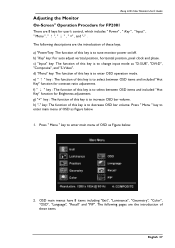
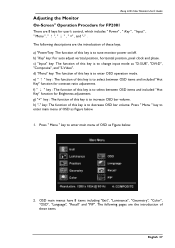
...The following descriptions are 8 keys for user's control, which includes " Power" , " iKey ", "Input" , " Menu and "-" . Benq LCD Color Monitor User's Guide
Adjusting the Monitor
On-Screen" Operation Procedure for FP2081
There are the introduction of these items.
English 37 a) "Power"key: The function of this key is to tune monitor power on/off. h) "-" key: The function of this key is...
User Manual - Page 10
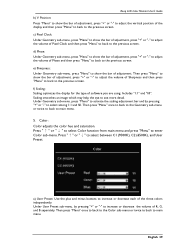
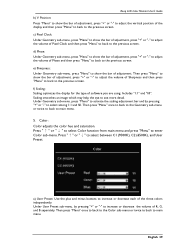
...or "-" to increase or decrease the volume of the display and then press "Menu" to back to increase or decrease each of software you are using.
Under User Preset sub-menu, by pressing "+" or "-" to the previous screen. Position: Press "Menu" to...between C1 (9300K), C2 (6500K), and User Preset. Color: Color adjusts the color hue and saturation. Benq LCD Color Monitor User's Guide b) V.
User Manual - Page 12


... detect the PIP source automatically. Benq LCD Color Monitor User's Guide
8. English 41 Then press " ↑ " or " ↓ " to the factory preset values for the selected group of functions. Press " ↑ " or " ↓ " to select Recall function from main menu and press "Menu" to set the Picture-In-Picture window. Recall: The function of "Recall " is...
User Manual - Page 13
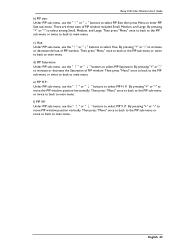
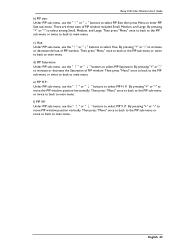
...V.P.:
Under PIP sub-menu, use the " ↑ " or " ↓ " buttons to
move the PIP window position horizontally. By pressing "+" or "-" to select PIP V.
c) Hue:
Under PIP sub-menu, use the "↑...to select PIP H. By pressing "+" or "-" to enter PIP
Size sub-menu. P. Benq LCD Color Monitor User's Guide b) PIP size:
Under PIP sub-menu, use the "↑" or "↓" buttons ...
User Manual - Page 14
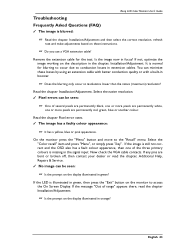
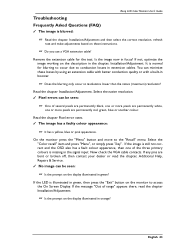
... Pixel error rates. ✓ The image has a faulty colour appearance:
☞ It has a yellow, blue or pink appearance.
It is blurred:
Benq LCD Color Monitor User's Guide
☞ Read the chapter, Installation/Adjustment and...read the chapter, Additional Help, Repairs & Service.
✓ No image can minimize these instructions.
☞ Do you use a VGA extension cable? English 43
User Manual - Page 15
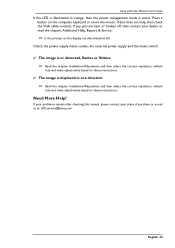
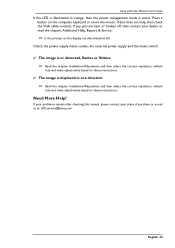
Need More Help? If your problems remain after checking this manual, please contact your dealer or read the chapter, Additional Help, Repairs & Service. ☞ Is the prompt on the display not illuminated at : DPLservice@benq.com
English 44 If that does not help, then check the VGA cable contacts. Check the power supply mains socket, the external...
User Manual - Page 16
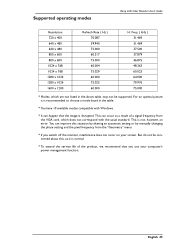
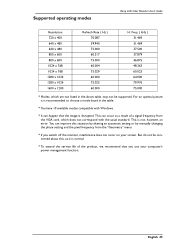
....000 79.976 75.000
hModes, which does not correspond with Windows. hIt can happen that you switch off the monitor, interference lines can improve this , as a result of the product, we recommend that the image is normal. Supported operating modes
Benq LCD Color Monitor User's Guide
Resolution 720 x 400 640 x 480 640 x 480 800 x 600 800...
User Manual - Page 17
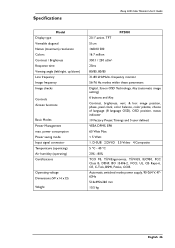
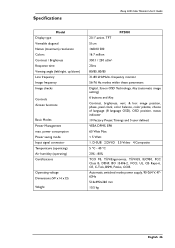
... 10 Factory Preset Timings and 5 user defined. Specifications
Benq LCD Color Monitor User's Guide
Model Display type Viewable diagonal Native (maximum) resolution Colors Contrast / Brightness Response time Viewing angle (left/right, up/down) Line frequency Image frequency Image checks
Controls iScreen functions
Basic Modes Power Management max. frequency monitor 56-76 Hz modes within these...
User Manual - Page 18
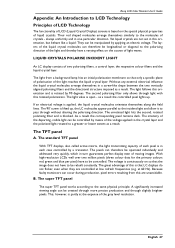
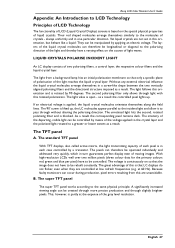
... This, however, is partly at the expense of liquid crystals. Benq LCD Color Monitor User's Guide
Appendix: An Introduction to LCD Technology
Principles of LCD Technology
The functionality of LCD (Liquid Crystal Display)...not set in a screw-like a liquid: They can occur during production, pixel errors resulting from a background lamp hits an initial polarisation membrane so that only a specific ...
User Manual - Page 19
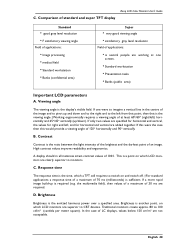
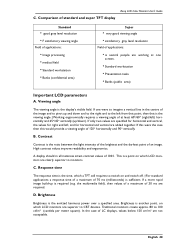
... 90° vertically. Viewing angle
The viewing angle is the emitted luminous power over a specified area. Contrast
Contrast is another point, on which a TFT cell requires to pivot up and down ). D. Comparison of standard and super TFT display
Benq LCD Color Monitor User's Guide
Standard h good gray level resolution hF satisfactory viewing angle Field of...
User Manual - Page 20
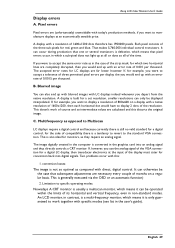
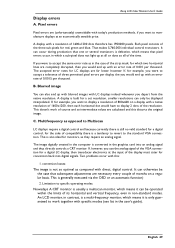
...specific operating modes:
Nowadays A CRT monitor is also ideal for a set resolution, smaller resolutions can only be the case that pixel errors occur, in the user's guide). That makes 5,760,000 individual control transistors. This doesn't work together with specific...time.
An LCD monitor, in non-standard modes. Pixel errors
Benq LCD Color Monitor User's Guide
Pixel errors are (...
User Manual - Page 21
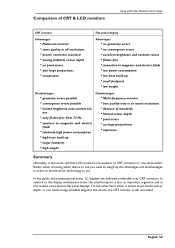
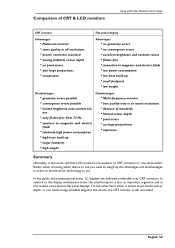
...of standards hlimited colour depth hpixel errors hno large proportions hexpensive
Summary
Ultimately, it comes to the display workstation order, the small footprint is still unrivalled. English 50 In relation to particular colour depth, or you need a large viewable diagonal, the choice of CRT & LCD monitors
Benq LCD Color Monitor User's Guide
CRT monitor
Flat panel display
Advantages...
BenQ FP2081 Reviews
Do you have an experience with the BenQ FP2081 that you would like to share?
Earn 750 points for your review!
We have not received any reviews for BenQ yet.
Earn 750 points for your review!

