BenQ BenQ SP840 1080p Full HD Projector Support and Manuals
Get Help and Manuals for this BenQ item
This item is in your list!

View All Support Options Below
Free BenQ BenQ SP840 1080p Full HD Projector manuals!
Problems with BenQ BenQ SP840 1080p Full HD Projector?
Ask a Question
Free BenQ BenQ SP840 1080p Full HD Projector manuals!
Problems with BenQ BenQ SP840 1080p Full HD Projector?
Ask a Question
Popular BenQ BenQ SP840 1080p Full HD Projector Manual Pages
User Manual - Page 3
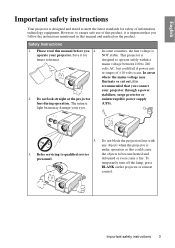
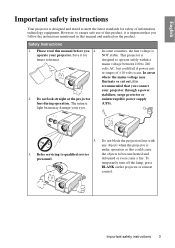
... projection lens with
any objects when the projector is
under operation as this manual and marked on the projector or remote
control. Important safety instructions 3 Safety Instructions 1. Do not look straight at the projector lens during operation.
Save it for safety of information technology equipment.
Refer servicing to qualified service
the objects to 240 volts AC, but...
User Manual - Page 6
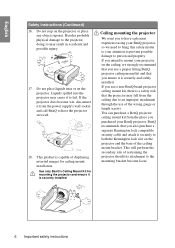
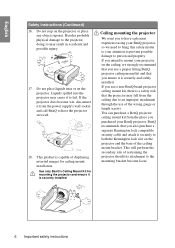
... physical damage to have the projector serviced.
18.
Use only BenQ's Ceiling Mount Kit for ceiling mount installation. This will perform the secondary role of the wrong gauge or length screws. If you to the projector, doing so may cause it is securely installed. English
Safety Instructions (Continued) 16. You can purchase a BenQ projector ceiling mount kit from the...
User Manual - Page 7
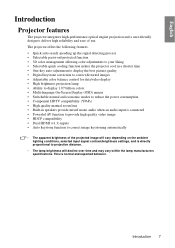
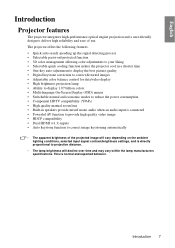
... within the lamp manufacturers specifications. The projector offers the following features. • Quick auto search speeding up the signal detecting process • Selectable password protected function • 3D...reduce the power consumption • Component HDTV compatibility (YPbPr) • High quality manual zoom lens • Built-in speakers provide mixed mono audio when an audio input...
User Manual - Page 8
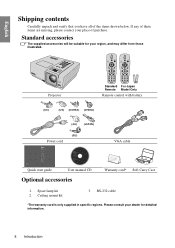
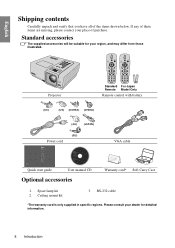
...-232 cable
*The warranty card is only supplied in specific regions. SP840
Projector
Standard For Japan Remote Model Only
Remote control with battery
(UK)
(US) (KOREA) (CHINA)
(AU)
(JAPAN)
Power cord
SP840 Digital Projector Quick Start Guide
(EU)
VGA cable
311: P/N: 4J.J2N01.001
Quick start guide
User manual CD
Optional accessories
Warranty card* Soft Carry Case...
User Manual - Page 10
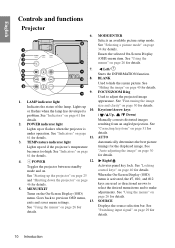
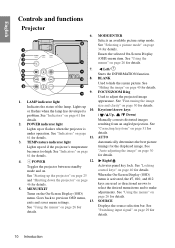
...settings.
13.
SOURCE Displays the source selection bar. problem. TEMPerature indicator light
Lights up or flashes when the lamp has developed a 10. POWER
12. MODE/ENTER Selects an available picture setup mode. Keystone/Arrow keys
( / Up, / Down) Manually..."Indicators" on page 61 for the displayed image. Toggles the projector between standby
mode and on the On-Screen Display (OSD)...
User Manual - Page 11
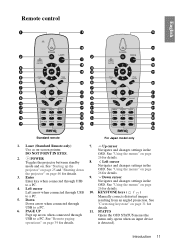
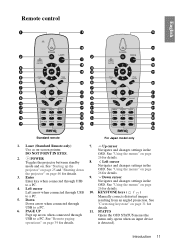
... OSD STATUS menu (the
USB to a PC. Manually corrects distorted images
5.
details.
6. is detected).
Laser (Standard Remote only)
7. Up cursor
Use as on page
4. POWER
26 for details.
See "Using the menus" on -screen pointer. Navigates and changes settings in the
to a PC. Toggles the projector between standby
8. Enter
9. English
Remote control
1
15...
User Manual - Page 14


... remote control and then press / until the correct position is designed to be installed in one of the screen. Set Rear Table in the SYSTEM SETUP: Basic > Projector Position menu after you select.
SYSTEM SETUP: Basic
Language Projector Position Menu Settings Auto Power Off Direct Power On Blank Timer Sleep Timer Panel Key Lock Background Color Source...
User Manual - Page 26
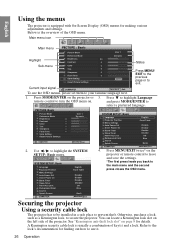
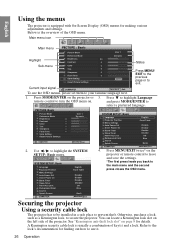
...
Disable Disable Disable Disable
Off Blue
BenQ Menu/Back Exit
SYSTEM SETUP: Basic
Language Projector Position Menu Settings Auto Power Off Direct Power On ...Setting
ENTER
Reset Picture Settings
Status
Press MENU/ EXIT to the previous page or to turn the OSD menu on.
Securing the projector
Using a security cable lock
The projector has to be installed in a safe place to secure the projector...
User Manual - Page 27


... option for
details. Print out this manual, and you absolutely do not remember it is available to you should you turn on the projector. Open the OSD menu and go to select On. Highlight Power on page 26. According to the password you enter the wrong password, the
Password Error
password error message as asterisks on lock functionality...
User Manual - Page 28
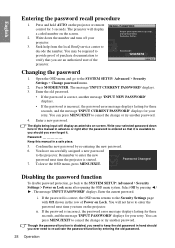
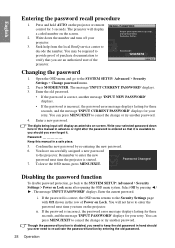
...will not have successfully assigned a new password
to the SYSTEM SETUP: Advanced > Security Settings > Change password menu.
2. Confirm the new password by pressing /
.
The message 'INPUT PASSWORD' displays. i. Seek help from the local BenQ service center to enter the new password next time the projector is incorrect, the password error message displays lasting for three seconds, and...
User Manual - Page 29
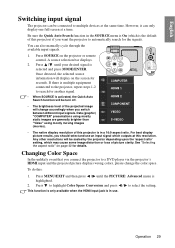
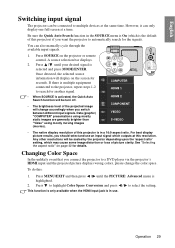
You can also manually cycle through the available input signals.
1. Press SOURCE on the screen for another signal..... Any other resolutions will display on the projector or remote control. Once detected, the selected source information will be scaled by the projector depending upon the 'aspect ratio' setting, which outputs at this projector is activated, the Quick Auto Search function ...
User Manual - Page 40
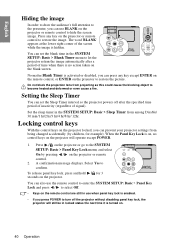
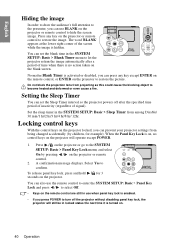
... release panel key lock, press and hold for example).
Set the sleep timer in the SYSTEM SETUP: Basic > Blank Timer menu to the SYSTEM SETUP: Basic > Panel Key Lock menu, and select On by children, for 3 seconds on the projector or go to let the projector return the image automatically after the specified time period...
User Manual - Page 48
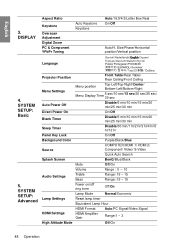
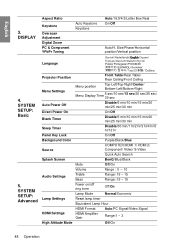
SYSTEM SETUP: Advanced
Projector Position
Front Table/Rear Table/ Rear Ceiling/Front Ceiling
Menu Settings
Menu position
Top-Left/Top-Right/Center/ Bottom-Left/Bottom-...COMPUTER/HDMI 1/ HDMI 2/ Component/ Video/ S-Video
Quick Auto Search
Splash Screen
Mute Volume
BenQ/Blue/Black Off/On Range : 0 ~ 10
Audio Settings
Treble
Bass Power on/off ring tone
Lamp Mode
Range:-15 ~ 15 Range:-15 ~...
User Manual - Page 53
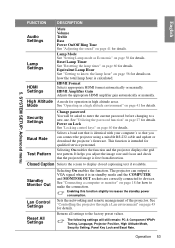
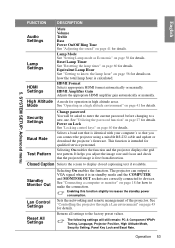
...a suitable RS-232 cable and update or download the projector's firmware. Equivalent Lamp Hour See "Getting to devices. HDMI Format Selects appropriate HDMI format automatically or manually.
Standby Monitor Out
Lan Control Settings
Reset All Settings
Selecting On enables the function. Sets the networking and remote management of the projector. Lamp Mode See "Setting Lamp mode as Economic" on...
User Manual - Page 71
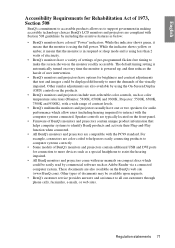
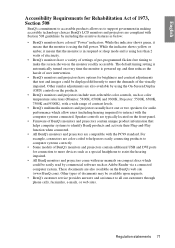
... could be available upon requests. • BenQ's customer service provides answers and assistance to all our customers through phone calls, facsimiles, e-mails, or web sites. Other similar adjustments are color-coded to help users easily connecting products to computer systems correctly. • Some models of BenQ's monitors and projectors contain additional USB and DVI ports for...
BenQ BenQ SP840 1080p Full HD Projector Reviews
Do you have an experience with the BenQ BenQ SP840 1080p Full HD Projector that you would like to share?
Earn 750 points for your review!
We have not received any reviews for BenQ yet.
Earn 750 points for your review!
