BenQ BenQ MX722 Network Projector Support and Manuals
Get Help and Manuals for this BenQ item
This item is in your list!

View All Support Options Below
Free BenQ BenQ MX722 Network Projector manuals!
Problems with BenQ BenQ MX722 Network Projector?
Ask a Question
Free BenQ BenQ MX722 Network Projector manuals!
Problems with BenQ BenQ MX722 Network Projector?
Ask a Question
Popular BenQ BenQ MX722 Network Projector Manual Pages
MX722 User Manual - Page 3
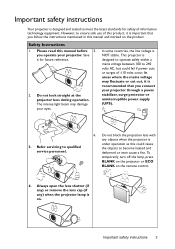
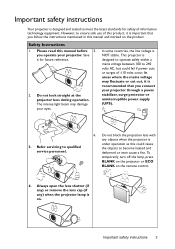
... objects when the projector is NOT stable. Refer servicing to ensure safe use of information technology equipment. Save it is on the remote control.
4. This projector is designed and tested to meet the latest standards for future reference.
2. Do not look straight at the projector lens during operation. Important safety instructions
Your projector is designed to...
MX722 User Manual - Page 7


... the projector. This is detected after turning it off. • 3D Function supported Various 3D formats make the 3D function more realistic way.
• The apparent brightness of the projected image will decline over time and may vary within the lamp manufacturers specifications. By presenting the depth of the images, you can wear BenQ...
MX722 User Manual - Page 10
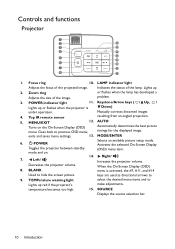
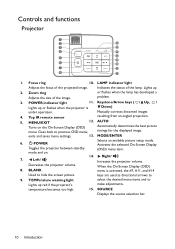
.... Zoom ring Adjusts the size of the image. exits and saves menu settings.
13.
mode and on the On-Screen Display (OSD) menu. BLANK
menu is
Down)
under operation.
Decreases the projector volume. or flashes when the lamp has developed a problem.
3.
TEMPerature warning light
Lights up
2.
MENU/EXIT
12. Lights up red if...
MX722 User Manual - Page 11


... PC) which responds to
3.
Left/
Displays the Network Settings OSD menu. Keystone/Arrow keys ( / Up, / 13. ON/ OFF
8. ZOOM+/ZOOM-
Decreases the projector volume.
12. ECO BLANK
Selects Network Display as the input
Used to previous OSD menu,
10. AUTO
Down)
Automatically determines the best picture
Manually corrects distorted images
timings for display. Selects an...
MX722 User Manual - Page 12


... be mindful of the dangers of laser energy and keep this projector.
15. Right/ Increases the projector volume.
22. adjustments. It emits red
(OSD) menu item... a suitable lamp operating mode.
21. MODE/ENTER Selects an available picture setup mode.
TEST
Displays the test pattern. The distance between on the back ...password. Numeric buttons Enters numbers in network settings.
MX722 User Manual - Page 14
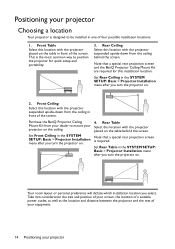
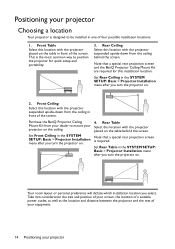
... location you turn the projector on.
4. Purchase the BenQ Projector Ceiling Mount Kit from your dealer to be installed in the SYSTEM SETUP: Basic > Projector Installation menu after you select. Rear Table Select this installation location. Note that a special rear projection screen is required. Set Rear Table in the SYSTEM SETUP: Basic > Projector Installation menu after you turn...
MX722 User Manual - Page 18


...Pb Pr 1 signal, the projector can play the sound received from the speaker(s) to the specifications listed in standby mode, turn on the SYSTEM SETUP: Advanced > Standby Settings > Microphone function.
•... when the Network Display source is selected. Device
PC/Component Video
Video/S-Video
Microphone
Audio input port
AUDIO-IN-1/AUDIOIN-2
AUDIO (L/R)
MIC
The projector can play sound...
MX722 User Manual - Page 22


... example describes how to exit.
1. SYSTEM SETUP: Basic
Presentation Timer Language Projector Installation Menu Settings Operation Settings Remote Receiver Panel Key Lock Background Color Splash Screen
Front Table
Front+Top Off
BenQ BenQ
SYSTEM SETUP: Basic
Presentation Timer Language Projector Installation Menu Settings Operation Settings Remote Receiver Panel Key Lock Background Color Splash...
MX722 User Manual - Page 23


... you have to enter the correct password to use , the projector includes an option for setting up password security. Write your selected password down here in this manual, and keep the manual in a safe place.
7. Securing the projector
Using a security cable lock
The projector has to be installed in a safe place to turn on the projector.
6. When the Power On Lock...
MX722 User Manual - Page 24
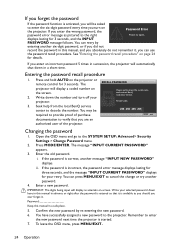
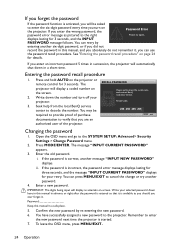
... shut down the recall code, and contact BenQ Customer Center.
See "Entering the password recall procedure" on the projector or
remote control for your
Please write down in a safe place.
5.
If the password is started. 7.
Recall Code:
3. Seek help from the local BenQ service center to the SYSTEM SETUP: Advanced> Security Settings > Change Password menu.
2. Press MODE...
MX722 User Manual - Page 25
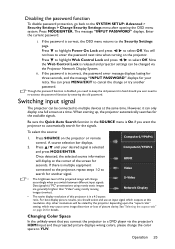
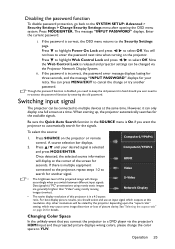
...YUV.
If the password is released and projector settings can only display one full screen at a time.
Though the password function is multiple equipment connected to the projector, repeat steps 1-2 to re-activate the password function by the projector depending upon the "aspect ratio" setting, which outputs at this projector is incorrect, the password error message displays lasting...
MX722 User Manual - Page 31


... be overpowering and unrealistic.
6.
Press to highlight Gain and adjust its values to the PICTURE menu and highlight Reset Picture Setting. 2.
Follow these steps to display the Presentation Timer page.
2. Go to the SYSTEM SETUP: Basic > Presentation Timer menu and press MODE/ENTER to utilize this function:
1. Every adjustment made will be...
MX722 User Manual - Page 38
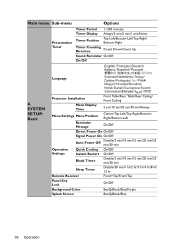
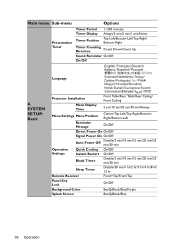
...Reminder On/Off
On/Off
Language
4. SYSTEM SETUP: Basic
Projector Installation
Front Table/Rear Table/Rear Ceiling/ Front Ceiling
Menu Display Time
5 sec/10 sec/20 sec/30 sec/Always
Menu Settings Menu Position
Center/Top-Left/Top-Right/...
Remote Receiver
Front+Top/Front/Top
Panel Key Lock
On/Off
Background Color
BenQ/Black/Blue/Purple
Splash Screen
BenQ/Black/Blue
38 Operation
MX722 User Manual - Page 45


...password... An on page 49 for qualified service personnel. See "Operating in a high...projector using a suitable RS-232 cable and update or download the projector's firmware. This function is calculated. 5. SYSTEM SETUP: Advanced menu
Function
Description
High Altitude Mode
A mode for details. Audio Settings
See "Adjusting the sound" on page 53 for details. Lamp Settings
Security Settings...
MX722 User Manual - Page 46


... Code See BenQ Network Projector Operation Guide for details. AMX Device Discovery When AMX Device Discovery is correctly connected. MAC Address Displays the mac address of this function slightly increases the standby power consumption. Returns all the necessary equipment is On, the projector can output the microphone signal when it is in standby mode and all settings...
BenQ BenQ MX722 Network Projector Reviews
Do you have an experience with the BenQ BenQ MX722 Network Projector that you would like to share?
Earn 750 points for your review!
We have not received any reviews for BenQ yet.
Earn 750 points for your review!
