BenQ 9H.J1P77.Q4A - DLP Short Throw SVGA 2500 Support and Manuals
Get Help and Manuals for this BenQ item
This item is in your list!

View All Support Options Below
Free BenQ 9H.J1P77.Q4A manuals!
Problems with BenQ 9H.J1P77.Q4A?
Ask a Question
Free BenQ 9H.J1P77.Q4A manuals!
Problems with BenQ 9H.J1P77.Q4A?
Ask a Question
Popular BenQ 9H.J1P77.Q4A Manual Pages
User Manual - Page 7
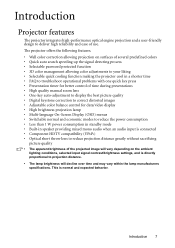
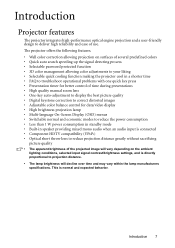
... allowing projection on the ambient lighting conditions, selected input signal contrast/brightness settings, and is normal and expected behavior. Introduction
Projector features
The projector integrates...• FAQ to troubleshoot operational problems with one quick key press • Presentation timer for better control of time during presentations • High quality manual zoom lens •...
User Manual - Page 10


... image size and clarity" on page 26
12. Menu/Exit
Manually corrects distorted images
Turns on page 25
OSD menu, exits and saves menu settings. Goes back to
mode and on. Right/ Activates panel key...'s
11
temperature becomes too high.
1. Lights up or flashes when the lamp has developed a problem. select the desired menu items and to hide the screen picture.
5
12
"Hiding the image...
User Manual - Page 12
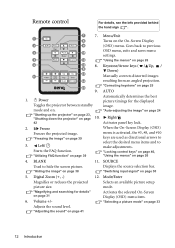
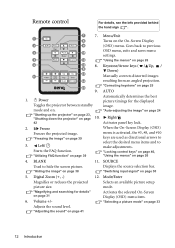
.../Arrow keys ( / Up, /
8
Down)
6
13
Manually corrects distorted images
14
resulting from an angled projection.
"Freezing ...) menu. SOURCE
Used to make adjustments. Selects an available picture setup mode. II Power
Automatically determines the best picture timings for details...back to previous
OSD menu, exits and saves menu
3
10
settings.
4
11
"Using the menus" on page 39
When the...
User Manual - Page 13
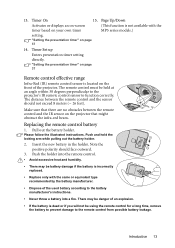
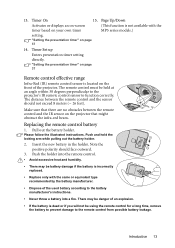
...be battery damage if the battery is incorrectly replaced.
• Replace only with the MP5 series models.)
14. Timer Set up Enters presentation timer setting directly. The remote control must be using... face outward.
3. Please follow the illustrated instructions. Push the holder into a fire. "Setting the presentation timer" on your own timer setting. Approx. 15°
• There may...
User Manual - Page 14


... upside-down from your dealer to be installed in the SYSTEM SETUP: Basic > Projector Position menu after you select. Set Front Ceiling in front of four possible installation locations:
1. Your room layout or personal preference will dictate which installation location you
Note that a special rear projection screen and the BenQ Projector Ceiling Mount Kit
are required...
User Manual - Page 19
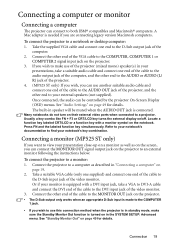
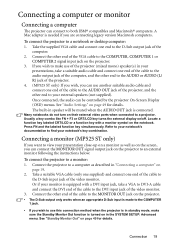
... signal output jack on
page 19. 2.
See "Audio Settings" on /off.
Connecting a computer or monitor
Connecting a...a computer" on the projector to an external monitor following the instructions below:
To connect the projector to a projector.
Connecting a ...of the projector (mixed mono) speaker(s) in the SYSTEM SETUP: Advanced menu. Once connected, the audio can connect to ...
User Manual - Page 26


... Off
Blank Timer Panel Key Lock Sleep Timer Splash Screen Auto Blank
English Front Table
Disable Disable
Off Disable BenQ
On
Analog RGB
Exit
2. SYSTEM SETUP: Basic
Presentation Timer Language Projector Position Menu Settings Auto Power Off Blank Timer Panel Key Lock Sleep Timer Splash Screen Auto Blank
Analog RGB
English Front Table...
User Manual - Page 27


... the Security Settings page. Once the password is started.
1. IMPORTANT: The digits being input will be set and the power on the rear side of key(s) and the lock. Write your selected
password down here in this manual in a safe place for setting up password security. Password
Keep this manual in a safe place to the SYSTEM SETUP: Advanced > Security Settings menu.
User Manual - Page 28


...purchase documentation to the SYSTEM SETUP: Advanced> Security Settings > Change Password menu.
2.
Password
Keep this manual, and you absolutely do not remember it . Press and hold AUTO on -screen. Enter the old password.
• If the password is correct, another password.
4. If you enter the wrong password, the
Password Error
password error message as asterisks on the...
User Manual - Page 29
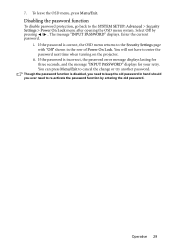
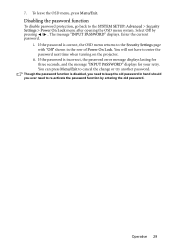
... should you ever need to re-activate the password function by pressing / .
If the password is correct, the OSD menu returns to the SYSTEM SETUP: Advanced > Security Settings > Power On Lock menu after opening the OSD menu system. ii. You can press Menu/Exit to enter the password next time when turning on the projector...
User Manual - Page 43
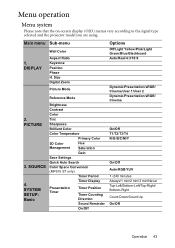
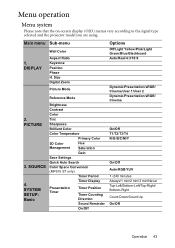
...
3. SOURCE
4. SYSTEM SETUP: Basic
Brightness
Contrast
Color
Tint
Sharpness
Brilliant Color
Color Temperature
Primary Color
3D Color Management
Hue Saturation
Gain
Save Settings
Quick Auto Search
Color ... (OSD) menus vary according to the signal type selected and the projector model you are using.
Size Digital Zoom
Picture Mode
Reference Mode
2. Main menu Sub-menu
1....
User Manual - Page 45
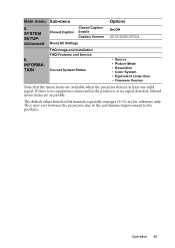
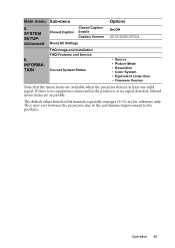
... values listed in this manual, especially on pages 46-50, are available when the projector detects at least one valid signal.
Operation 45 INFORMATION
FAQ-Image and Installation FAQ-Features and Service
Current System Status
• Source • Picture Mode • Resolution • Color System • Equivalent Lamp Hour • Firmware Version
Note that...
User Manual - Page 49


...service personnel. Operation 49 Security Settings
Change Password You will be asked to enter the current password before changing to know the lamp hour" on page 52 for details on page 27 for details. SYSTEM SETUP: Advanced menu
Function
(default setting/value)
Description
Audio Settings... RS-232 cable and update or download the projector's firmware.
This function is calculated.
User Manual - Page 50
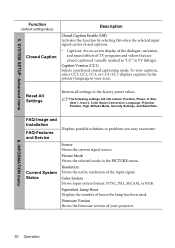
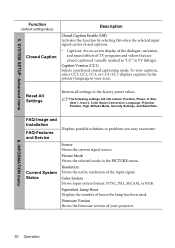
...Settings
Returns all settings to problems you may encounter.
Picture Mode Shows the selected mode in TV listings). Color System Shows input system format: NTSC, PAL, SECAM, or RGB. Firmware Version Shows the firmware..., Security Settings, and Baud Rate.
The following settings will still remain: Position, Phase, H. FAQ-Image and Installation
FAQ-Features and Service
Displays possible...
User Manual - Page 66
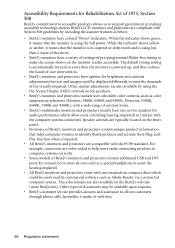
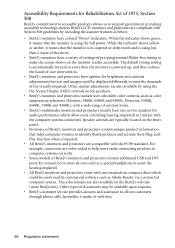
...connectors are color-coded to help users easily connecting products to computer systems correctly.
• Some models of BenQ's monitors and ...BenQ's commitment to accessible products allows us to support government in suspend or sleep mode and is using the full power. The default timing setting is automatically turned on the frontpanel.
• Firmware of user intervention.
• BenQ...
BenQ 9H.J1P77.Q4A Reviews
Do you have an experience with the BenQ 9H.J1P77.Q4A that you would like to share?
Earn 750 points for your review!
We have not received any reviews for BenQ yet.
Earn 750 points for your review!
