Belkin KVM over IP - Omniview SMB 1x16 Switch KVM Support and Manuals
Get Help and Manuals for this Belkin item
This item is in your list!

View All Support Options Below
Free Belkin KVM over IP manuals!
Problems with Belkin KVM over IP?
Ask a Question
Free Belkin KVM over IP manuals!
Problems with Belkin KVM over IP?
Ask a Question
Popular Belkin KVM over IP Manual Pages
User Manual - Page 2


... 28 Identifying the IP Address 28 Logging into the Web Interface 29 Network Configuration 31 User Settings 33 Switch Configuration 36 Serial Settings 38 Security Settings 39 Maintenance 41 Overview 2 Remote-Management Features 2 Other Features 3 Equipment Requirements 4 System Requirements 6 Unit Display Diagrams 7 Specifications 8
3. Local Installation 11 Pre-Configuration...
User Manual - Page 4
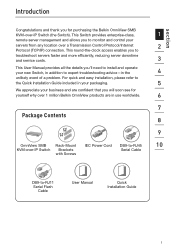
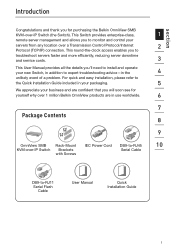
...
7 Package Contents
8
9
OmniView SMB Rack-Mount IEC Power Cord DB9-to-RJ45
10
KVM-over-IP Switch Brackets
Serial Cable
with Screws
DB9-to-RJ11 Serial Flash
Cable
User Manual
Quick Installation Guide
1 This round-the-clock access enables you to
troubleshoot servers faster and more efficiently, reducing server downtime
and service costs.
3
This User Manual provides all the details...
User Manual - Page 5
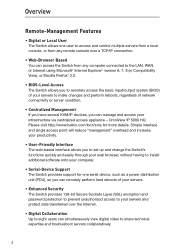
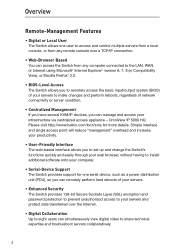
...troubleshoot servers collaboratively.
2 Simple interface and single access point will reduce "management" overhead and increase your productivity.
• User-Friendly Interface The web-based interface allows you to set up and change the Switch's functions quickly and easily through your web browser, without having to install additional software onto your computer.
• Serial-Device Support...
User Manual - Page 6


... and hardware and are free for upgrade information and support.
3 These firmware updates ensure that the Switch is compatible with up to 15 OmniView SMB and PRO2
KVM Switches to support up to 256 servers, so your KVM configuration can
9
expand as your server environment grows.
• Multiple-Platform Support
10
The Switch supports PS/2 and USB servers, including Windows®,
UNIX...
User Manual - Page 21
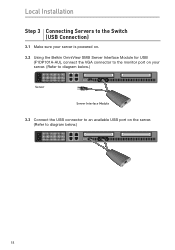
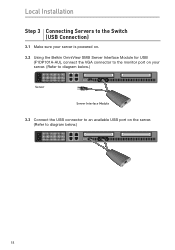
Local Installation
Step 3 Connecting Servers to the Switch (USB Connection)
3.1 Make sure your server is powered on. 3.2 Using the Belkin OmniView SMB Server Interface Module for USB
(F1DP101A-AU), connect the VGA connector to the monitor port on your server. (Refer to diagram below.)
Server Server Interface Module
3.3 Connect the USB connector to an available USB port on the server. (Refer to...
User Manual - Page 26
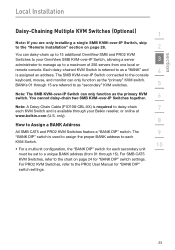
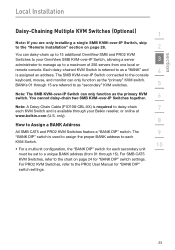
... OmniView SMB and PRO2 KVM
Switches to your Belkin reseller, or online at
7
www.belkin.com (U.S. Each daisy-chained KVM Switch is used to assign the proper BANK address to each
KVM Switch.
10
• For a multiunit configuration, the "BANK DIP" switch for "BANK DIP"
switch settings.
23
The
9
"BANK DIP" switch is referred to the PRO2 User Manual for each KVM Switch...
User Manual - Page 40
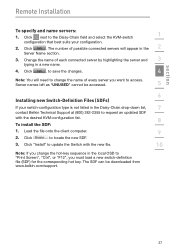
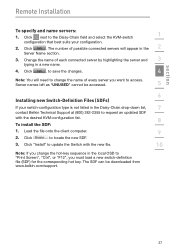
... Files (SDFs)
If your configuration.
2. Click
. Server names left as "UNUSED" cannot be downloaded from www.belkin.com/support.
37 Click
to locate the new SDF.
3. Click "Install" to update the Switch with the desired KVM-configuration list.
8
To install the SDF:
1. to save the changes.
4
Note: You will appear in the
2
Server Name section.
3. Change the...
User Manual - Page 44
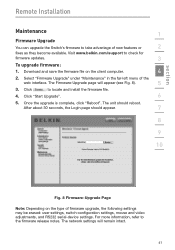
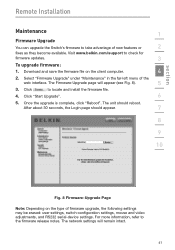
... will appear (see Fig. 8).
5
3. Click
to check for
firmware updates.
3
To upgrade firmware:
1. Download and save the firmware file on the type of firmware upgrade, the following settings may be erased: user settings, switch-configuration settings, mouse and video adjustments, and RS232 serial-device settings. The Firmware-Upgrade page will remain intact.
41 The unit should...
User Manual - Page 65


...62 This is powered up , you will appear. If you to switch servers, assign names to re-detect the server.
If the OSD menu...Switch in your server, operating system, or software function. Immediately, the OSD overlay screen will need to reset the Switch to your servers, enable and disable the AutoScan feature, set the desired scan-time interval for AutoScan, enable the password...
User Manual - Page 68
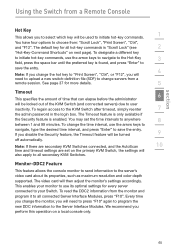
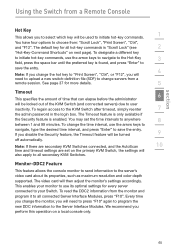
... connected Server Interface Modules, press "F10".
The default key for every server connected to your monitor to use its properties, such as maximum resolution and color depth supported. See page 37 for more details.
5
Timeout
6
This specifies the amount of the KVM Switch (and connected servers) due to user
inactivity. To designate a different key
to...
User Manual - Page 71
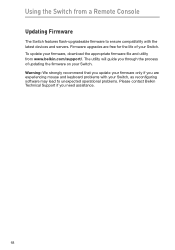
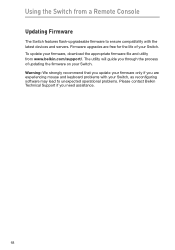
.... Firmware upgrades are experiencing mouse and keyboard problems with the latest devices and servers. Warning: We strongly recommend that you update your Switch, as reconfiguring software may lead to ensure compatibility with your firmware only if you are free for the life of updating the firmware on your Switch. Using the Switch from www.belkin.com/support/. The utility will guide you...
User Manual - Page 72


...or can independently access the desired port by pushing the direct-access port selectors.
7
How far can the server be from the Switch?
8
The Switch can be installed in the Switch supports a maximum resolution of port selection. Sun;
2
Solaris; Please contact Belkin Technical Support for use the Switch on a PS/2 or USB
1
platform. The user can select
6
servers using Server...
User Manual - Page 77


... select "Manual Settings". Problem: I align the mouse using the quick-access toolbar.
Refer to page 53. Refer to a different server using Microsoft Internet Explorer 6.0, 7.0, 8.0 (in the local OSD. Refer to the remote console.
Solution: • Verify that you disable the security feature in Compatibility View), Firefox 3.0. • Verify that default ports 900, 901...
User Manual - Page 78


Refer to a static IP address, but I forgot my password. How can I reset the RIPM to factory defaults?
8
Solution:
• Refer to the "Restoring Factory Defaults" section on page 57.
9
Problem:
10 I changed the LAN settings to page 52.
7
Problem:
I cannot get into the
web interface through the new IP address. Solution:
• Make sure you uncheck the "Enable DHCP...
User Manual - Page 80


... be used to control
and configure the KVM switch.
6
Port: An interface receptor on the Internet for the suite of rules defining the format devices use KVM technology
enable sharing of networking equipment.
5
OSD: On-Screen Display, a graphical user interface that is connected to the console and is set to most forms of other peripherals such...
Belkin KVM over IP Reviews
Do you have an experience with the Belkin KVM over IP that you would like to share?
Earn 750 points for your review!
We have not received any reviews for Belkin yet.
Earn 750 points for your review!
