Belkin F8Z075-BLK Support and Manuals
Get Help and Manuals for this Belkin item
This item is in your list!

View All Support Options Below
Free Belkin F8Z075-BLK manuals!
Problems with Belkin F8Z075-BLK?
Ask a Question
Free Belkin F8Z075-BLK manuals!
Problems with Belkin F8Z075-BLK?
Ask a Question
Popular Belkin F8Z075-BLK Manual Pages
User Manual - Page 2


... designed to get the most from Belkin. Please review this User Manual carefully so that you can be sure to play your iPod through your iPod, virtually anywhere you go. Introduction Congratulations and thank you for iPod Auto Power Cord
Introduction | 01 This product is not in a case) TuneFM for purchasing the innovative TuneFM from your car, home, or...
User Manual - Page 3


Connect the included Auto Power Cord to your cigarette-lighter outlet in the car. Turn down your TuneFM for optional powering and charging in your car
and to your iPod (at the bottom of your car stereo's volume. 2. Connect the Belkin TuneFM to the bottom of the iPod). 3. Car Setup Instructions | 02
Car Setup Instructions 1.
User Manual - Page 4
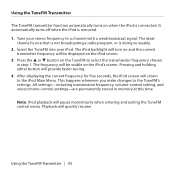
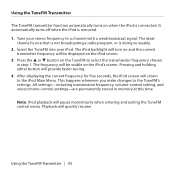
... 1.
Press the ▲ or ▼ button on when the iPod is connected. It automatically turns off when the iPod is doing so weakly. 2. Pressing and holding either button will return to the TuneFM's settings. Tune your iPod. Using the TuneFM Transmitter
The TuneFM transmitter function automatically turns on the TuneFM to select the transmission frequency chosen
in memory at this...
User Manual - Page 5


Frequency display Memory station display
Plastic spacer Frequency selector Memory stations 1 - 4
Using the TuneFM Transmitter | 04
NOTE: We recommend that you remove the TuneFM from the iPod when not in use. Adjust the volume of your FM radio to the desired listening level.
Using the TuneFM Transmitter 5.
User Manual - Page 6


... remove the TuneFM from the iPod until it returns to the iPod Main Menu. To transmit over one of "VOL 4" or "VOL 5" works best for two seconds. To accept your volume selection, simply wait for most conditions, you may be saved.
2.
Transmission-Volume Setting
Although the default volume setting will instantly tune the FM transmitter to the...
User Manual - Page 7


...receiving a clear signal from the TuneFM, or if you switch from stereo to mono transmission only if your mode selection, simply wait for two seconds. The new setting takes effect immediately. �&#...suggest that you are listening to the iPod Main Menu.
However, you the highest-quality listening experience. The TuneFM transmits in stereo generally gives you may get better...
User Manual - Page 8


... the stereo receiver. Solution 3 Change the stereo/mono setting to a different frequency.
This may improve signal reception, but the audio will be monaural instead of the TuneFM's signal. Troubleshooting | 07
Issue - Solution 1 Tune your car stereo and the TuneFM to get clear FM reception. The audio is distorted. Troubleshooting
Issue - Solution 2 In some instances, lowering the...
User Manual - Page 9


... my settings.
Troubleshooting
Issue - iPod playback stays paused after I attach a USB cable from the cradle or remove power to the TuneFM, my computer does not recognize that the iPod is attached. Issue - Solution Be sure NOT to remove the iPod from my computer to the TuneFM while adjusting the TuneFM settings. When I 've changed a setting on your iPod to the iPod Main...
User Manual - Page 10
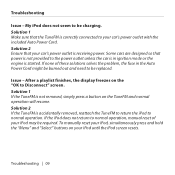
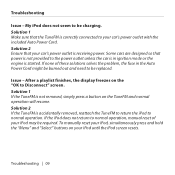
... normal operation will resume. Solution 1 If the TuneFM is correctly connected to be charging. To manually reset your iPod until the iPod screen resets. My iPod does not seem to normal operation.
If none of your iPod may be burned out and need to your car's power outlet is started. Troubleshooting
Issue - Solution 1 Make sure that your...
User Manual - Page 11
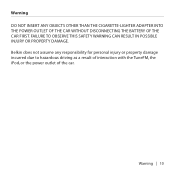
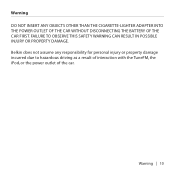
... THE POWER OUTLET OF THE CAR WITHOUT DISCONNECTING THE BATTERY OF THE CAR FIRST.
Belkin does not assume any responsibility for personal injury or property damage incurred due to hazardous driving as a result of interaction with the TuneFM, the iPod, or the power outlet of the car. FAILURE TO OBSERVE THIS SAFETY WARNING...
User Manual - Page 12


... FOR ELECTROMAGNETIC COMPATIBILITY We, Belkin Corporation, of 501 West Walnut Street, Compton, CA 90220, declare under our sole responsibility that the product:
F8Z075/ F8Z075-BLK to which this equipment does... B digital apparatus complies with the instructions, may cause harmful interference to which can radiate radio frequency energy and, if not installed and used in accordance with Canadian...
User Manual - Page 13
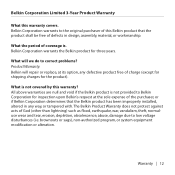
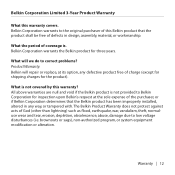
What will repair or replace, at the sole expense of the purchaser, or if Belkin Corporation determines that the product shall be free of defects in any defective product free of this Belkin product that the Belkin product has been improperly installed, altered in design, assembly, material, or workmanship.
Warranty | 12 Belkin Corporation warrants the Belkin product for the...
User Manual - Page 14
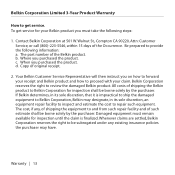
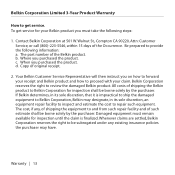
... any , of shipping the equipment to and from such repair facility and of original receipt.
2. Be prepared to review the damaged Belkin product. Your Belkin Customer Service Representative will then instruct you on how to forward your receipt and Belkin product and how to proceed with your Belkin product you must remain available for inspection shall be borne...
User Manual - Page 15


...POSSIBILITY OF SUCH DAMAGES. Warranty | 14 THIS WARRANTY CONTAINS THE SOLE WARRANTY OF BELKIN CORPORATION, THERE ARE NO OTHER WARRANTIES, EXPRESSED OR, EXCEPT AS REQUIRED BY LAW,...LIMITED IN DURATION TO THE TERM OF THIS WARRANTY.
Belkin Corporation Limited 3-Year Product Warranty
How state law relates to you . This warranty gives you specific legal rights, and you may also have other damages...
User Manual - Page 16


... (0) 2 4372 8603 fax
Tech Support US: 310-898-1100 ext. 2263
800-223-5546 ext. 2263 Europe: 00 800 223 55 460
Australia: 1800 235 546 New Zealand: 0800 235 546
© 2006 Belkin Corporation. All trade names are registered trademarks of Apple Computer, Inc., registered in the U.S. F8Z075/F8Z075-BLK
P75146
and other countries...
Belkin F8Z075-BLK Reviews
Do you have an experience with the Belkin F8Z075-BLK that you would like to share?
Earn 750 points for your review!
We have not received any reviews for Belkin yet.
Earn 750 points for your review!
