Belkin F8Z061-BLK Support and Manuals
Get Help and Manuals for this Belkin item
This item is in your list!

View All Support Options Below
Free Belkin F8Z061-BLK manuals!
Problems with Belkin F8Z061-BLK?
Ask a Question
Free Belkin F8Z061-BLK manuals!
Problems with Belkin F8Z061-BLK?
Ask a Question
Popular Belkin F8Z061-BLK Manual Pages
User Manual - Page 4


Please review this User Manual carefully so that you can be sure to play your iPod nano through your iPod nano, virtually anywhere you for purchasing the innovative TuneFM from your car, home, or portable stereo. This product is designed to get the most from Belkin. Introduction | 01 Introduction Congratulations and thank you go.
User Manual - Page 5


Connect the included Auto Power Cord to your cigarette-lighter outlet in the car.
Car Setup Instructions 1. Turn down your TuneFM for optional powering and charging in your car
and to your iPod nano (at the bottom of your car stereo's volume. 2. Connect the Belkin TuneFM to the bottom of the nano). 3. En
Car Setup Instructions | 02
User Manual - Page 6


... quickly resume. Playback will return to a channel with a weak broadcast signal. The frequency will be visible on the iPod screen. 3. All settings-including transmission frequency and stereo/mono control settings-are permanently stored in step 1. Pressing and holding either button will pause momentarily when entering and exiting the TuneFM control menu. This...
User Manual - Page 8


... "1", "2", "3", or "4".
To store a preset, select the desired frequency using or buttons. This will instantly tune the FM transmitter to the Main Menu screen or new settings may not be saved. 2. An audible beep sounds in that preset. Press and hold
the desired preset button (1, 2, 3, or 4) for two seconds. Storing and Using...
User Manual - Page 9


...;�b��oo���k�s
You can change
between the two modes. Either arrow will change the mode by default. The new setting
takes effect immediately. Stereo/Mono Selection | 06 En
To accept your car stereo is represented by "MONO" or "ST".
The TuneFM transmits in stereo generally...
User Manual - Page 10
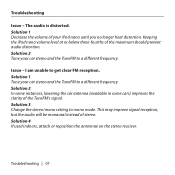
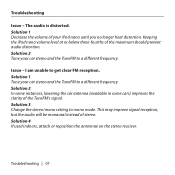
... level at or below three-fourths of stereo. Solution 3 Change the stereo/mono setting to a different frequency. Troubleshooting | 07 Issue - Solution 1 Tune your iPod nano until you no longer hear...your car stereo and the TuneFM to mono mode. I am unable to a different frequency. Troubleshooting
Issue - Solution 2 In some instances, lowering the car antenna (available in some cars) ...
User Manual - Page 11


... to the TuneFM, my computer does not recognize that the iPod nano is attached. Issue - Troubleshooting
Issue - Solution Be sure NOT to remove the iPod from my computer to resume playback. Issue - When I 've changed a setting on the TuneFM. The TuneFM does not appear to the iPod Main Menu.
Solution Simply press...
User Manual - Page 12


... 1 Make sure that the TuneFM is started. If none of these solutions solves the problem, the fuse in ignition mode or the engine is correctly connected to be charging. Troubleshooting | 09 Troubleshooting Issue - Solution 2 Ensure that power is receiving power.
Some cars are designed so ...Cord might be burned out and need to your car's power outlet is not provided to be replaced.
User Manual - Page 13
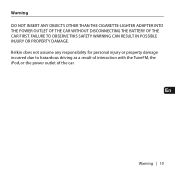
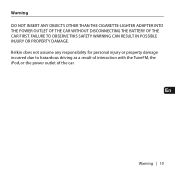
... NOT INSERT ANY OBJECTS OTHER THAN THE CIGARETTE-LIGHTER ADAPTER INTO THE POWER OUTLET OF THE CAR WITHOUT DISCONNECTING THE BATTERY OF THE CAR FIRST. Belkin does not assume any responsibility for personal injury or property damage incurred due to hazardous driving as a result of interaction with the TuneFM, the iPod...
User Manual - Page 15


... not covered by this warranty covers.
use wear and tear, erosion, depletion, obsolescence, abuse, damage due to correct problems? Product Warranty.
What will repair or replace, at the sole expense of the purchaser, or
if Belkin Corporation determines that the product shall be free of defects in any defective product free of God (other...
User Manual - Page 16


... and estimate the cost to repair such equipment.
Belkin Corporation Limited 3-Year Product Warranty
How to get service for your claim. Contact Belkin Ltd., Express Business Park, Shipton Way, Rushden, NN10 6GL, United Kingdom. c. Copy of such estimate shall be borne solely by the purchaser. Your Belkin Customer Service Representative will then instruct you on how to...
User Manual - Page 17


... rights, which may not apply to state. This warranty gives you specific legal rights, and you may also have other damages, so the above limitations may vary from state to you. Belkin Corporation Limited 3-Year Product Warranty IN NO EVENT SHALL BELKIN CORPORATION BE LIABLE FOR INCIDENTAL, SPECIAL, DIRECT, INDIRECT, CONSEQUENTIAL OR MULTIPLE...
User Manual - Page 18


... San Sebastián de los Reyes, Spain
+34 9 16 25 80 00 +34 9 02 02 00 34 fax
Belkin Tech Support Europe: 00 800 223 55 460
© 2006 Belkin Corporation. All rights reserved. F8Z061/F8Z061eaBLK
P75046ea and other countries. Boeing Avenue 333 1119 PH Schiphol-Rijk, Netherlands +31 (0) 20 654 7300 +31 (0) 20...
User Manual - Page 84


... 34 fax
Belkin Tech Support Europe: 00 800 223 55 460
© 2006 Belkin Corporation. All trade names are registered trademarks of Apple Computer, Inc., registered in the U.S. Belkin Ltd. All rights reserved. Express Business Park, Shipton Way Rushden, NN10 6GL, United Kingdom
+44 (0) 1933 35 2000 +44 (0) 1933 31 2000 fax
Belkin B.V. F8Z061/F8Z061eaBLK
P75046ea...
Belkin F8Z061-BLK Reviews
Do you have an experience with the Belkin F8Z061-BLK that you would like to share?
Earn 750 points for your review!
We have not received any reviews for Belkin yet.
Earn 750 points for your review!

