Belkin F8H1500 Support and Manuals
Get Help and Manuals for this Belkin item
This item is in your list!

View All Support Options Below
Free Belkin F8H1500 manuals!
Problems with Belkin F8H1500?
Ask a Question
Free Belkin F8H1500 manuals!
Problems with Belkin F8H1500?
Ask a Question
Popular Belkin F8H1500 Manual Pages
F8H1501 User Manual - Page 2


Index
Introduction 2 Features and Specifications 3
Operating the G700 Keyboard Opening the Keyboard 4 Closing the Keyboard 5 On-Keyboard Charging 6
Installation and Operation Installing the G700 Keyboard Driver 7 Enabling the Driver 9 Connecting and Removing the PDA 10
Customizing Keyboard Settings 11 Application and Combination Keys 13 Assigning Hot Keys 15 Frequently Asked Questions ...
F8H1501 User Manual - Page 3


... ounces and closes to a size compact enough to fit easily into a coat pocket. You have just purchased the definitive tool to your handheld's capabilities. The Belkin G700 Portable PDA Keyboard will give you an easy and convenient way to add data to extend your Pocket PC handheld. Designed for the mobile...
F8H1501 User Manual - Page 4


Features and Specifications
• Easy connection compatibility with your Pocket PC OS device
• Standard QWERTY keyboard layout • Shortcut keys for faster operation • Ultra-portable design &#...
F8H1501 User Manual - Page 8


... using the docking cradle or cable. 2. Installation and Operation
Installing the G700 Keyboard Driver Before Installation 1. Connect the Pocket PC handheld to a computer using Microsoft ActiveSync® software, then back up the data on your Pocket PC handheld. (Refer to the user guide included with your Pocket PC handheld for instructions on this .)
7 You must have...
F8H1501 User Manual - Page 9


... the computer. 4. Enabling the Driver 1. Insert the CD into an optical drive on -screen instructions to the user guide included with your desktop or notebook computer. In the dialog box, enter "X:\Setup" where X is installed, disconnect the Pocket PC handheld from the "Start" menu on performing a reset, refer to complete the installation. 5. Select "OK".
Follow the...
F8H1501 User Manual - Page 10


Installation and Operation (continued)
3. Select the "Belkin G700 Keyboard" icon.
6700
4. Add a check mark in the check box in front of "Enable Keyboard".
9
F8H1501 User Manual - Page 11


To remove, hold the keyboard in place and gently pull the PDA up from
the connector until it is firmly seated on the connector. 2. Align the PDA's connector with the keyboard's connector. Gently slide
the PDA onto the connector until it is completely removed from the keyboard.
10 Installation and Operation (continued)
Connecting and Removing the PDA 1.
F8H1501 User Manual - Page 12


... the keyboard waits before repeating a pressed key. To customize your Pocket PC handheld, navigate to the "Belkin G700 Keyboard"
application and open it. 2. Adjust any of the scale specifies a longer delay time.
11 Select the "Setting" tab. 3. Slide the "Delay until repeat" indicator to hear a click every time you press a key.
5. Customizing...
F8H1501 User Manual - Page 13


The right side of the scale specifies a faster repeat rate.
7. Tap in the "Test string here" field to speed up or slow down the rate at which the keyboard repeatedly displays a pressed key. Slide the "Keyboard repeat rate" indicator to enter characters from the keyboard.
12 Customizing Keyboard Settings (continued)
6.
F8H1501 User Manual - Page 16


On your Pocket PC, tap the "Belkin G700 Keyboard" application and
launch it. 2. Click on the "OK" button at the top of applications with...1, Fn + 2, and so forth...) you want to assign in the bottom window.
5. Assigning Hot Keys
You can assign specific hot key combinations (Fn + 0 through Fn + 9) to directly launch a variety of the screen to enable the assignment and close the window....
F8H1501 User Manual - Page 17


...Belkin G700 Keyboard" from the Pocket PC, and then reinstall it. Reset your new settings...driver to "Enabling the Driver", page 8 of applications and then, select "Remove". B) I uninstall the driver? Select the "Battery Power" tab. Please refer to operate the keyboard.
16 Select "Start > Settings...cradle since installing the
G700 driver. Select, "Start>Settings>System tab>Backlight" (...
F8H1501 User Manual - Page 18
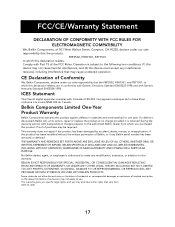
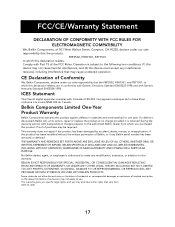
...interference, and (2) this device must accept any Belkin serial number has been removed or defaced. THE WARRANTY AND REMEDIES SET FORTH ABOVE ARE EXCLUSIVE IN LIEU OF ALL ...specific legal rights, and you purchased the product.
Cet appareil numérique de la classe B est conforme à la norme NMB-003 du Canada. If a defect is discovered, Belkin will, at its option, repair or replace...
F8H1501 User Manual - Page 19


... • Australia Tel: +61 (2) 4372 8600 Fax: +61 (2) 4325 4277
© 2002 Belkin Components. All trade names are registered trademarks of respective manufacturers listed.
18 Express Business Park Shipton Way ...Kingdom Tel: +44 (0) 1933 35 2000 Fax: +44 (0) 1933 31 2000
Belkin Components B.V.
Belkin Components
501 West Walnut Street Compton • CA • 90220 • USA
Tel: 310.898....
Belkin F8H1500 Reviews
Do you have an experience with the Belkin F8H1500 that you would like to share?
Earn 750 points for your review!
We have not received any reviews for Belkin yet.
Earn 750 points for your review!
