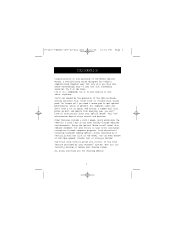Belkin F8E850-OPT - Optical Mouse Support and Manuals
Get Help and Manuals for this Belkin item

View All Support Options Below
Free Belkin F8E850-OPT manuals!
Problems with Belkin F8E850-OPT?
Ask a Question
Free Belkin F8E850-OPT manuals!
Problems with Belkin F8E850-OPT?
Ask a Question
Most Recent Belkin F8E850-OPT Questions
Can The Model#f8e874 Be Used On A Macbook?
I have a Belkin MiniWireless Optical Mouse Model#F8E874 and a MacBook, but no manual for the mouse.....
I have a Belkin MiniWireless Optical Mouse Model#F8E874 and a MacBook, but no manual for the mouse.....
(Posted by mystiqwiccan 12 years ago)
What If My Belkin Mini Mouse Is Not Being Recognized By My Computer
(Posted by kleeshannon 12 years ago)
Popular Belkin F8E850-OPT Manual Pages
Belkin F8E850-OPT Reviews
We have not received any reviews for Belkin yet.