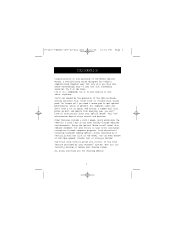Belkin F8E850-OPT Support Question
Find answers below for this question about Belkin F8E850-OPT - Optical Mouse.Need a Belkin F8E850-OPT manual? We have 1 online manual for this item!
Question posted by kleeshannon on January 4th, 2012
What If My Belkin Mini Mouse Is Not Being Recognized By My Computer
The person who posted this question about this Belkin product did not include a detailed explanation. Please use the "Request More Information" button to the right if more details would help you to answer this question.
Current Answers
Related Belkin F8E850-OPT Manual Pages
Similar Questions
Windows 7 Has Stopped Recognizing Your F5l016 Neusb- Red Mouse
Hii have been very happy using your F5L106 USB mouse however it has stopped working today!! cannot f...
Hii have been very happy using your F5L106 USB mouse however it has stopped working today!! cannot f...
(Posted by mairigoin 8 years ago)
Need The Driver For The Belkin Retractable Mouse Model F5l016-usb.
Can't find the driver for the Belkin retractable nini nouse model F5L016-USB. Someone can help me?
Can't find the driver for the Belkin retractable nini nouse model F5L016-USB. Someone can help me?
(Posted by marcosdelgado 11 years ago)
Mouse Not Working
No hardware or software changes, Belkin retractable mini mouse suddenly stopped working. Plug in USB...
No hardware or software changes, Belkin retractable mini mouse suddenly stopped working. Plug in USB...
(Posted by craftone 11 years ago)
Can The Model#f8e874 Be Used On A Macbook?
I have a Belkin MiniWireless Optical Mouse Model#F8E874 and a MacBook, but no manual for the mouse.....
I have a Belkin MiniWireless Optical Mouse Model#F8E874 and a MacBook, but no manual for the mouse.....
(Posted by mystiqwiccan 12 years ago)