Belkin F6C320-RKM-3U Support and Manuals
Get Help and Manuals for this Belkin item
This item is in your list!

View All Support Options Below
Free Belkin F6C320-RKM-3U manuals!
Problems with Belkin F6C320-RKM-3U?
Ask a Question
Free Belkin F6C320-RKM-3U manuals!
Problems with Belkin F6C320-RKM-3U?
Ask a Question
Popular Belkin F6C320-RKM-3U Manual Pages
Belkin OmniGuard Rackmount UPS Hardware Manual - Page 1
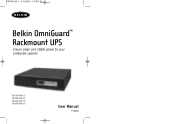
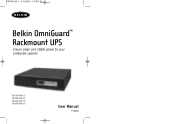
Belkin OmniGuard™ Rackmount UPS
Ensure clean and stable power to your enterprise systems
F6C110-RKM-2U F6C150-RKM-2U F6C230-RKM-2U F6C320-RKM-3U
User Manual
P74264
Belkin OmniGuard Rackmount UPS Hardware Manual - Page 2


... fits industry-standard, 19-inch racks. The OmniGuard UPS series will help maximize your technology investment by ensuring equipment uptime and...Installation 20-23 FAQs 24 Maintenance 25-26 Obtaining Service 27 Technical Specifications 28-29
INTRODUCTION
Congratulations and thank you for purchasing the new OmniGuard' Rackmount UPS from Belkin. The OmniGuard Rackmount UPS comes in a 2U or 3U...
Belkin OmniGuard Rackmount UPS Hardware Manual - Page 4
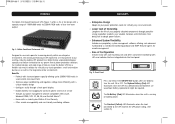
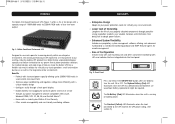
...of true sine-wave output. Battery replacement might be required. OVERVIEW
The Belkin OmniGuard Rackmount UPS (Figure 1) offers a 2U or 3U design with an industry-best Belkin 3-Year Warranty • Offers ....
• Ease of Configuration
Installs easily with rack-mounting rails and offers convenient monitoring with LEDs and switches that the batteries are integrated into the front panel...
Belkin OmniGuard Rackmount UPS Hardware Manual - Page 8
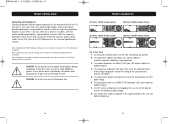
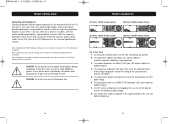
...Output
Surge Only
(3U Rack, 120VAC models shown)
(2U Rack, 230VAC models shown)
Protect RS232...battery backed-up.
14
15 PRODUCT INSTALLATION
...set the desired inverter (on-battery) output voltage.
8.
The "Surge Only" output receptacle is for surge-only protection. The DIP switch setting may overload the UPS. Note: Connecting to the UPS' back panel or the Technical Specifications...
Belkin OmniGuard Rackmount UPS Hardware Manual - Page 9


... there is AC present. The UPS will automatically perform a self-test on -battery) output voltage. The DIP switch must be set the desired inverter (on start -up and every two weeks.
Note: The... one of problem. The load is longer than the start -up or userinvoked test. This test will sound as well. This setting will adjust the inverter (on and supply power to battery power, the...
Belkin OmniGuard Rackmount UPS Hardware Manual - Page 11
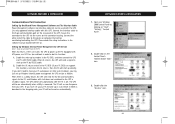
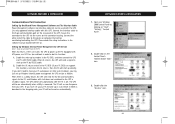
... when utility is off automatically after the PC is recovered. SOFTWARE FEATURES & INSTALLATION
1.
Secure the connector to have set up by modem in the foregoing note, your Windows 2000 Control Panel by RS232 cable.
2. Please check the setup instructions in the software manual located with the CD. Double-click on the connector housing. If you...
Belkin OmniGuard Rackmount UPS Hardware Manual - Page 12
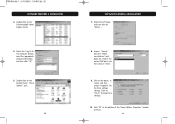
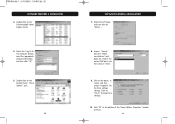
... the Control Panel's "Power Options" icon.
22
SOFTWARE FEATURES & INSTALLATION
7. Double-click on "Select..."
8. Click on the Uninterruptible Power Supply service
5. Click on "Next".
9. SOFTWARE FEATURES & INSTALLATION
4. Click "OK" at the bottom of the "Power Options Properties" window to keep these settings.
10. Choose "Generic" from the "Select manufacturer" pulldown list, choose...
Belkin OmniGuard Rackmount UPS Hardware Manual - Page 13
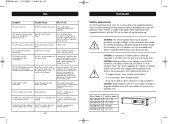
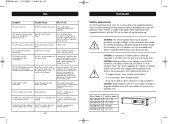
... objects. 2. CAUTION: Replace batteries with insulated handles. 3. These batteries have pressureoperated vents. Series Model # Battery Model # F6C110-RKM-2U 12V 7.2Ah F6C150-RKM-2U 12V 4.5Ah F6C230-RKM-2U 12V 9Ah F6C320-RKM-3U 12V 12Ah
25 If the backup time is still less than expected, the batteries may be tripped.
The current capability of useful service life.
FAQS
Symptom...
Belkin OmniGuard Rackmount UPS Hardware Manual - Page 14
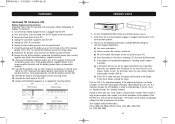
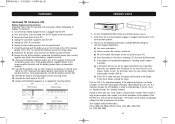
... information and, if possible,
help solve your problem over the phone. The factory cannot accept any package without the RMA # marked on the left side of the UPS 14. MAINTENANCE
OmniGuard TM Rackmount UPS
Battery Replacement Instructions Important Please Read The Warnings And Instructions Before Attempting To Replace The Batteries: 1. Press and release, after one beep, the...
Belkin OmniGuard Rackmount UPS Hardware Manual - Page 15
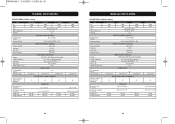
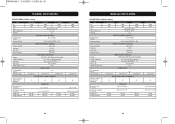
... shipping H X W X D Weight net Weight shipping
F6C110-RKM-2U-230v
F6C150-RKM-2U-230v
F6C230-RKM-2U-230v
1100 660
1500
2300
900
1380
Rack-Mount Model
CE EMC & Safety
3 yr. F6C320-RKM-3U-230v
3200 1920
12V12Ah (4) 43
13.2 x 43.2 x 40.8 27.0 x 61.0 x 57.0
41.5kg. 44.5kg.
28
29
TECHNICAL SPECIFICATIONS
SPECIFICATIONS (120VAC models)
Model
VA Watts Type Agency Approvals Warranty...
Belkin OmniGuard Rackmount UPS Software Manual - Page 2


... 3
2.1 System Requirements 3 2.2.1 Computer interface connection 4 3.0 Installation Procedure for Windows Versions 5 4.0 Starting OmniGuardTM services 11 5.0 Useful Tips 43 6.0 OmniGuardTM Software for Linux and Solaris Installation Procedure 45 7.0 HP Openview Configuration for receiving Traps 54
Recommended format setting: Received event $E. $# args 57 Configure the SNMP Configuration...
Belkin OmniGuard Rackmount UPS Software Manual - Page 4
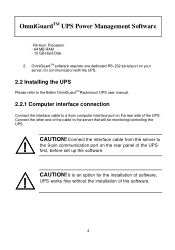
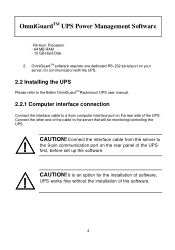
... other end of the UPS first, before set up the software. CAUTION! OmniGuardTM UPS Power Management Software
-Pentium Processor - 64 MB RAM - 10 GB Hard Disk 2. CAUTION!
It is an option for communication with the UPS.
2.2 Installing the UPS
Please refer to the Belkin OmniGuardTMRackmount UPS user manual.
2.2.1 Computer interface connection
Connect the interface...
Belkin OmniGuard Rackmount UPS Software Manual - Page 14
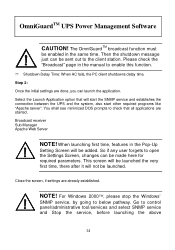
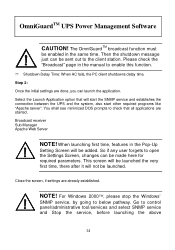
...any user forgets to control panel/administrative tool/services and select SNMP service and Stop the service, before launching the above
14 Go to open the Settings Screen, changes can be launched the very ...the Pop-Up
Setting Screen will be sent out to enable this function.
?? When launching first time, features in the same time. Please check the "Broadcast" page in the manual to the client...
Belkin OmniGuard Rackmount UPS Software Manual - Page 18


...: Including all detail information about the server which installed
the OmniGuardTM Software. Information
Network PPP Configuration Date Administrator Save & Restart Logout
User can set the information to support MIB II to define the System Group. Sys. Show the Server network information. Set the administrator's login name and password. Meter The UPS input and output information...
Belkin OmniGuard Rackmount UPS Software Manual - Page 44
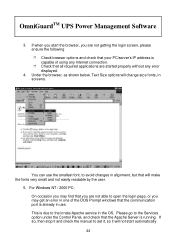
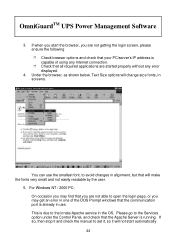
... capable of using any error displayed.
4. Check browser options and check that your PC/server's IP address is already in alignment, but that all required applications are not getting the login screen, please ensure the following ?? If so, then stop it and check the manual to the innate Apache service in screens. OmniGuardTM...
Belkin F6C320-RKM-3U Reviews
Do you have an experience with the Belkin F6C320-RKM-3U that you would like to share?
Earn 750 points for your review!
We have not received any reviews for Belkin yet.
Earn 750 points for your review!
