Belkin F6C110-RKM-2U Support and Manuals
Get Help and Manuals for this Belkin item
This item is in your list!

View All Support Options Below
Free Belkin F6C110-RKM-2U manuals!
Problems with Belkin F6C110-RKM-2U?
Ask a Question
Free Belkin F6C110-RKM-2U manuals!
Problems with Belkin F6C110-RKM-2U?
Ask a Question
Popular Belkin F6C110-RKM-2U Manual Pages
Belkin OmniGuard Rackmount UPS Hardware Manual - Page 1
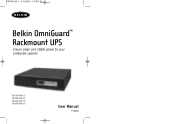
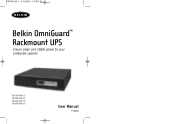
Belkin OmniGuard™ Rackmount UPS
Ensure clean and stable power to your enterprise systems
F6C110-RKM-2U F6C150-RKM-2U F6C230-RKM-2U F6C320-RKM-3U
User Manual
P74264
Belkin OmniGuard Rackmount UPS Hardware Manual - Page 2


... 7-8 Package Contents 9 Quick Start 10 Product Installation 11-14 Product Diagnostics 15-19 Software Features & Installation 20-23 FAQs 24 Maintenance 25-26 Obtaining Service 27 Technical Specifications 28-29
INTRODUCTION
Congratulations and thank you for convenient, remote manageability. This exciting new series offers enterprise users an excellent high-capacity, space-saving...
Belkin OmniGuard Rackmount UPS Hardware Manual - Page 4
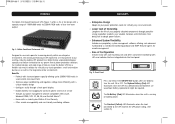
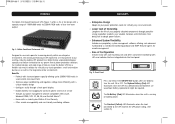
... management.
• Ease of features make the Belkin UPS line a flexible rack-mount solution for constant uptime and ease of service • Includes our power management ...Installs easily with rack-mounting rails and offers convenient monitoring with an industry-best Belkin 3-Year Warranty • Offers remote manageability and user-friendly monitoring software
6
HIGHLIGHTS
• Enterprise...
Belkin OmniGuard Rackmount UPS Hardware Manual - Page 8
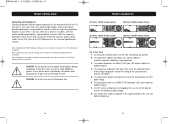
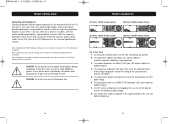
...rack, there are used for surge protection only. The DIP switch setting...models)
5. The "Surge Only" output receptacle is optional. Note: Connecting to set...software but is a 2U rack, there are NEMA ... DIAGNOSTICS
(2U Rack, 120VAC models shown)
...(3U Rack, 120VAC models shown)
(2U Rack, 230VAC models shown...models)
4. Note: Connecting to the UPS' back panel or the Technical Specifications...
Belkin OmniGuard Rackmount UPS Hardware Manual - Page 11
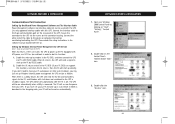
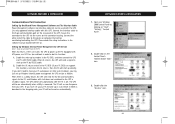
... "Services" icon.
20
21 Double-click on "Start", "Setting", "Control Panel".
2. Enable the wake-up by modem in the PC BIOS, and then connect the UPS and PC with this UPS. The UPS will be off . SOFTWARE FEATURES & INSTALLATION
1. Use only approved interface cables with RS232 cable. Please check the setup instructions in the software manual...
Belkin OmniGuard Rackmount UPS Hardware Manual - Page 13
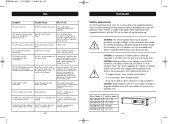
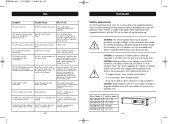
... a risk of useful service life.
WARNING: This Uninterruptible Power Source contains potentially hazardous voltages. Series Model # Battery Model # F6C110-RKM-2U 12V 7.2Ah F6C150-RKM-2U 12V 4.5Ah F6C230-RKM-2U 12V 9Ah F6C320-RKM-3U 12V 12Ah
25 UPS does not provide expected backup time with internal batteries or with the same number and type as originally installed in battery mode...
Belkin OmniGuard Rackmount UPS Hardware Manual - Page 14
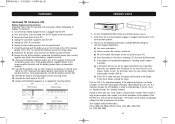
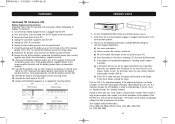
... appropriate recycling facility
26
OBTAINING SERVICE
1. h) If the UPS is under warranty, the repairs will ask you a Return ...Replacement Instructions Important Please Read The Warnings And Instructions Before Attempting To Replace The Batteries: 1. d) All of the model information on the outside of the problem...Support technician about obtaining a new set. Unplug the UPS's AC connection 6.
Belkin OmniGuard Rackmount UPS Hardware Manual - Page 15
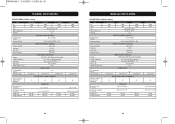
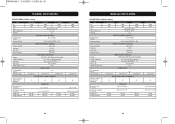
...
25.5kg. 27.5kg.
30.5kg 32.5kg. TECHNICAL SPECIFICATIONS
SPECIFICATIONS (230VAC models)
Model
VA Watts Type Agency Approvals Warranty
Voltage Range Default* Frequency ...X D Dimensions shipping H X W X D Weight net Weight shipping
F6C110-RKM-2U-230v
F6C150-RKM-2U-230v
F6C230-RKM-2U-230v
1100 660
1500
2300
900
1380
Rack-Mount Model
CE EMC & Safety
3 yr. Input (non-battery operation)
80 ...
Belkin OmniGuard Rackmount UPS Software Manual - Page 2


... Management Software
1.0 Introduction 3 2.0 Installation 3
2.1 System Requirements 3 2.2.1 Computer interface connection 4 3.0 Installation Procedure for Windows Versions 5 4.0 Starting OmniGuardTM services 11 5.0 Useful Tips 43 6.0 OmniGuardTM Software for Linux and Solaris Installation Procedure 45 7.0 HP Openview Configuration for receiving Traps 54
Recommended format setting: Received...
Belkin OmniGuard Rackmount UPS Software Manual - Page 4
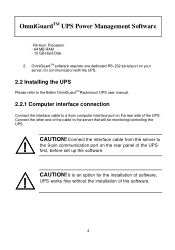
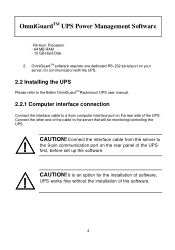
... the UPS.
Connect the other end of the UPS first, before set up the software. It is an option for communication with the UPS.
2.2 Installing the UPS
Please refer to the Belkin OmniGuardTMRackmount UPS user manual.
2.2.1 Computer interface connection
Connect the interface cable to a 9-pin computer interface port on the rear panel of the...
Belkin OmniGuard Rackmount UPS Software Manual - Page 11


... being monitored from startup menu that will not be altered.
11 OmniGuardTM UPS Power Management Software
4.0 Starting OmniGuardTM services
The OmniGuardTM Software is installed in the host machine/server where the UPS is connected and Press OK to save the data. Step 1: Select Settings Icon from any remote machine through a web browser. Once the...
Belkin OmniGuard Rackmount UPS Software Manual - Page 14
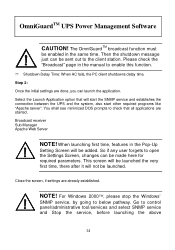
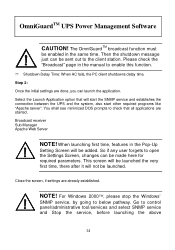
...Manager Apache Web Server
NOTE! NOTE! When launching first time, features in the Pop-Up
Setting Screen will not be added. This screen will be launched the very first time, there after it will be launched. Then the shutdown message just can be enabled in the manual... the Settings Screen, changes can launch the application. For Windows 2000™, please stop the Windows'
SNMP service, by...
Belkin OmniGuard Rackmount UPS Software Manual - Page 18


... the general network information about OmniGuardTM UPS. Set the administrator's login name and password. Information
Network PPP Configuration Date Administrator Save & Restart Logout
User can set the information to support MIB II to define the System Group. UPS: Including all detail information about the server which installed
the OmniGuardTM Software. Show the Server network information...
Belkin OmniGuard Rackmount UPS Software Manual - Page 25
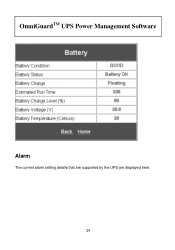
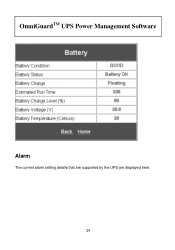
OmniGuardTM UPS Power Management Software
Alarm
The current alarm setting details that are supported by the UPS are displayed here.
25
Belkin OmniGuard Rackmount UPS Software Manual - Page 44
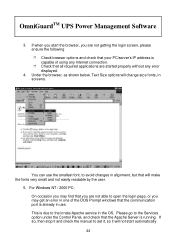
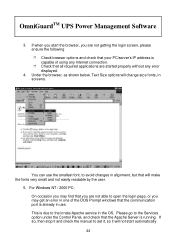
...ensure the following ?? This is due to set it, so it will make the fonts very small and not easily readable by the user.
5. OmniGuardTM UPS Power Management Software
3. Check browser options and check ... PC: On occasion you may get an error in the OS. If so, then stop it and check the manual to the innate Apache service in one of using any error displayed.
4. If when you start the ...
Belkin F6C110-RKM-2U Reviews
Do you have an experience with the Belkin F6C110-RKM-2U that you would like to share?
Earn 750 points for your review!
We have not received any reviews for Belkin yet.
Earn 750 points for your review!
