Belkin F5U239ea Support and Manuals
Get Help and Manuals for this Belkin item
This item is in your list!

View All Support Options Below
Free Belkin F5U239ea manuals!
Problems with Belkin F5U239ea?
Ask a Question
Free Belkin F5U239ea manuals!
Problems with Belkin F5U239ea?
Ask a Question
Popular Belkin F5U239ea Manual Pages
F5U239ea User Manual - Page 4


Table of Contents
1. Verifying Proper Installation 9 4. Hardware Installation 8 3. Information 12-13 Introduction 5 Specifications 6 System Requirements 7 Package Contents 7
2. Troubleshooting 10-11 5.
F5U239ea User Manual - Page 5


... and downloading video from Belkin. This results in faster music downloads, smoother streaming video, and lightning-fast access to a trickle. Introduction
Congratulations and thank you of device-upgrade expansion room for many devices currently on the market. Why ExpressCard? ExpressCard future-proofs your computing bandwidth. Please carefully review this User Manual so that it...
F5U239ea User Manual - Page 6


... without
powering down the system (hot-swappable)
Specifications • Interface: One-lane PCI Express • Mode: Serial ATA Generation 2 • Controller: Silicon Image SiI 3132 • Support for Legacy Command Queuing (LCQ) • Support for Native Command Queuing (NCQ) • Support for non-zero offsets (NCQ) • Support for out-of-order data delivery (NCQ...
F5U239ea User Manual - Page 7


Introduction
System Requirements • Windows® based notebook with available
ExpressCard slot • Windows 2000, XP, 2003 Server
Package Contents • SATA II ExpressCard • User Manual • CD Driver
_E_N_ 3 _F_R_ 15 _D_E_ 27 _N_L_ 39 _E_S_ 51 IT 63
7
F5U239ea User Manual - Page 8


..." pops up and
finds a "Mass Storage Controller". Select "Install from a list or specific location" and click "Next". 5. Then, click "Next". Click "Finish" to use.
8 With your notebook's ExpressCard slot(s). 2. Windows automatically installs the correct driver. Select "Include this location in drive D, enter "D:\ Windows 32bit\Driver". 6. Note: "" represents the letter that identifies your...
F5U239ea User Manual - Page 9


The "SCSI and RAID controllers" will now include one entry that your ExpressCard has been properly installed.
1. Select the "Device Manager" tab.
3. Right-click on "My Computer" and select "Manage".
2. Click the (+) sign next to confirm that reads "Silicon Image SiI 3132 ...
F5U239ea User Manual - Page 10


...update your computer BIOS to the computer do the following: 1. The computer did not detect the ExpressCard. 1. If reconnecting does not clear up the problem, restart your computer manufacturer for advanced support...and source. 3. Troubleshooting
The ExpressCard and devices connected to the latest version (contact your computer manufacturer for installation. If after updating your BIOS, ...
F5U239ea User Manual - Page 11


Troubleshooting
I cannot install the ExpressCard driver. It is upgraded to Windows 2000 service pack 4, Windows XP service pack 2, or Windows Server 2003 service pack 1 (or later).
_E_N_ 3 _F_R_ 15 _D_E_ 27 _N_L_ 39 _E_S_ 51 IT 63
11 Ensure that your Microsoft Windows operating system is highly recommended that you update your system to the latest "Service Pack" (please check...
F5U239ea User Manual - Page 12


... covered by this declaration relates, is subject to correct problems? brownouts or sags), non-authorized program, or system equipment modification or alteration.
12 What will repair or replace, at the sole expense of the purchaser, or if Belkin Corporation determines that the Belkin product has been improperly installed, altered in conformity with Generic Emissions Standard EN55022...
F5U239ea User Manual - Page 13


... it is finalized. To get service. d. How state law relates to review the damaged Belkin product. Where you purchased the product. Some states do not allow the exclusion or limitation of such estimate shall be subrogated under any , of shipping the Belkin product to Belkin Corporation for your local technical support number and contact us with...
F5U239ea User Manual - Page 14
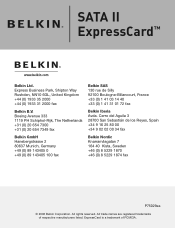
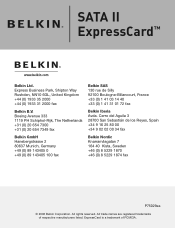
... rue de Silly 92100 Boulogne-Billancourt, France +33 (0) 1 41 03 14 40 +33 (0) 1 41 31 01 72 fax
Belkin Iberia Avda. All trade names are registered trademarks of PCMCIA. SATA II ExpressCard™
Belkin Ltd. Express Business Park, Shipton Way Rushden, NN10 6GL, United Kingdom +44 (0) 1933 35 2000 +44 (0) 1933 31...
F5U239ea User Manual - Page 76


... of respective manufacturers listed. Express Business Park, Shipton Way Rushden, NN10 6GL, United Kingdom +44 (0) 1933 35 2000 +44 (0) 1933 31 2000 fax
Belkin B.V. SATA II ExpressCard™
Belkin Ltd. All rights reserved. P75029ea Boeing Avenue 333 1119 PH Schiphol-Rijk, The Netherlands +31 (0) 20 654 7300 +31 (0) 20 654 7349 fax...
Belkin F5U239ea Reviews
Do you have an experience with the Belkin F5U239ea that you would like to share?
Earn 750 points for your review!
We have not received any reviews for Belkin yet.
Earn 750 points for your review!
