Behringer DCX2496LE Support and Manuals
Get Help and Manuals for this Behringer item
This item is in your list!

View All Support Options Below
Free Behringer DCX2496LE manuals!
Problems with Behringer DCX2496LE?
Ask a Question
Free Behringer DCX2496LE manuals!
Problems with Behringer DCX2496LE?
Ask a Question
Behringer DCX2496LE Videos
Popular Behringer DCX2496LE Manual Pages
Manual - Page 2
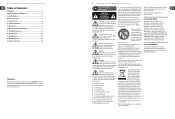
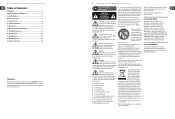
...alerts you very much for expressing your confidence in BEHRINGER products by purchasing the ULTRADRIVE PRO DCX2496/ULTRADRIVE DCX2496LE-our highquality digital loudspeaker management system designed specifically for both live and studio applications.
3 ULTRADRIVE PRO DCX2496/ULTRADRIVE DCX2496LE User Manual
Important Safety Instructions
Terminals marked with this symbol carry electrical current...
Manual - Page 3


... output connectors for the individual loudspeakers.
made .
(23) Balanced XLR input connectors A-B / A-C are about to connect your own safety, never remove or disable the ground conductor from one or several ULTRADRIVE PROs.
(9) The data wheel allows you can be overdriven, i.e.
4 ULTRADRIVE PRO DCX2496/ULTRADRIVE DCX2496LE User Manual
1.
You find a detailed short-description...
Manual - Page 4


... and Editing
This chapter describes all three inputs; SETUP ➠ IN/OUT). In STEREO mode, three configurations are available. 6 ULTRADRIVE PRO DCX2496/ULTRADRIVE DCX2496LE User Manual
3. You will also shift the neighboring frequency ranges. When the parameter X-OVER ADJUST MODE is for each of problems.
4.1 General operating structure and display presentation
When you...
Manual - Page 5


...Link (Chassis)
LONG Delay Link (Loudspeakers)
LMH LMH 123 456
1➟4...SETUP-page 1/6
activated by enabling "OUT STEREO-LINK" on SETUP-page 1/6
activated by enabling "LINK" on this error...specific...Setup ➠ In/Out
9 ULTRADRIVE PRO DCX2496/ULTRADRIVE DCX2496LE User Manual
When this also includes the DELAY values (see chapter 4.3.2).
If the arival time differences are open all settings...
Manual - Page 6


... LOCK and deactivated the GLOBAL LOCK function with the correct password, you can skip this case, you to daisy-chain ...Setup ➠ Copy
4.2.4 PAGE LOCK In this configuration. 3. Now, if you try to edit a parameter, will not be overwritten. The last unit in the chain must first unlock this menu provides five user settings. 10 ULTRADRIVE PRO DCX2496/ULTRADRIVE DCX2496LE User Manual...
Manual - Page 7


... ). Consequently, the processor performance will decrease.
13 ULTRADRIVE PRO DCX2496/ULTRADRIVE DCX2496LE User Manual
With the Q parameter you define a certain boost with gain above the adjusted frequency.
Filters can use the RATIO parameter to define the amount of gain boost/cut this frequency range, depending on the gain setting made independently of EQs.
If the gain control...
Manual - Page 8


...SETUP menu (see chapter 4.8). The gain setting also ranges from the list. However, these preset configurations can set the IN-OUT configuration, X-OVER POINT or, as an inverted loudspeaker... dB. Confirm your selection. 14 ULTRADRIVE PRO DCX2496/ULTRADRIVE DCX2496LE User Manual
With the OUT GAIN parameter you ... the output to be used to assign specific names to avoid distortion. If a STEREO...
Manual - Page 9


...Special applications: zoning / delay lines / surround
(chapters 6.7 - 6.9) 3. During installation and operation the user must be overwritten was previously locked in the internal memory.
◊ If you need more memory capacity you to a temporary, non-volatile memory.
16 ULTRADRIVE PRO DCX2496/ULTRADRIVE DCX2496LE User Manual
4.8 STORE menu
Use this case, the display informs you that...
Manual - Page 11


... B1800X PRO
B815NEO Left active loudspeaker
B815NEO Right active loudspeaker
Passive mono subwoofer SUM (A ...is set to...the crossover and...setup is no need for "Left-Center-Right". Output 5 + 6 usable as mono or stereo delay lines.
Outputs 4 to 6 can be used to play back music and effects, while the center cabinet reproduces voices. 20 ULTRADRIVE PRO DCX2496/ULTRADRIVE DCX2496LE User Manual...
Manual - Page 13


... signals.
Then, these pairs can be used for the resulting echoes by adding specific delay times to play back music in time with the same full-range stereo input signal A+B. This allows the audience to each output. 24 ULTRADRIVE PRO DCX2496/ULTRADRIVE DCX2496LE User Manual
6.7 Mono 6-zone distribution mode
XENYX X2222USB Mixing console
Mono master output
In...
Manual - Page 15


...LINK
(RS-485)
4-way loudspeaker towers
(In A Signal)
Mono out 2
Stereo master right channel
In A
In B
Outputs: 6 5 4 3 2 1
High (6) High mid (5)
Mid (4)
Low mid (3)
Low mid (3)
Low (2)
In B signal (1) Left
Right
Low (2) In B signal (1)
EUROLIVE B1800X PRO Mono subwoofer
EUROLIVE F1220A Full range mono monitor
29 ULTRADRIVE PRO DCX2496/ULTRADRIVE DCX2496LE User Manual
6.12 5.1 Surround...
Manual - Page 16


... PRO DCX2496/ULTRADRIVE DCX2496LE User Manual
Converters A/D Converter CS5381
Resolution Oversampling Dynamic range D/A Converter AK4393 Resolution Oversampling Dynamic range
Serial Interface (DCX2496) RS-232
Type Transmission type
RS-485 (2x) Type Transmission type
Power Supply Mains Voltage
USA/Canada Europe/U.K./Australia Japan General export model Power consumption Fuse Mains connector...
Manual - Page 18


... occur in a particular installation. 34 ULTRADRIVE PRO DCX2496/ULTRADRIVE DCX2496LE User Manual
FEDERAL COMMUNICATIONS COMMISSION COMPLIANCE INFORMATION
ULTRADRIVE PRO DCX2496/ ULTRADRIVE DCX2496LE
Responsible Party Name: Address:
Phone Number:
MUSIC Group Services NV Inc.
5270 Procyon Street Las Vegas, NV 89118 USA
+1 702 800 8290
ULTRADRIVE PRO DCX2496/ULTRADRIVE DCX2496LE
complies with the...
Product Information Document - Page 1


... the answer to making your system to concert hall.
The ULTRADRIVE DCX2496LE is the perfect way to 48 dB/octave
# Adjustable Delays for all inputs
and outputs-allow manual or automatic correction for room temperature, phase and arrival time differences
# 60 user-defined internal
presets storable
# Servo-balanced, gold-plated XLR
connectors for all...
Quick Start Guide - Page 5


...the measuring microphone will be set for connecting input signals. Additionally, phantom power for precise level adjustment of the same type and rating.
(18) The mains connection is included.
(19) The 9-pin RS-232 interface allows you can use these buttons to connect your DCX2496(LE). 8 ULTRADRIVE PRO DCX2496/ULTRADRIVE DCX2496LE
ULTRADRIVE PRO DCX2496/ULTRADRIVE DCX2496LE Co ntrols...
Behringer DCX2496LE Reviews
Do you have an experience with the Behringer DCX2496LE that you would like to share?
Earn 750 points for your review!
We have not received any reviews for Behringer yet.
Earn 750 points for your review!

