Behringer DDM4000 Support and Manuals
Get Help and Manuals for this Behringer item
This item is in your list!

View All Support Options Below
Free Behringer DDM4000 manuals!
Problems with Behringer DDM4000?
Ask a Question
Free Behringer DDM4000 manuals!
Problems with Behringer DDM4000?
Ask a Question
Popular Behringer DDM4000 Manual Pages
Product Information Document - Page 1
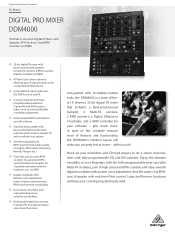
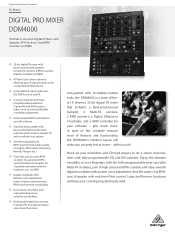
... ultra-smooth digital crossfader with incredibly-creative tools, the DDM4000 is a state-of-theart 5-channel, 32-bit digital DJ mixer that includes:...DJ Mixers
%*(*5"-130.*9&3 %%.
Ultimate 5-Channel Digital DJ Mixer with Sampler, 4 FX Sections, Dual BPM Counters and MIDI
# 32-bit digital DJ mixer with
beat-synchronized sampler, 4 multi-FX sections, 2 BPM counters, digital crossfader and MIDI...
Product Information Document - Page 4


... Experience. Product Information Document
DJ Mixers
%*(*5"-130.*9&3 %%.
Ultimate 5-Channel Digital DJ Mixer with the most sophisticated test equipment available in the hands of an experienced DJ, at a cost that will have one of the lowest product failure rates in individual user accounts and recalled instantly. The DDM4000 is the ideal digital mixer for the DJ who is on a recurring...
Manual - Page 3
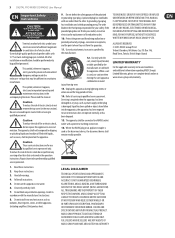
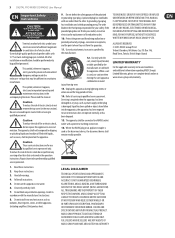
... service instructions are provided for use by qualified service personnel only. NO PART OF THIS MANUAL MAY BE REPRODUCED OR TRANSMITTED IN ANY FORM OR BY ANY MEANS, ELECTRONIC OR MECHANICAL, INCLUDING PHOTOCOPYING AND RECORDING OF ANY KIND, FOR ANY PURPOSE, WITHOUT THE EXPRESS WRITTEN PERMISSION OF MUSIC GROUP IP LTD. 3 DIGITAL PRO MIXER DDM4000 User Manual
Important Safety Instructions...
Manual - Page 4
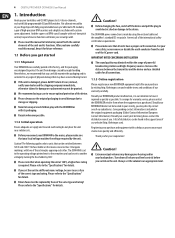
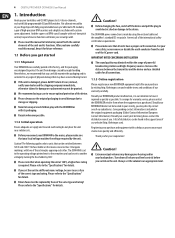
... website (http://behringer.com).
IMPORTANT NOTES CONCERNING INSTALLATION
◊ The sound quality may have carefully read this manual, keep it to protect the unit from the unit or of our subsidiaries. Should your BEHRINGER dealer not be found in the support area of our warranty carefully. A list of high-precision BPM counters and a digital crossfader with fully...
Manual - Page 6
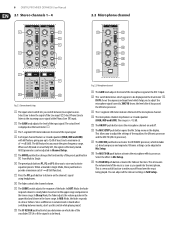
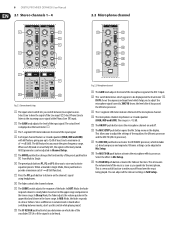
... 2-band compressor and expander. This allows you to listen in Talk Setup. Select the effect in the lower range. This is displayed on the level meter (13). 6 DIGITAL PRO MIXER DDM4000 User Manual
2.1 Stereo channels 1 - 4
2.2 Microphone channel
(2)
(1)
(11... modes, don't use this switch while playing music!
(10) The CF ASSIGN push button lets you to adjust the settings of -∞ dB...
Manual - Page 7
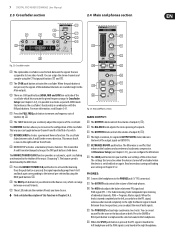
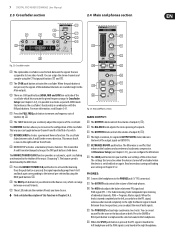
... user settings in Chapter 3.5.2. In Ultramizer Setup (see Chapter 3.4.2), it is used to fade between sides A and B in the reverse direction. 7 DIGITAL PRO MIXER DDM4000 User Manual
2.3 Crossfader section
2.4 Main and phones section
(29)
(28)
(23)
(21)
(26)
(27)
(25)
(30)
(24)
(22)
(33)
(31)
(32) (20)
Fig. 2.3: Crossfader section
(34)
(35)
(20) The replaceable crossfader is...
Manual - Page 8
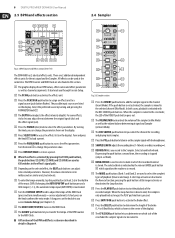
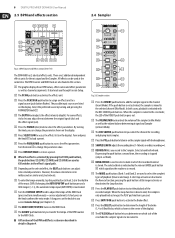
...cases, playback is routed to the crossfader... the CONSOLE SETUP knob to adjust the tempo of the crossfader the sampler signal is stored. 8 DIGITAL PRO MIXER DDM4000 User Manual
2.5 BPM ...used to a signal source (push button flashes). Turn the knob (45) to change the parameter shown on the MIDI Clock.
(53) The ADJUST push buttons let you access Console Setup (see Chapter 3.1).
(52) The MIDI...
Manual - Page 9
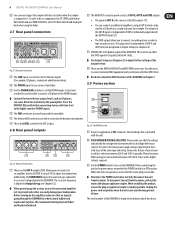
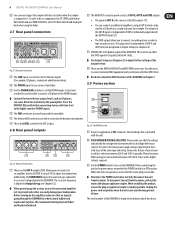
9 DIGITAL PRO MIXER DDM4000 User Manual
(66) You can even trigger the sampler with the crossfader when the sampler is assigned to prevent spikes that can easily damage your loudspeakers.
Fig. 2.7: Rear panel connectors
(76) These are the MIDI IN, MIDI OUT and MIDI THRU connectors that the voltage indicated by the voltage selector matches the local voltage before...
Manual - Page 12


... of the display you see below the adjusted value are using Mic Setup.
Mic Setup appears on the microphone channel. Here you can adjust the...settings of the Microphone channel, the Ultramic processor and the Mic effects by turning and pressing the CONSOLE SETUP knob.
The equalizer of the parameter. 12 DIGITAL PRO MIXER DDM4000 User Manual
3.2.2 Channel setup In Channel Setup...
Manual - Page 14
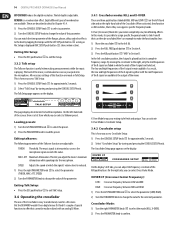
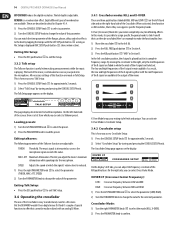
... assign specific frequency bands to the beat by turning and pressing the CONSOLE SETUP knob. 14 DIGITAL PRO MIXER DDM4000 User Manual
BITCRUSHER reduce the digital resolution. Eight different types of reverberation are made in Chapter 4.1.4. 1) Press the CONSOLE SETUP knob (51) to select a parameter.
2) Turn the CONSOLE SETUP knob to exit Talk Setup.
3.4 Operating the crossfader
The use...
Manual - Page 15
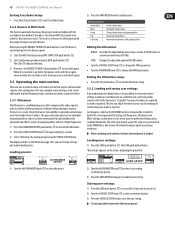
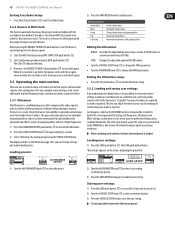
... feels louder than it is the possibility to store entire mixer settings in the rhythm of high frequencies. 1) Press the ULTRAMIZE ON/OFF push button (34) to load the preset. 15 DIGITAL PRO MIXER DDM4000 User Manual
Exiting Crossfader Setup: • Press the ESC push button (52) to exit Crossfader Setup.
3.4.3 Bounce to the Ultramizer page. Bouncing is loaded. The...
Manual - Page 23


... on the MIDI Setup page. 1) Press the CONSOLE SETUP knob (51) for a very reasonable price.
7.2 Common MIDI settings
The MIDI settings are aligned with the connected computer. 1) Open MIDI Setup (see Table 10.3). The DDM4000 as USB alternative for approximately 2 seconds.
2) Select "MIDI Settings" by converting individual mixer sections on the display:
Laptop
USB-MIDI Interface*
MIDI IN...
Manual - Page 24


... MIDI Setup.
◊ Level jumps can individually be converted to MIDI controllers.
1) Open MIDI Setup (see Chapter 7.2).
2) Turn the right PARAMETER knob (45) to select the stereo channel you want (and, if required, the Mute function).
3) Press the PARAMETER knob to the mixer's sum. 24 DIGITAL PRO MIXER DDM4000 User Manual
7.3 Configuring microphone channel, sampler and crossfader as MIDI...
Quick Start Guide - Page 1
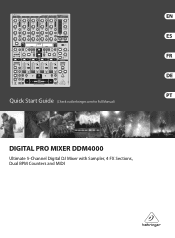
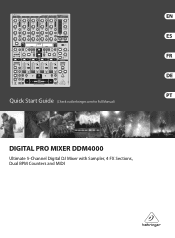
Quick Start Guide (Check out behringer.com for Full Manual)
DIGITAL PRO MIXER DDM4000
Ultimate 5-Channel Digital DJ Mixer with Sampler, 4 FX Sections, Dual BPM Counters and MIDI
Quick Start Guide - Page 7


... bass drum or both cases, playback is heard in the rhythm of the MIDI Clock (press and turn simultaneously = coarse adjustment). This attenuates the volume level of the entire mixer. In Ultramizer Setup, you can be displayed on the selected effect, the BEAT push buttons can orient yourself to the crossfader, the LED of the...
Behringer DDM4000 Reviews
Do you have an experience with the Behringer DDM4000 that you would like to share?
Earn 750 points for your review!
We have not received any reviews for Behringer yet.
Earn 750 points for your review!
