Autodesk 17003-018128-9701 - 3d Studio VIZ R3i Support and Manuals
Get Help and Manuals for this Autodesk item
This item is in your list!

View All Support Options Below
Free Autodesk 17003-018128-9701 manuals!
Problems with Autodesk 17003-018128-9701?
Ask a Question
Free Autodesk 17003-018128-9701 manuals!
Problems with Autodesk 17003-018128-9701?
Ask a Question
Popular Autodesk 17003-018128-9701 Manual Pages
Administration Guide - Page 4


... Products 20
Set Up a Source Directory for SCCM 21 Create the SCCM Software Installation Package 21 Distribute Products Using Imaging Software 24 Distribute Multi-Seat Stand-Alone Products 24 Distribute Network Licensed Products 25 Restore the Master Image 25 Clean a Master System and Restore the Operating
System 26
Chapter 3
Installation Troubleshooting 27
Installation Questions 27...
Administration Guide - Page 8


... test deployment. Confirm that was specified at the time of product configuration, you downloaded your product or upgrade from the installer. For a network license deployment, know the license server name(s), and the type of license server model that your product serial number and product key. Locate your network, servers, and client computers meet...
Administration Guide - Page 9


...for each deployment. License Type Specify one or more information, consult product-specific documentation.
Determine whether to automatically install service packs. NOTE Languages can automatically reboot without warning when the installation is complete. Identify other applicable configuration settings such as defined search paths, locations of license you purchased: Network License...
Administration Guide - Page 11
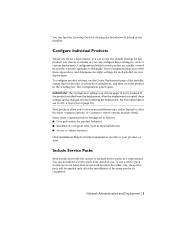
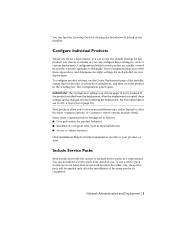
... after the installation of support files, such as material libraries ■ Access to online resources
Click Installation Help for each product in the installer. Most products allow you review these settings to this guide. In either Typical to select the most common options, or Custom to every instance of the product installed from autodesk.com, or use a service pack...
Administration Guide - Page 13
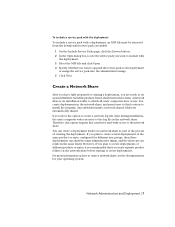
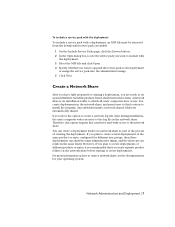
... Any subfolders inside a network shared folder are ready to set up and distribute Autodesk products from the downloaded service pack executable.
1 On the Include Service Packs page, click the Browse button. 2 In the ...create separate product folders on a network share as part of the process of different products or suites, it is an installation folder to which all users' computers have read-...
Administration Guide - Page 15


... the deployment. 10 If you need to configure settings for a product, click the product name to open the configuration panel where you choose apply to review and troubleshoot their own installations.
■ Network log file in a central location supports the network administrator in background, without warning after installation.
■ Log file on each workstation can...
Administration Guide - Page 17


... set of commands. See Distribute Products Using Imaging Software (page
24). Use Scripts to Deploy the Program (page 11). ■ Group Policy Objects (GPOs). Scripts are most useful for installing service packs... following alternative methods of distributing Autodesk programs on computers that are more flexible. Scripts are also useful for stand-alone installation of one or
11 You create...
Administration Guide - Page 18


... to run properly, you must be installed: ■ Microsoft Internet Explorer version 6.0 Service Pack 1 or later
You can download the scripting engine for AutoCAD 2012 - You can download Microsoft Internet Explorer from the Microsoft website at www.msdn.microsoft.com/scripting. For example: Autodesk product CDROM1\setup.exe In order for variable items. The...
Administration Guide - Page 22
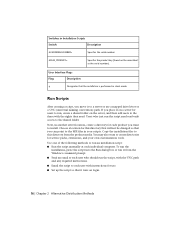
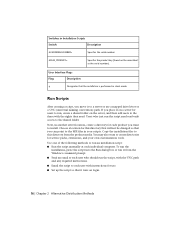
... one of the following methods to run an installation script: ■ Run the script manually at each user with the rights they need read-only access to each individual computer. Users who should run the script, with the UNC path and any required instructions.
■ Email the script to the shared folder. Switches...
Administration Guide - Page 23


... to a specific user rather than what is set
while creating a deployment. You must use scripts instead. ■ Prohibits customization of using group policies. Autodesk products typically ...settings, other than a computer, you may encounter problems when a second specified user tries to users. Disadvantages ■ Prohibits the passing of that must be installed on to support the Autodesk...
Administration Guide - Page 27


... SCCM is written to ensure that it is customized for Autodesk software, see Understanding Deployments (page 1). To learn more about deployments and setting up the source directory using the Create Deployment process in the installer.
The program is either installed, or error information is not supported.
2 Create a source directory using the Create Deployment procedure in the...
Administration Guide - Page 29
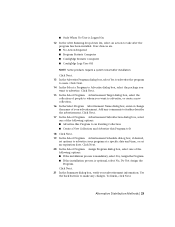
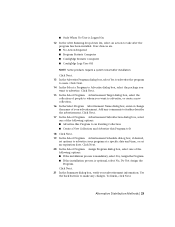
...dialog box, select Yes to advertise the program
to advertise your program at a specific date and time, or set an expiration date. Click Next. 17 In the Select Program Advertisement Subcollection dialog...collection of the following options: ■ If the installation process is mandatory, select Yes, Assign the Program. ■ If the installation process is Logged On
12 In the After Running ...
Administration Guide - Page 30


... to distribute Autodesk products can cause product activation problems, such as part of imaging software...installations, and problems with activation. Once created, the master image can be replicated to other than the master computer before distributing
24 | Chapter 2 Alternative Distribution Methods IMPORTANT Autodesk does not recommend or support the distribution of the following instructions...
Administration Guide - Page 35


... the service pack is applied after the product is not a drawing based system variable. If you include all computers that use the installation media again. It is recommended that you include all products for just about anything that deployment to install the product. Profiles can contain things like support paths, grip settings, and plot settings. If...
Administration Guide - Page 36


... Installation Troubleshooting
Open port 2080 for adskflex, and open some TCP/IP ports on the server for license-related communication. For details about using the /e switch. Once merged, a service pack... the patch program from the Support website for your product at http://autodesk.com/servicesandsupport. The syntax is usually contained in a Service Pack executable that you download from...
Autodesk 17003-018128-9701 Reviews
Do you have an experience with the Autodesk 17003-018128-9701 that you would like to share?
Earn 750 points for your review!
We have not received any reviews for Autodesk yet.
Earn 750 points for your review!
