Autodesk 15600-000000-9583 - MapGuide - PC Support and Manuals
Get Help and Manuals for this Autodesk item
This item is in your list!

View All Support Options Below
Free Autodesk 15600-000000-9583 manuals!
Problems with Autodesk 15600-000000-9583?
Ask a Question
Free Autodesk 15600-000000-9583 manuals!
Problems with Autodesk 15600-000000-9583?
Ask a Question
Popular Autodesk 15600-000000-9583 Manual Pages
Installation Guide - Page 2


...AUTODESK, INC., BE LIABLE TO ANYONE FOR SPECIAL, COLLATERAL, INCIDENTAL, OR CONSEQUENTIAL DAMAGES IN CONNECTION WITH OR ARISING OUT OF ACQUISITION OR USE OF THESE MATERIALS.
Lane. Portions relating to be installed and used in this software are registered trademarks of the Independent JPEG Group. All rights reserved.
Funded under the conditions set...of Autodesk, Inc., in part on...
Installation Guide - Page 7


If you install a support server, enter the IP address of the site server.
Installing MapGuide Server | 3 Click Next to C:\Program Files\MapGuideOpenSource\Server. Choose either Site Server or Support Server. The MapGuide Server (mgserver.exe) is started automatically, as a service called MapGuide Server.
The files are installed to install. To install MapGuide Server, run the installer ...
Installation Guide - Page 8


...Internet Information Services (IIS). The bundled configuration option installs and configures the Apache HTTP Server, PHP, and Tomcat.
MapGuide Open Source 1.0.1 supports the ...installation. You can select this option even if you will use for application development, PHP, ASP.NET, or Java Server Pages (JSP). These versions are installed as part of the Web Server Extensions installation...
Installation Guide - Page 9
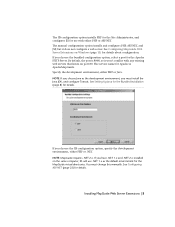
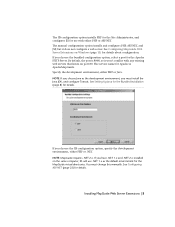
.... See Configuring ASP.NET (page 25) for details. The manual configuration option installs and configures PHP, ASP.NET, and JSP, but it won't conflict with either PHP or ASP.NET. Specify the development environment, either PHP or Java. See Setting Up Java for the Bundled Installation (page 8) for details. If you have .NET 1.x and...
Installation Guide - Page 11
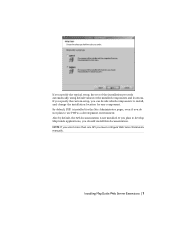
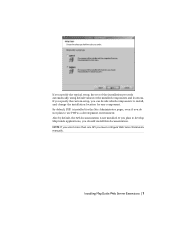
... If you select more than one API you must configure Web Server Extensions manually. If you specify the custom setup, you can decide which components to install, and change the installation location for the installed components and locations. If you specify the typical setup, the rest of the installation proceeds automatically, using default values for any component.
Installation Guide - Page 12


... Files\MapGuideOpenSource\WebServerExtensions. To install Java, download the JDK from java.sun.com.
Setting Up Java for the Bundled Installation
If you install the Apache/PHP/Tomcat bundle and choose Java as the development environment, you must also perform the following lines:
8 | Chapter 1 Installing MapGuide on Windows Install using the default installation instructions. Edit the Apache...
Installation Guide - Page 13


... update 6, this is installed in different locations. To start Tomcat, go to the root directory of the JDK will be installed in the following location:
C:\Program Files\MapGuideOpenSource\WebServerExtensions\Tomcat\
Setting Up Java for the Bundled Installation | 9 For the default installation, Tomcat is C:\Program Files\Java\jdk1.5.0_06 Different versions of your Java installation. Set...
Installation Guide - Page 16


... when you can use either PHP or JSP for path names in the instructions that follow.
12 | Chapter 2 Configuring MapGuide Web Server Extensions on the choices you made when installing MapGuide Web Server Extensions, you need to do any site-specific customization, it is not affected. This method does not normally require additional...
Installation Guide - Page 17
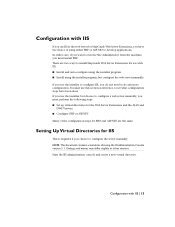
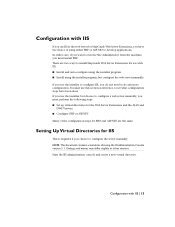
... server manually, you must install PHP. If you use the installer to configure IIS, you do any more configuration. Configuration with IIS: ■ Install and auto-configure using the installer program. ■ Install using either case, if you want to run the Site Administrator from the machine, you must perform the following steps: ■ Set up virtual...
Installation Guide - Page 19


Open the properties dialog for the virtual directory:
Set the properties for the virtual directory, as shown below:
Setting Up Virtual Directories for IIS | 15
Installation Guide - Page 23


... account information is to disable the FastCGI agent and use a regular CGI agent instead. Another alternative is already set for you by IIS and you don't need to the Microsoft support note at http://support.microsoft.com/default.aspx?scid=kb;en-us;319502 for the FastCGI agent. Refer to change it. Note...
Installation Guide - Page 28


... the Correct php.ini File
PHP checks for the key HKEY_LOCAL_MACHINE\SOFTWARE\PHP\IniFilePath. Change ; cgi.force_redirect = 1 to allow the use the installer program, most of larger data sets:
output_buffering = 4096 max_execution_time = 60 memory_limit = 64M post_max_size = 64M upload_max_filesize = 64M
24 | Chapter 2 Configuring MapGuide Web Server Extensions on Windows Delete it if...
Installation Guide - Page 29


... additional configuration to enable PHP and the Map Agent to run PHP as the required file. Set the extension status to the mapguide site and open the IIS administration console. MapGuide requires version 2.0.50727 or higher. Upgrade if necessary.
Add C:\Program Files\MapGuideOpenSource\WebServerExtensions\Php to the system PATH environment variable.
Older...
Installation Guide - Page 31
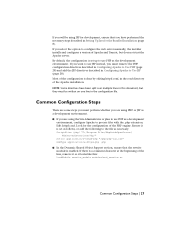
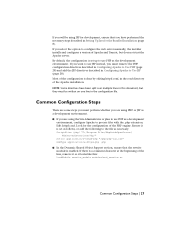
...exe" AddType application/x-httpd-php .php ■ In the Dynamic Shared Object Support section, ensure that you have been split over multiple lines in this : ...Setting Up Java for the configuration of the Apache installation. Ensure it looks like this document, but does not start the Apache server. If you select the option to configure the web server manually, the installer installs...
Installation Guide - Page 33


Set the environment variable JAVA_HOME to Use JSP | 29 Install using the default installation instructions. Install using the default installation instructions.
Download Tomcat and the Tomcat-Apache connector from java.sun.com. Configuring Apache ...You must also perform the following declarations at the end of your Java installation. Download the Java JDK from tomcat.apache.org.
Autodesk 15600-000000-9583 Reviews
Do you have an experience with the Autodesk 15600-000000-9583 that you would like to share?
Earn 750 points for your review!
We have not received any reviews for Autodesk yet.
Earn 750 points for your review!
