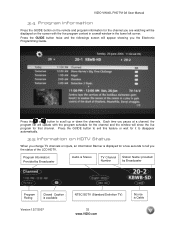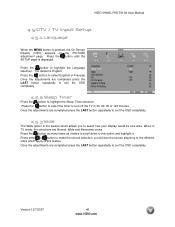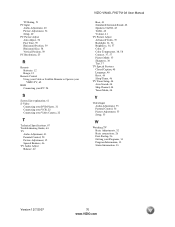Vizio VW46LF Support Question
Find answers below for this question about Vizio VW46LF - 46" LCD TV.Need a Vizio VW46LF manual? We have 1 online manual for this item!
Question posted by cerinc on July 14th, 2011
Why Do I Get Dark Area On Screen Of My 46' Lcdtv
The person who posted this question about this Vizio product did not include a detailed explanation. Please use the "Request More Information" button to the right if more details would help you to answer this question.
Current Answers
Related Vizio VW46LF Manual Pages
Similar Questions
About How Much Is Cost To Repair The Lcd Tv Glass
how much is cost to repair the VIZIO E420AR LCD tv glass?
how much is cost to repair the VIZIO E420AR LCD tv glass?
(Posted by chiwawong518 9 years ago)
Do You Carry The Replacement Lcd And How Much ?cost?
(Posted by mikev16866 10 years ago)
Vw46l Getting Dark Streaks Running Top To Bottom Slight Curves And Varying Widt
(Posted by briandetloff1 11 years ago)
My Visio Lcd Tv Starts Flickering After About An Hour Of Use
My Visio LCD TV's screen starts flickering after about an hour of playing. when I disconnet it from ...
My Visio LCD TV's screen starts flickering after about an hour of playing. when I disconnet it from ...
(Posted by mcnolpin 12 years ago)
Lcd Screens Vizio
i have a vizio model number vw46l fhdtv20a with a broken screen i found a tv but wanted to know if t...
i have a vizio model number vw46l fhdtv20a with a broken screen i found a tv but wanted to know if t...
(Posted by asolis01 13 years ago)