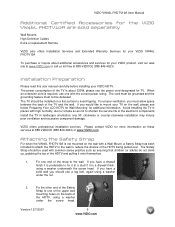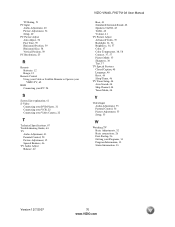Vizio VW46LF Support Question
Find answers below for this question about Vizio VW46LF - 46" LCD TV.Need a Vizio VW46LF manual? We have 1 online manual for this item!
Question posted by briandetloff1 on August 31st, 2012
Vw46l Getting Dark Streaks Running Top To Bottom Slight Curves And Varying Widt
The person who posted this question about this Vizio product did not include a detailed explanation. Please use the "Request More Information" button to the right if more details would help you to answer this question.
Current Answers
Related Vizio VW46LF Manual Pages
Similar Questions
Tv Gets Dark And Gets A Static Noise Shortly After Turned On
when u turn on tv it comes on normal and in about 10 seconds the picture gets a little darker and so...
when u turn on tv it comes on normal and in about 10 seconds the picture gets a little darker and so...
(Posted by stsoex 11 years ago)
How Do I Get My Digital Channels To Be Received By The Vizio Tv?
I have a cable box that has over 100 channels and it is connected by an RF cable wire, however I can...
I have a cable box that has over 100 channels and it is connected by an RF cable wire, however I can...
(Posted by joandoelger 12 years ago)
Why Do I Get Dark Area On Screen Of My 46' Lcdtv
(Posted by cerinc 12 years ago)
Lcd Screens Vizio
i have a vizio model number vw46l fhdtv20a with a broken screen i found a tv but wanted to know if t...
i have a vizio model number vw46l fhdtv20a with a broken screen i found a tv but wanted to know if t...
(Posted by asolis01 13 years ago)