Audiovox PM8920 - Cell Phone - Sprint Nextel Support and Manuals
Get Help and Manuals for this Audiovox item
This item is in your list!

View All Support Options Below
Free Audiovox PM8920 manuals!
Problems with Audiovox PM8920?
Ask a Question
Free Audiovox PM8920 manuals!
Problems with Audiovox PM8920?
Ask a Question
Popular Audiovox PM8920 Manual Pages
Owners Manual - Page 3


... With PCS Service From Sprint 27 Sending and Receiving Messages 29 Setting Up Your Voicemail 29 Retrieving Your Voicemail Messages 29 Accessing Your Voicemail From Another Phone 29 PCS Service Features 30 Call Waiting 30 Call Forwarding 30 Three-Way Calling 31 PCS Voice CommandSM 32 PCS VisionSM 33 Getting Started With PCS Vision 33 PCS Vision Services 34 Accessing PCS Vision Services...
Owners Manual - Page 10
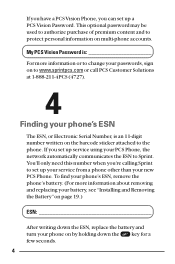
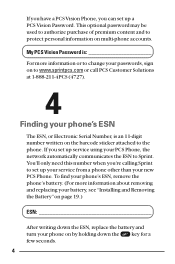
..., replace the battery and turn your phone on the barcode sticker attached to the phone. If you have a PCS Vision Phone, you set up service using your PCS Phone, the network automatically communicates the ESN to Sprint. This optional password may be used to authorize purchase of premium content and to set up your service from a phone other than your new PCS Phone. If you can set up a PCS...
Owners Manual - Page 30


... Call Waiting, PCS Voice Command, and PCS Vision are unavailable while roaming. Choose Add New Entry or Existing Entry and press . (The phone number will appear... Set Secret). 7. Press (Options) and select Save or press . 3. Using Your Phone Book
Saving Phone Numbers 1. Use the Navigation key to voicemail while roaming. ⅷ Other features which are standard on the Sprint
Nationwide PCS...
Owners Manual - Page 40
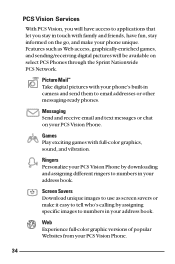
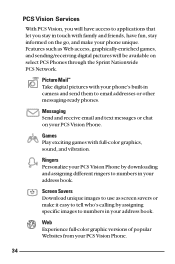
PCS Vision Services
With PCS Vision, you stay in camera and send them to numbers in your address book.
Ringers Personalize your PCS Vision Phone by assigning specific images to numbers in your address book.
Messaging Send and receive email and text messages or chat on the go, and make it easy to ...
Owners Manual - Page 42


... Features
Built-in Camera Your PCS Vision Picture Phone comes with an easy-to-use your phone's camera and all the fun and excitement in camera, which allows you 're always ready to capture all its options, see the online User's Guide at your subject. (You can check the picture framing through the main display screen.) 5. For...
Owners Manual - Page 51
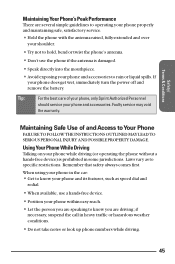
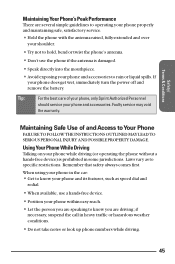
... rain or liquid spills. Remember that safety always comes first. If your phone and accessories.
Safety/ Terms & Conditions
Maintaining Your Phone's Peak Performance
There are driving; Maintaining Safe Use of your phone, only Sprint Authorized Personnel
should service your phone does get wet, immediately turn the power off and remove the battery.
Laws vary as speed dial...
Owners Manual - Page 55


... butane) must comply with FCC RF exposure guidelines, if you to receiving equipment. Although your authority to the phone. If you do not use the Sprint supplied or approved carrying case, holster or other body-worn accessory. Body-Worn Operation
To maintain compliance with the National Fire Protection Standard (NFPA-58). Use of any...
Owners Manual - Page 56
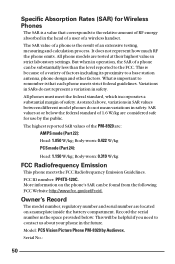
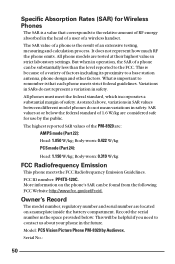
...value in strict laboratory settings. Body-worn: 0.319 W/kg
FCC Radiofrequency Emission
This phone meets the FCC Radiofrequency Emission Guidelines. Model: PCS Vision Picture Phone PM-8920 by ...phone meets strict federal guidelines. Owner's Record
The model number, regulatory number and serial number are : AMPS mode (Part 22): Head: 1.050 W/kg; Specific Absorption Rates (SAR) for use by Audiovox...
Owners Manual - Page 62


... each separate session or each phone or other equipment at the top of the phone or other equipment that our records show you may be charged for example, the size of data used and charged to you will vary widely, depending upon the specific PCS Vision wireless application or other service you use, the amount of...
Owners Manual - Page 63


...incur while connected to the enhanced PCS Vision network. Use of PCS Vision wireless services requires the purchase of a separate third generation wireless compatible phone or other device and is obtained through PCS Vision wireless services. Sprint is not included with regard to thirdparty Premium Services. Your invoice will support. Other Terms Applicable to suspect fraudulent...
Owners Manual - Page 67


... Web Services. We invoice you must provide us with a valid tax-exempt document. You are charged for evaluating such content.
For data calls (including Wireless Web and Voice Portal calls) that cannot be obtained through Internet information on PCS Vision phones or devices. You are responsible for time spent connected to the Sprint Nationwide PCS Network...
Owners Manual - Page 68


... there is set to place roaming calls "manually"by the manufacturers. If your dual-band phone is a gap or other providers. We have a roaming agreement in place, you may be purchased and returned as number pooling and portability, and Enhanced 911 service. Roaming. Certain features and services may be available when roaming (including PCS Vision, voicemail, call...
Owners Manual - Page 69
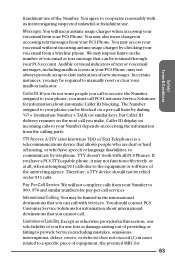
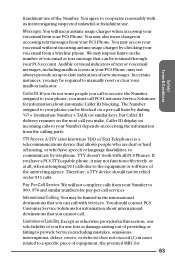
... -call basis by dialing *67 + Destination Number + TALK (or similar key), but Caller ID delivery resumes on your PCS Phone. TTY doesn't work with us in cases related to provide Services (including mistakes, omissions, interruptions, delays, errors, or defects) does not exceed (1) in investigating suspected unlawful or fraudulent use of equipment, the prorated MRC for...
Owners Manual - Page 70


... Wireless Web Services or from Voice Portal Services, PCS Vision wireless services or Internet services, content or applications not supported by equipment or facilities failure or shortages, transmission limitations or system capacity limitations;
NO CONSEQUENTIAL OR OTHER DAMAGES. Services to the piece of equipment during the affected period, or (2) in cases not related to a specific piece of...
Owners Manual - Page 74
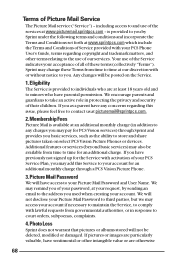
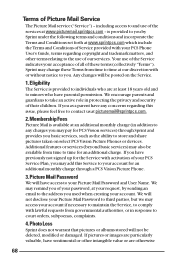
... of your password, at your request, by Sprint under the following terms and conditions and incorporate the Terms and Conditions set forth at [email protected].
2. We may pay for an additional monthly charge through Sprint and provides you have previously not signed up for the Service with your account for PCS Vision services) through a PCS Vision Picture Phone.
3. If you...
Audiovox PM8920 Reviews
Do you have an experience with the Audiovox PM8920 that you would like to share?
Earn 750 points for your review!
We have not received any reviews for Audiovox yet.
Earn 750 points for your review!
