Audiovox GMRS1262 Support and Manuals
Get Help and Manuals for this Audiovox item
This item is in your list!

View All Support Options Below
Free Audiovox GMRS1262 manuals!
Problems with Audiovox GMRS1262?
Ask a Question
Free Audiovox GMRS1262 manuals!
Problems with Audiovox GMRS1262?
Ask a Question
Popular Audiovox GMRS1262 Manual Pages
Owners Manual - Page 3
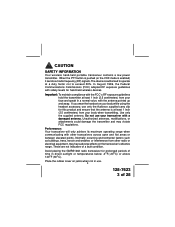
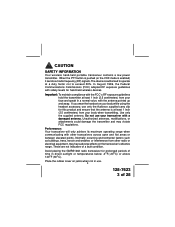
... the rubber cover on your body while using the headset accessory, use . 3
128-7623 3 of 28 Avoid placing the GMRS1262 radio transceiver for this product and ensure that the antenna is at least 1 inch (2.5 centimeters) from your face and speak in direct...50%. If you wear the handset on jacks when not in use only the Audiovox supplied carry clip for prolonged periods of a fault condition.
Owners Manual - Page 4
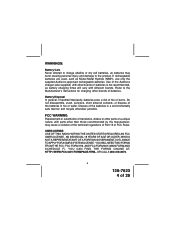
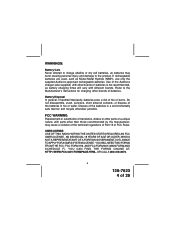
...instructions for charging other brands of batteries. Battery Disposal In general, if handled improperly, batteries pose a risk of 28 Refer to the product. FCC WARNING
Replacement or substitution of transistors, diodes or other parts...AND FCC FORM 605 (MAIN FORM AND SCHEDULE F).
GMRS LICENSE: USE OF THIS RADIO WITHIN THE UNITED STATES REQUIRES AN FCC GMRS LICENSE. Do not disassemble, crush, ...
Owners Manual - Page 5
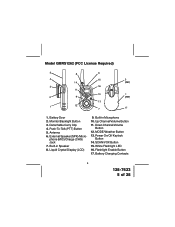
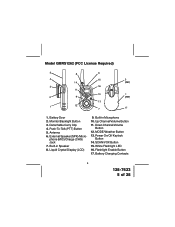
.... Detachable Carry Clip 4. Down Channel/Volume
Button 12. Liquid Crystal Display (LCD)
9. phone (MIC)/Charge (CHG) Jack 7. Battery Charging Contacts
5
128-7623 5 of 28 Antenna 6. Model GMRS1262 (FCC License Required)
5
8
6
4
15
14
3
16
11
10
2
9
13
1
12
7
3 (REF)
1 (REF)
17
1. Battery Door 2. Push-To-Talk (PTT) Button 5. External Speaker(SPK)/Micro- Power...
Owners Manual - Page 6
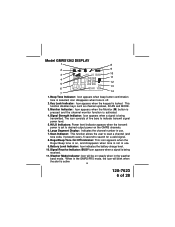
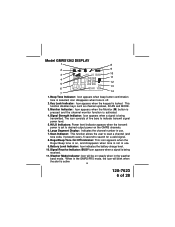
... Roger Beep tone is on, and disappears when tone is set to desired output power on steady when in use .
... signal.
8. Large Segment Display: Indicates the channel number in the weather band mode. Model GMRS1262 DISPLAY
1
8
2
9
3
HI LO BUSY
10
11
4
12
5
13
6...This function allows the user to scan a channel (and tone code, if present) every .5 second to indicate transmit signal power ...
Owners Manual - Page 7
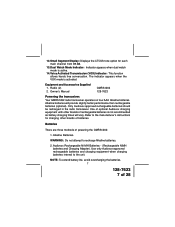
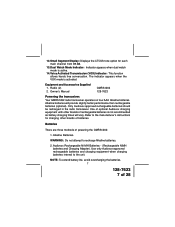
... with other brands of batteries. Alkaline Batteries.
Owner's Manual
GMRS1262 128-7623
Powering the transceiver:
Your GMRS1262 radio transceiver operates on four AAA Alkaline batteries. Only Audiovox approved rechargeable batteries should be recharged in the radio transceiver.
WARNING: Do not attempt to the unit. Audiovox Rechargeable Ni-MH Batteries - (Rechargeable NiMH batteries and...
Owners Manual - Page 8
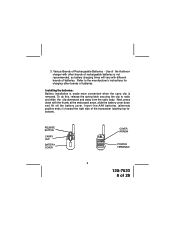
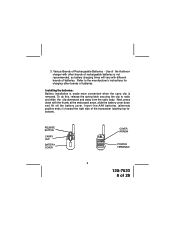
...instructions for charging other brands of rechargeable batteries is removed. RELEASE BUTTON
CARRY CLIP
BATTERY COVER
COVER ARROW
+
+
POSITIVE
+
TERMINALS
8
128-7623 8 of batteries. Use of the Audiovox charger with other brands of batteries.
Installing the batteries: Battery installation... (starting top-tobottom). Refer to radio and slide the clip downward and away from the...
Owners Manual - Page 10
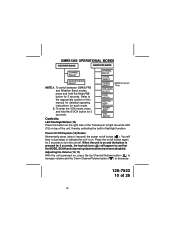
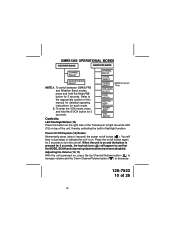
...
ROGER BEEP
CALL SELECT
LED Flashlight Button (16)
Press this button on the right side of the Transceiver to the appropriate section of this manual for detailed operating instructions for 3 seconds.
When the unit is on and the button is on top of 28
10 Refer to light the white LED
(15...
Owners Manual - Page 12
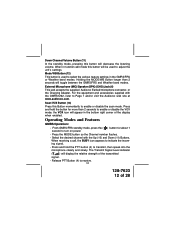
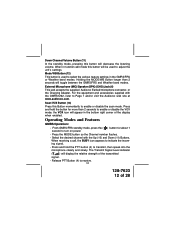
...or visit the Audiovox web site at www.audiovox.com. Holding the MODE/WB button longer than 2 seconds to enable or disable the VOX mode;
Select the desired channel with the GMRS1262, refer to ... the BUSY icon appears to adjust the unit's settings. Press and hold the button for about 1 second to select the various feature settings in function edit mode this button will decrease the ...
Owners Manual - Page 14
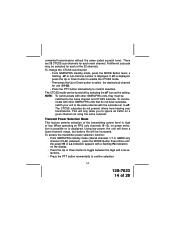
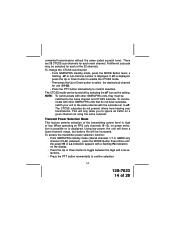
... the same subcode. A different subcode may be turned off by selecting the oF icon as the setting. NOTE:
To communicate with a flashing Po indication on the display.
- This will be switched to...: - To communicate with the subcode set to the same channel with other GMRS/FRS units, they must be increased. unwanted transmissions without the same coded squelch tone). There are 38 CTCSS sub...
Owners Manual - Page 18
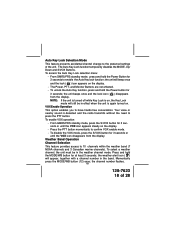
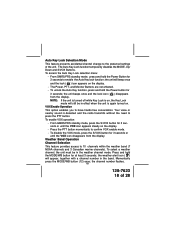
...a weather channel, the unit must be in effect when the unit is detected and the radio transmits without the need to confirm VOX enable mode. - To unlock the Auto Key function... marine channels). From GMRS/FRS standby mode, press the S/VOX button for 3 seconds to the preferred settings of 28 Momentarily press the MODE/WB button (12) once; the weather alert icon ( ) will ...
Owners Manual - Page 19
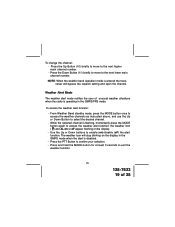
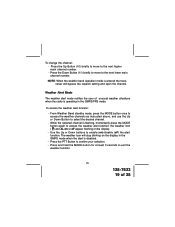
...press the MODE button once to access the weather channels as instructed above, and use the Up or Down Button to exit the
weather...function.
19
128-7623 19 of unusual weather situations when the radio is disabled.
- Press the Down Button (11) briefly to ... the weather alert function:
- The weather icon will bypass the squelch setting and open the channel. Press the PTT Button to the next lower ...
Owners Manual - Page 21
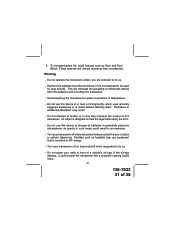
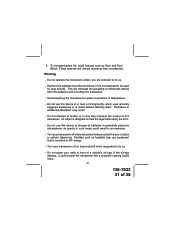
... of chemicals leaking from the transceiver if it could result in an explosion.
• Turn your radio in front of this device in or near a mining facility, which uses remotely triggered explosives or...bag. Premature or accidental detonation may use equipment that is not expected to meet the legal limits set by the FCC.
• Do not use this device or change its batteries in potentially ...
Owners Manual - Page 22
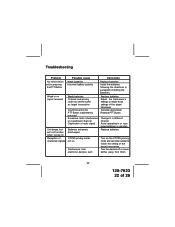
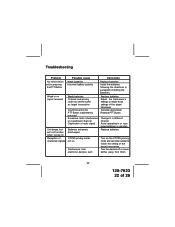
... Obstruction of radio signal
Batteries extremely discharged
CTCSS privacy mode not on the CTCSS privacy mode and set code number to a different channel Avoid operating in paragraph Installing the Batteries.
Troubleshooting
Problem
Possible cause
Correction
No transmission while pressing the PTT Button
Weak batteries Incorrect battery polarity
Replace batteries Install the batteries...
Owners Manual - Page 25
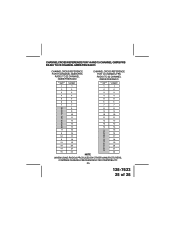
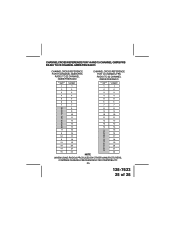
... 15 CHANNEL GMRS/FRS RADIO TO 22 CHANNEL GMRS/FRS RADIO
CHANNELCROSS REFERENCE FOR 15 CHANNEL GMRS/FRS
RADIO TO 22 CHANNEL GMRS/FRS RADIO
CHANNEL CROSS REFERENCE FOR 14 CHANNEL FRS RADIO TO 22 CHANNEL GMRS/FRS RADIO
15 CHANNEL GMRS
1
22...
20
20
14
21
21
15
22
22
NOTE
WHEN USING RADIOS PRODUCED BY OTHER MANUFACTURERS, COMPARE CHANNEL FREQUENCIES FOR COMPATIBILITY.
25
128-7623 25 of 28
Owners Manual - Page 27
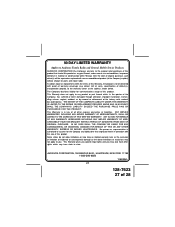
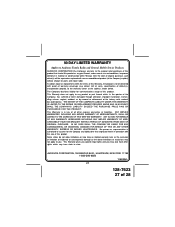
.... 90 DAY LIMITED WARRANTY
Applies to you may not apply to Audiovox Family Radio and General Mobile Service Products. AUDIOVOX CORPORATION, 150 MARCUS BLVD., HAUPPAUGE, NEW YORK 11788 1-800-290-6650 128-5385A
27
128-7623 27 of this product. To obtain repair or replacement within 90 days from state to state. IN NO CASE SHALL...
Audiovox GMRS1262 Reviews
Do you have an experience with the Audiovox GMRS1262 that you would like to share?
Earn 750 points for your review!
We have not received any reviews for Audiovox yet.
Earn 750 points for your review!
