Audiovox EZ409HD Support and Manuals
Get Help and Manuals for this Audiovox item
This item is in your list!

View All Support Options Below
Free Audiovox EZ409HD manuals!
Problems with Audiovox EZ409HD?
Ask a Question
Free Audiovox EZ409HD manuals!
Problems with Audiovox EZ409HD?
Ask a Question
Popular Audiovox EZ409HD Manual Pages
User Manual - Page 1
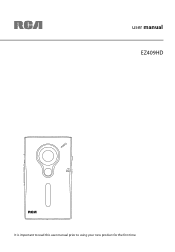
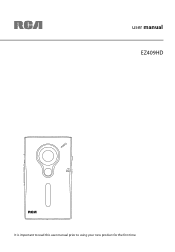
user manual EZ409HD
It is important to read this user manual prior to using your new product for the first time.
User Manual - Page 2
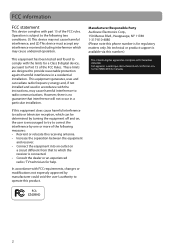
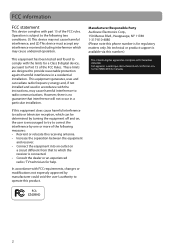
...
This device complies with part 15 of the following two conditions: (1) This device may not cause harmful interference, and (2) This device must accept any interference received including interference which may cause harmful interference to radio communications. This Class B digital apparatus complies with the instructions, may cause undesired operation. RCA EZ409HD
2 Cet appareil num...
User Manual - Page 3
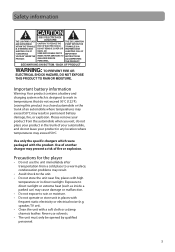
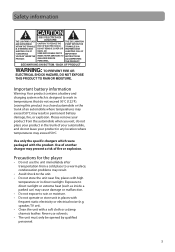
...INSTRUCTIONS ACCOMPANYING THE PRODUCT.
Never use the unit immediately after transportation from the automobile when you exit, do not place your automobile, and do not exceed 50°C (122°F). NO USER-SERVICEABLE PARTS INSIDE.
Use only the specific...°C. speaker, TV set). • Clean the...battery damage, fire, or explosion. condensation problems may result in direct sunlight.
User Manual - Page 4
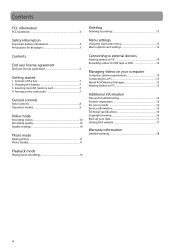
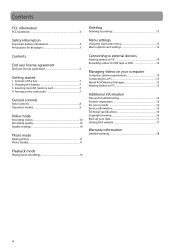
...
Computer system requirements 15 Connecting to a PC 15 About RCA Memory Manager 15 Viewing videos on PC 15
Additional information
Tips and troubleshooting 16 Product registration 16 For your records 16 Service Information 16 Technical specifications 16 Copyright warning 16 Back up your data 17 Visiting RCA website 17
Warranty information
Limited warranty 18
Playback mode...
User Manual - Page 5
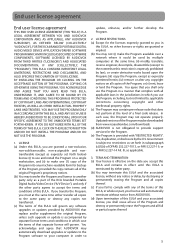
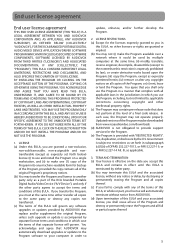
... AUDIOVOX that replace and/or supplement the original Program, unless such upgrade or update is subject to restrictions as set forth in subparagraph (c)(1)(ii) of DFARS 252.227-7013, or FAR 52.227-19, or in
this EULA, no other licenses or rights are granted a non-exclusive,
non-sublicenseable, non-assignable and nontransferable (except as a part...
User Manual - Page 7
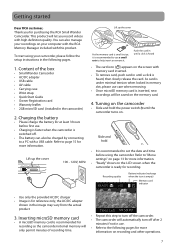
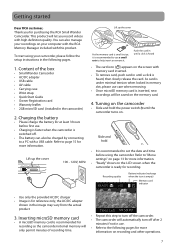
... battery for at least 3 hours before using your camcorder, please follow the setup instructions in use .
• Charging is faster when the camcorder is under minimal tension when locked in the camcorder)
2.
As card is switched off the camcorder. • The camcorder will let you for recording as the camcorder internal memory will only permit minutes of the box
• Small Wonder...
User Manual - Page 9
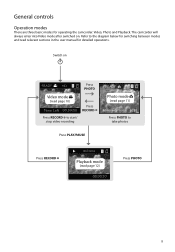
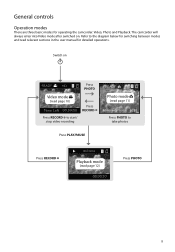
The camcorder will always enter into Video mode after switched on
Press PHOTO
Video mode
(read page 10)
Press RECORD
...)
Press PHOTO
9 Switch on . Refer to take photos
Press RECORD
Playback mode
(read relevant sections in the user manual for operating the camcorder: Video, Photo and Playback. General controls
Operation modes
There are three basic modes for detailed operations.
User Manual - Page 11


After taking photos, press the red RECORD button to exit Photo mode ( ) and return to "Menu settings" for more information.
* 8 mega pixel is 8 mega pixel*.
Refer to Video mode ( ). In Photo mode ( ), press PHOTO to take photos.
2.... you are not in Photo mode, press PHOTO once to enter Photo mode ( ) and then press the button again to the camcorder menu. Photo mode
Taking photos
1.
User Manual - Page 13


...seconds and then repeat step 2.
• To select another video, press or to save settings and exit the camcorder menu. Press MENU to Save and Exit
3. Press DELETE and the last recording and "...
HR : MM
Language
English, Spanish, French
Key tone
On, Off
System Info
Show the current firmware version
13 appear on the screen.
2. LIGHTING PHOTO QUALITY TV OUTOUT DATE TIME
AUTO
NTSC (US...
User Manual - Page 14
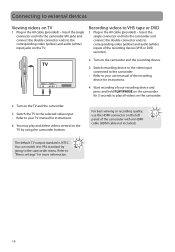
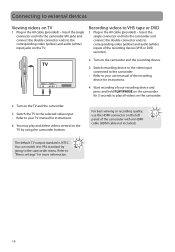
... device.
3. You can switch it to PAL standard by using the camcorder buttons. Switch recording device to the video input connected to the camcorder.
• Refer to "Menu settings" for instructions.
4. You may play all videos on the camcorder for 3 seconds to your user manual of the recording device for more information.
14 Refer to your...
User Manual - Page 15


...you connect the camcorder to a PC,
the RCA
application** will start the installation.
• The installation sequence will not record when it is connected
to the help section in other end of the Memory Manager application.
Follow the instructions
on your computer • Edit videos by Audiovox Corporation. About RCA Memory Manager
The included RCA Memory Manager application...
User Manual - Page 16


...
Tips and troubleshooting
Cannot turn on the camcorder after connected to obtain warranty parts and service. Can it to "Menu settings" for more
information. Refer to view videos on the camcorder. • Make sure the battery is for proof of purchase, and the serial number: Model No.
Technical specifications
Product: Digital Camera Recorder Brand: RCA Model: EZ409HD Electrical...
User Manual - Page 17
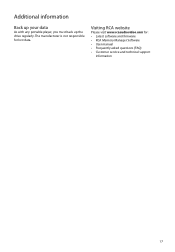
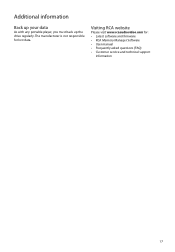
... your data
As with any portable player, you must back up the drive regularly.
Visiting RCA website
Please visit www.rcaaudiovideo.com for lost data. The manufacturer is not responsible for : • Latest software and firmware • RCA Memory Manager Software • User manual • Frequently asked questions (FAQ) • Customer service and technical support
information
17
User Manual - Page 18
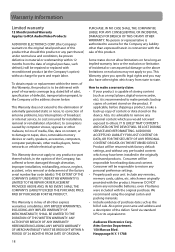
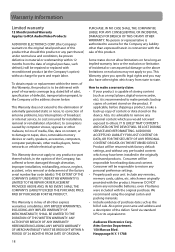
... material or workmanship within the terms of this product or any remotes, memory cards, cables, etc. To obtain repair or replacement within 12 months from state to others. Warranty information
Limited warranty
12 Month Limited Warranty Applies to RCA Audio/Video Products
AUDIOVOX ELECTRONICS CORP. (the Company) warrants to the original retail purchaser of this...
User Manual - Page 19


... with a new, or at our option, a refurbished unit.
For Canada Customers, please ship to: Audiovox Return Centre c/o Genco 6685 Kennedy Road, Unit#3, Door 16, Mississuaga, Ontario L5T 3A5
19 Warranty information...shipment for the remainder of damage or loss en route to Audiovox. • Pay any charges billed to you by the Exchange Center for service not covered by the warranty. • A new or...
Audiovox EZ409HD Reviews
Do you have an experience with the Audiovox EZ409HD that you would like to share?
Earn 750 points for your review!
We have not received any reviews for Audiovox yet.
Earn 750 points for your review!
