Audiovox EZ209HD Support and Manuals
Get Help and Manuals for this Audiovox item
This item is in your list!

View All Support Options Below
Free Audiovox EZ209HD manuals!
Problems with Audiovox EZ209HD?
Ask a Question
Free Audiovox EZ209HD manuals!
Problems with Audiovox EZ209HD?
Ask a Question
Popular Audiovox EZ209HD Manual Pages
User Manual - Page 2


...installed and used in accordance with the instructions, may cause undesired operation.
RCA EZ209HD-A
RCA EZC209HD-A
RCA EZ229HD-A
2 If this product. de R.L.
AME0712174Y4
EXPORTADOR: Audiovox Electronics Corp 150 Marcus Blvd, Hauppauge, NY11788. Ejercito Nacional 436 Piso 3 Col. This Class B digital...only.
No technical or product support is encouraged to try to correct ...
User Manual - Page 3
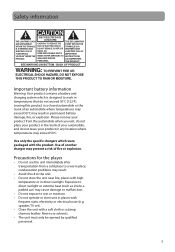
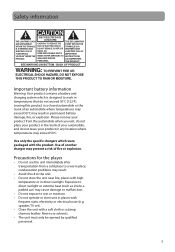
...OF IMPORTANT INSTRUCTIONS ACCOMPANYING ... not leave your product in direct sunlight. condensation problems may result.
• Avoid shock to direct...OF "DANGEROUS VOLTAGE" INSIDE THE PRODUCT. speaker, TV set). • Clean the unit with the product.
...specific chargers which is designed to a warm place; NO USER-SERVICEABLE PARTS INSIDE. REFER SERVICING TO QUALIFIED SERVICE PERSONNEL.
User Manual - Page 4
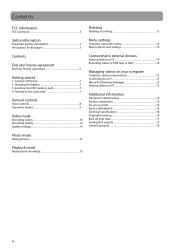
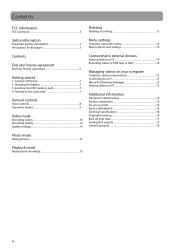
... Manager 15 Viewing videos on PC 15
Additional information
Tips and troubleshooting 16 Product registration 16 For your records 16 Service Information 16 Technical specifications 16 Copyright warning 16 Back up your data 17 Visiting RCA website 17 Limited warranty 18
Photo mode
Taking photos 11
Playback mode
Playing back recordings 12
4 Contents
FCC...
User Manual - Page 5
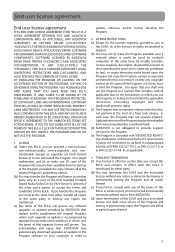
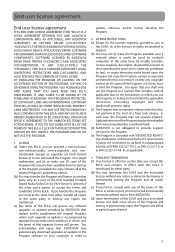
... downloaded from AUDIOVOX. (d) Upon termination of this EULA and your associated license, you must at the level of the Program may automatically download upgrades or updates to the Program software to you use the Program in a manner that complies with "RESTRICTED RIGHTS". Updated versions of a final code release. Government is provided with all copies to provide support services for...
User Manual - Page 6


... THE PROGRAM PROVE DEFECTIVE, YOU (AND NOT AUDIOVOX, ITS SUPPLIERS, OR ITS DEALERS) ASSUME THE ENTIRE COST FOR ALL NECESSARY REPAIR OR CORRECTION. All title and intellectual property rights...AGREEMENT, AN ELECTRONIC COPY OF WHICH WILL BE INSTALLED IN THE APPROPRIATE FOLDER ON YOUR COMPUTER UPON INSTALLATION OF THE SOFTWARE. If you .
5. AUDIOVOX'S Licensors shall be affected or impaired thereby. ...
User Manual - Page 7
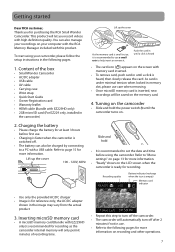
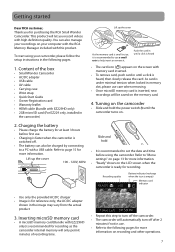
... EZ229 only, installed in memory slot, please use a small coin to the following pages.
1. Turning on the camcorder
• Slide and hold
• It is recommended to set the date and time before first use . • Refer to help insert or remove it is heard, then slowly release the card.
Getting started
Dear RCA customer, Thank you...
User Manual - Page 9
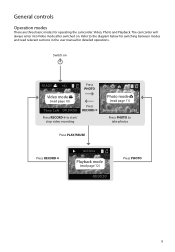
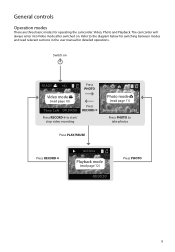
General controls
Operation modes
There are three basic modes for detailed operations.
Switch on . The camcorder will always enter into Video mode after switched on
Press PHOTO
Video mode
(read page 10)
Press RECORD... 12)
Press PHOTO
9 Refer to take photos
Press RECORD
Playback mode
(read relevant sections in the user manual for operating the camcorder: Video, Photo and Playback.
User Manual - Page 10
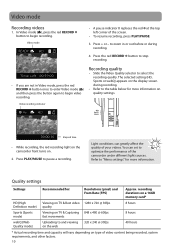
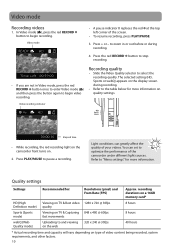
...)
Approx. Video mode
• A pause indicator II replaces the red at the top left corner of your videos. The selected setting (HD, Sports or webQ) appears on the display screen during recording.
4.
Video recording indicator
Elapsed time
• While recording, the red recording light on the camcorder front turns on.
2.
Light conditions can...
User Manual - Page 13


... and settings
Menu options Available settings
Lighting
Auto, Outdoor, Indoor, Low light
TV Output
NTSC (US), PAL
Date
YYYY - to show the camcorder menu on the screen. Menu settings
Using the camcorder menu...Info
Show the current firmware version
13 Press DELETE and the last recording and "DELETE ?" Deleting
Deleting recordings
1.
LIGHTING TV OUTOUT DATE TIME
AUTO
2009-01...
User Manual - Page 14
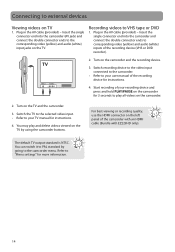
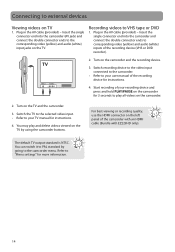
... jack) and connect the double connector ends to your user manual of the camcorder with an HDMI cable (Bundle with EZ229HD only). Turn on the TV by going to external devices
Viewing videos on the left panel of the recording device for instructions.
4.
You can switch it to PAL standard by using the...
User Manual - Page 15


... required to view videos on your computer and use Quicktime® for installation.
• Camcorder will only appear the
first time you connect the
camcorder to YouTube or Box.net
For more detailed instructions on PC
To ensure that PC, the RCA Memory Manager
application should open My Computer and double-click the
SmallWonder icon...
User Manual - Page 16


... record videos. • Make sure the memory space is for more information. Date of Purchase Place of purchase, and the serial number: Model No.
In the event that service should be serviced only by pressing + or - Technical specifications
Product: Digital Camera Recorder Brand: RCA Model: EZ209HD/EZC209HD/EZ229HD Electrical Consumption: 3.7V Lithium battery Power adapter: (input) 100...
User Manual - Page 17


... up your data
As with any portable player, you must back up the drive regularly. The manufacturer is not responsible for : • Latest software and firmware • RCA Memory Manager Software • User manual • Frequently asked questions (FAQ) • Customer service and technical support
information
17 Visiting RCA website
Please visit www.rcaaudiovideo.com for lost data.
User Manual - Page 18


...), specification of warranty coverage (e.g. No person or representative is to be repaired or replaced with factory default settings, and without charge for reloading data and content. We recommend using the original carton and packing materials. • Include evidence of purchase date such as an mp3 player, digital voice recorder, etc), it is recommended to :
Audiovox Electronics...
User Manual - Page 19


..., or at our option, a refurbished unit. What we will be shipped to : Audiovox Return Centre c/o Genco 6685 Kennedy Road, Unit#3, Door 16, Mississuaga, Ontario L5T 3A5...: Provide you freight prepaid. Audiovox accepts no liability in case of the original product's warranty period.
Warranty information
1-877-833-3491 • Insure your shipment for service not covered by the Exchange Center...
Audiovox EZ209HD Reviews
Do you have an experience with the Audiovox EZ209HD that you would like to share?
Earn 750 points for your review!
We have not received any reviews for Audiovox yet.
Earn 750 points for your review!
