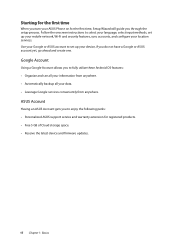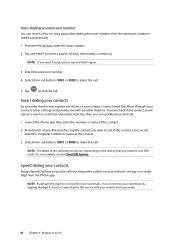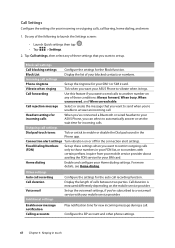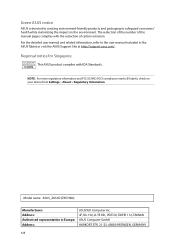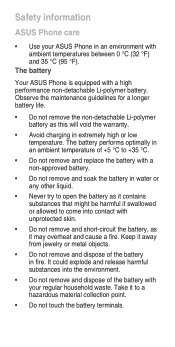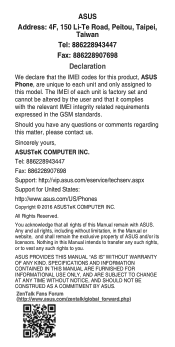Asus ZenFone 3 Deluxe ZS570KL Support and Manuals
Get Help and Manuals for this Asus item

View All Support Options Below
Free Asus ZenFone 3 Deluxe ZS570KL manuals!
Problems with Asus ZenFone 3 Deluxe ZS570KL?
Ask a Question
Free Asus ZenFone 3 Deluxe ZS570KL manuals!
Problems with Asus ZenFone 3 Deluxe ZS570KL?
Ask a Question
Popular Asus ZenFone 3 Deluxe ZS570KL Manual Pages
Asus ZenFone 3 Deluxe ZS570KL Reviews
We have not received any reviews for Asus yet.