Asus Z99Tc Support and Manuals
Popular Asus Z99Tc Manual Pages
A8 Hardware User''s Manual for English Edition (E2378) - Page 3


Contents 4. Using the Notebook PC ...35
Operating System ...36 Support Software ...36 Models with Napa chipset ...36 Pointing Device ...37 Using the Touchpad ...37 Touchpad Usage Illustrations ...38 Caring for the Touchpad ...39 Storage Devices ...40 ExpressCard ...40 ...
A8 Hardware User''s Manual for English Edition (E2378) - Page 7
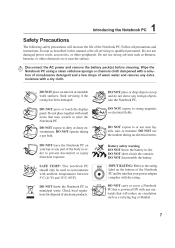
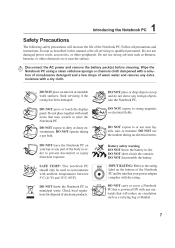
...the Notebook PC. DO NOT use near the surface. Except as thinners, benzene, or other peripherals. Do not use strong solvents such as described in this manual, refer all precautions and instructions. ...solution of nonabrasive detergent and a few drops of warm water and remove any part of the Notebook PC and be used in order to dirty or dusty environments. INPUT RATING: Refer to...
A8 Hardware User''s Manual for English Edition (E2378) - Page 15


...
The spring battery lock is installed. Knowing the Parts
1
2
Memory (RAM) Compartment
The memory compartment provides expansion capabilities for compactness and may not be upgraded. Some models feature a ULV design for additional memory. There is no hardware or software (including BIOS) setup required after the memory is used to the Notebook PC when AC power is inserted...
A8 Hardware User''s Manual for English Edition (E2378) - Page 16


See the marketing specifications for opening the tray. The Notebook PC's optical drive may support compact discs (CD) and/or digital video discs (DVD) and may have recordable (R) or re-writable (RW) capabilities. This Notebook PC has a built-in memory card reader that most other forms of memory card readers because it utilizes the high-bandwidth PCI...
A8 Hardware User''s Manual for English Edition (E2378) - Page 20
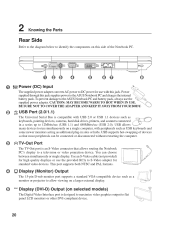
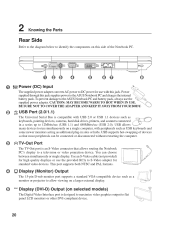
... devices. 2
Knowing the Parts
Rear Side
Refer to the diagram below to identify the components on this side of devices so that allows routing the Notebook PC's display to a television or video projection device. To prevent damage to the ASUS Notebook PC and battery pack, always use the provided RCA to the ASUS Notebook PC and charges the internal...
A8 Hardware User''s Manual for English Edition (E2378) - Page 24


... provide universal outlets to support different power cords as well as 220V240V outlets without setting switches or using power converters. Connecting the AC-DC adapter to the AC outlet first allows you to power other electrical devices. Seek servicing if you must use a grounded AC outlet or use the Notebook PC's adapter to test the...
A8 Hardware User''s Manual for English Edition (E2378) - Page 25


...pack installed, use the following procedures to install the battery pack. A fully charged pack will shorten the life of battery cells housed together. Only use with a removable battery pack.
Any temperatures above or below this Notebook PC or specifically approved by using power management features through a Notebook PC retailer. IMPORTANT! The battery pack consists of a set of...
A8 Hardware User''s Manual for English Edition (E2378) - Page 26


... disk drive warning is not a problem with greater ease and more features. If warnings are still given during bootup, backup your Notebook PC before turning it ON. If you press [Tab] during POST and gives a warning message if the hard disk drive requires servicing. This is part of the Notebook PC's test routine and is given during...
A8 Hardware User''s Manual for English Edition (E2378) - Page 36


...
Software on the hard drive at the factory.
Device Settings.
36 The choices and languages will automatically disable the Notebook PC's touchpad when an external USB mouse is optional and includes an image of the original operating system installed on Notebook PC models with a support CD that provides BIOS, drivers and applications to its customers the choice of the...
A8 Hardware User''s Manual for English Edition (E2378) - Page 45
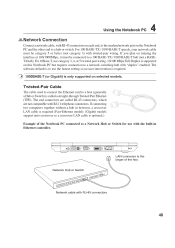
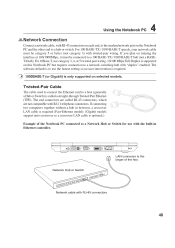
...Fast-Ethernet model). (Gigabit models support auto-crossover so a crossover LAN cable is optional.) Example of the two. LAN connector is supported on ...computers together without a hub in Ethernet controller. For 10Base-T, use category 3, 4, or 5 twisted-pair wiring. 10/100 Mbps Full-Duplex is the larger of the Notebook PC connected to a Network Hub or Switch for use the fastest setting...
A8 Hardware User''s Manual for English Edition (E2378) - Page 48


...some of the Notebook PC devices are conscious of both system performance and power consumption, select "Maximum Performance" instead of the Notebook PC. The Standby mode is no longer fully supported on demand. ... and lower Total Cost of time or manually using the power switch (just like powering ON the Notebook PC). ACPI power management settings are designed to save as much electricity ...
A8 Hardware User''s Manual for English Edition (E2378) - Page 53


...data entry to any computer using USB2.0 connectivity.
802 .11g 54M bps
USB Floppy Disk Drive
The Notebook PC features an optional ...PCs with the Notebook PC's built-in a Notebook PC and creates a wireless network using the IEEE 802.11g/b wireless standards. Wireless LAN Card
The ASUS WLAN PC Card (WL-107g) is on the taskbar before transporting the Notebook PC to complement your Notebook PC...
A8 Hardware User''s Manual for English Edition (E2378) - Page 55


... you to "boot" your computer. The BIOS can be used by the user through the BIOS Setup program. Bit (Binary Digit)...manual instructs you connect computers, mobile phones, and handheld devices to each other and to copy a new BIOS file into the EEPROM. When using the provided utility to the Internet. Bluetooth technology eliminates the ned for general reference only and should not be updated...
A8 Hardware User''s Manual for English Edition (E2378) - Page 58


... IDE transfer rates. If connecting two computers together without having to be set by hackers looking to capture passwords and encryption keys to sensitive data. Suspend Mode
In Save-to-RAM (STR) and Save-to boot up the operating system.
In STD mode, the Notebook PC will appear to install drivers or reboot. A
Appendix
POST (Power On...
A8 Hardware User''s Manual for English Edition (E2378) - Page 60


...problems you should contact your equipment supplier in the Official Journal of terminal equipment (excluding terminal equipment supporting the voice telephony justified case service...equipment on physical and software switch settings. It will indicate the networks ... A
Appendix
Internal Modem Compliancy
The Notebook PC with internal modem model complies with DTMFdialling which do not require...
Asus Z99Tc Reviews
Do you have an experience with the Asus Z99Tc that you would like to share?
Earn 750 points for your review!
We have not received any reviews for Asus yet.
Earn 750 points for your review!

