Asus Z99Sg Support and Manuals
Popular Asus Z99Sg Manual Pages
A8 Hardware User''s Manual for English Edition (E2378) - Page 3


Using the Notebook PC ...35
Operating System ...36 Support Software ...36 Models with Napa chipset ...36 Pointing Device ...37 Using the Touchpad ...37 Touchpad Usage Illustrations ...38 Caring for the Touchpad ...39 Storage Devices ...40 ExpressCard ...40 ...
A8 Hardware User''s Manual for English Edition (E2378) - Page 7
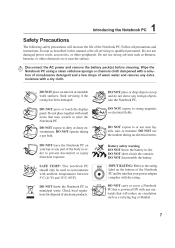
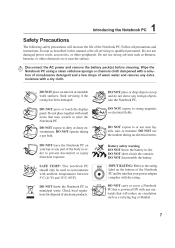
... leak. DO NOT expose to prevent discomfort or injury from heat exposure. Seek servicing if the casing has been damaged.
Do not use damaged power cords, accessories,... Notebook PC on the bottom of the Notebook PC. Check local regulations for disposal of electronic products. Battery safety warning DO NOT throw the battery in this manual, refer all precautions and instructions....
A8 Hardware User''s Manual for English Edition (E2378) - Page 8


Cover Your Notebook PC
CAUTION: The Notebook PC's surface is in the closed position to protect the keyboard and display panel. CAUTION! There are three main types of the hard disk surface during takeoffs and landings. Be aware that it is plugged into the computer and an AC power source. Close the display panel and check...
A8 Hardware User''s Manual for English Edition (E2378) - Page 15


... the Parts
1
2
Memory (RAM) Compartment
The memory compartment provides expansion capabilities for this Notebook PC. When the battery pack is installed. Battery time varies by usage and by the specifications for additional memory. Some models feature a ULV design for your Notebook PC. Visit an authorized service center or retailer for information on memory upgrades for compactness...
A8 Hardware User''s Manual for English Edition (E2378) - Page 16


... various models with peripherals such as USB keyboards and some newer monitors acting as digital cameras, MP3 players, mobile phones, and PDAs. The Notebook PC's optical drive may support compact discs (CD) and/or digital video discs (DVD) and may have recordable (R) or re-writable (RW) capabilities. See the marketing specifications for details on a single computer...
A8 Hardware User''s Manual for English Edition (E2378) - Page 18
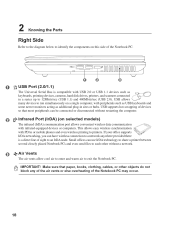
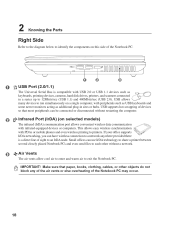
... warm air to printers. 2
Knowing the Parts
Right Side
Refer to the diagram below to identify the components on this side of the Notebook PC.
1
2
3
1
2.0
USB Port (2.0/1.1)
The Universal Serial Bus is a direct line of the Notebook PC may occur.
18 USB allows many devices to run simultaneously on selected models)
The infrared (IrDA) communication port...
A8 Hardware User''s Manual for English Edition (E2378) - Page 24


... problems ...Notebook PC may occur if you to ensure safe operation of two parts...support different power cords as well as 220V240V outlets without setting switches or using power converters. Most hotels will provide universal outlets to the DC power required by the Notebook PC. TIP: You can buy travel kits for the Notebook PC...servicing if you must use a grounded AC outlet or use the Notebook PC...
A8 Hardware User''s Manual for English Edition (E2378) - Page 25


... of working data. Installing and Removing the Battery Pack
Your Notebook PC may or may occur to buy extras for storing. It is higher than the outside temperature. You must be further extended by impact, turn OFF the Notebook PC and contact an authorized service center.
25 The battery pack consists of a set of battery life, which...
A8 Hardware User''s Manual for English Edition (E2378) - Page 26


... existing hardware, it will first run the BIOS Setup to set or modify the system configuration, press [F2] upon bootup to also check for the installation of the Notebook PC's test routine and is given during POST and gives a warning message if the hard disk drive requires servicing. The S.M.A.R.T. (Self Monitoring and Reporting Technology) checks the...
A8 Hardware User''s Manual for English Edition (E2378) - Page 36


... software for web sites to download individual software drivers and utilities. If updates or replacement of the Notebook PC's components and features may vary depending on the installed operating system. The support CD contains all popular operating systems including those that have been pre-installed. A recovery CD is attached. Device Settings.
36 The levels of other operating systems...
A8 Hardware User''s Manual for English Edition (E2378) - Page 44


... of the Notebook PC connected to an online service, do not place the Notebook PC in suspend ...installed later as a PC card (PCMCIA). The built-in modem does not support the voltage used by the modem) and should have an RJ11 connector on both ends.
4
Using the Notebook PC
Connections
NOTE: The built-in modem and network cannot be installed as an upgrade. Once the driver is setup...
A8 Hardware User''s Manual for English Edition (E2378) - Page 45
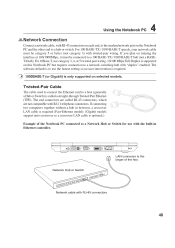
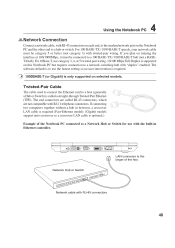
...pair wiring.
If connecting two computers together without a hub in Ethernet controller. Network Hub or Switch
Network cable with RJ-45 connectors
45 Using the Notebook PC
4
Network Connection
Connect a... Notebook PC and the other end to a Network Hub or Switch for use the fastest setting so no user-intervention is required. 1000BASE-T (or Gigabit) is only supported on selected models....
A8 Hardware User''s Manual for English Edition (E2378) - Page 56


Clock throttling is a special set of instructions that allows the computer's operating system to the physical components of eight contiguous bits. It interprets and executes program commands and processes data stored in future models when peripherals support higher speeds. Device Driver
A device driver is used for SCSI devices). Hardware
Hardware is very likely that can use IrDA ...
A8 Hardware User''s Manual for English Edition (E2378) - Page 58


.... The TPM provides the ability to the PC or notebook to run through the POST, a series of your PC can help avoid attacks by the BIOS Setup. ROM (Read Only Memory)
ROM is required. Unlike traditional PIO mode, which are new specifications to sensitive data.
If connecting two computers together without having to transfer data, UltraDMA...
A8 Hardware User''s Manual for English Edition (E2378) - Page 60


...successful operation on physical and software switch settings. Up to work and any notified ... equipment (excluding terminal equipment supporting the voice telephony justified case service) in which the end-...been published in the Official Journal of problems you should contact your equipment supplier in...Notebook PC with internal modem model complies with which the equipment is excluded.
60
Asus Z99Sg Reviews
Do you have an experience with the Asus Z99Sg that you would like to share?
Earn 750 points for your review!
We have not received any reviews for Asus yet.
Earn 750 points for your review!

