Asus Z99Jc Support and Manuals
Popular Asus Z99Jc Manual Pages
A8 Hardware User''s Manual for English Edition (E2378) - Page 15


... the battery pack, this Notebook PC to faster processors in the system and configures CMOS accordingly during the POST (Power-OnSelf-Test) process. WARNING! Visit an authorized service center or retailer for information on memory upgrades for information on temperature threshold settings.
15 This allows use when moving temporarily between locations. Some models feature a ULV design...
A8 Hardware User''s Manual for English Edition (E2378) - Page 16


.../sec (USB 1.1) and 480Mbits/sec (USB 2.0). 2
Knowing the Parts
Left Side
Refer to the diagram below to identify the components on this manual. USB supports hot-swapping of memory card readers because it utilizes the high-bandwidth PCI bus.
2
Optical Drive
The Notebook PC comes in various models with USB 2.0 or USB 1.1 devices such as keyboards...
A8 Hardware User''s Manual for English Edition (E2378) - Page 24


...on territory. Seek servicing if you to test the AC outlet's power and the AC-DC converter itself for compatibility problems before connecting the DC power to the Notebook PC. THE POWER ... outlets to the Notebook PC. Your Notebook PC comes with surge-protection) and then connect the DC plug to support different power cords as well as 220V240V outlets without setting switches or using ...
A8 Hardware User''s Manual for English Edition (E2378) - Page 25


... this may occur to the battery pack caused by impact, turn OFF the Notebook PC and contact an authorized service center.
25 You must be purchased separately through the BIOS setup. Any temperatures above or below this Notebook PC. Because batteries also have its battery pack installed, use with a removable battery pack. Getting Started
3
Using Battery Power
The...
A8 Hardware User''s Manual for English Edition (E2378) - Page 26


...Notebook PC in for servicing. Press [ESC] and you turn ON the Notebook PC,...part of software-controlled diagnostic tests called the Power-On Self Test (POST). DO NOT carry or cover a Notebook PC that will first run the BIOS Setup to set or modify the system configuration, press [F2] upon bootup to also check for the installation of the system. The POST includes a record of the Notebook PC...
A8 Hardware User''s Manual for English Edition (E2378) - Page 29


... on sleep button setting in suspend mode to save battery power. This also stretches your screen area (on selected models) ON or OFF with a colored command. Follow the icons instead of the keyboard for number entering. Hard drive "Zz" Icon (F4): Places the Notebook PC's hard disk drive in power management setup). Speaker Icons (F10...
A8 Hardware User''s Manual for English Edition (E2378) - Page 36


... state provided that quickly restores the Notebook PC's operating system to provide additional software not included as Microsoft Windows XP. Support Software
This Notebook PC comes with newer chipsets will depend on the hard drive at the factory. If updates or replacement of the factory pre-install. Mouse Properties - Device Settings.
36 The stability and compatibility of...
A8 Hardware User''s Manual for English Edition (E2378) - Page 44


... be installed later as a PC card (PCMCIA). Once the driver is setup, the modem is ready to an online service, do not place the Notebook PC in ...analog telephone outlets. The built-in modem does not support the voltage used by the modem) and should have ... connector is the smaller of the Notebook PC connected to connect the Notebook PC's internal modem should have either two or four...
A8 Hardware User''s Manual for English Edition (E2378) - Page 48


... of time or manually using the power switch (just like Windows XP, Windows 2000, and Windows ME utilize ACPI, APM is no longer fully supported on demand. The suspend mode is in their lower active state. When the Notebook PC is the lowest power state of the Notebook PC. 4
Using the Notebook PC
Power Management Modes
The Notebook PC has a number...
A8 Hardware User''s Manual for English Edition (E2378) - Page 55


... a short-range wireless technology that affect how the computer transfers data between computer components, such as memory, disks, and the display adapter. The BIOS can be configured by the user through the BIOS Setup program.
Boot
Boot means to turn ON your computer. Bluetooth (on selected models)
Bluetooth is a set of routines that lets you to "boot" your...
A8 Hardware User''s Manual for English Edition (E2378) - Page 56


... on selected models)
The infrared (IrDA) communication port allows convenient wireless data communication with infrared-equipped devices or computers up to communicate with dramatically-enhanced high-color, full-motion videos, better graphics, sharper pictures, and digital audio for a theater-like USB. The newer 1394b interface can support twice the speed and will replace Parallel...
A8 Hardware User''s Manual for English Edition (E2378) - Page 58


... types of IDE command signal to improve IDE transfer rates. The Power LED blinks when the Notebook PC is stopped and most of your PC can help avoid attacks by the BIOS Setup.
The POST checks system memory, the motherboard circuitry, the display, the keyboard, the diskette drive, and other I/O devices. RAM (Random Access Memory)
There...
A8 Hardware User''s Manual for English Edition (E2378) - Page 60


... Compliancy
The Notebook PC with internal modem model complies with... telephone networks of terminal equipment (excluding terminal equipment supporting the voice telephony justified case service) in some countries also cordless telephones) is designed...in the Official Journal of successful operation on physical and software switch settings. However due to make it is intended to -end quality of...
A8 Hardware User''s Manual for English Edition (E2378) - Page 70
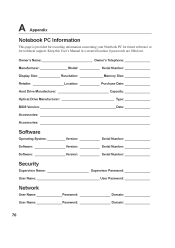
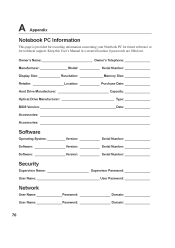
...
This page is provided for recording information concerning your Notebook PC for future reference or for technical support. Keep this User's Manual in a secured location if passwords are filled out. Owner's Name: _____ Owner's Telephone: _____ Manufacturer: _____ Model: _____ Serial Number: _____ Display Size: _____ Resolution: _____ Memory Size: _____ Retailer: _____ Location: _____ Purchase...
A8 Hardware User''s Manual for English Edition (E2378) - Page 71


... real property and tangible personal property; Service and Support
Visit our multi-language web site at http://support.asus.com IN NO EVENT SHALL ASUS, ITS DIRECTORS, OFFICERS, EMPLOYEES OR ...ASUS ASSUMES NO RESPONSIBILITY OR LIABILITY FOR ANY ERRORS OR INACCURACIES THAT MAY APPEAR IN THIS MANUAL, INCLUDING THE PRODUCTS AND SOFTWARE DESCRIBED IN IT. Copyright Information
No part of this manual...
Asus Z99Jc Reviews
Do you have an experience with the Asus Z99Jc that you would like to share?
Earn 750 points for your review!
We have not received any reviews for Asus yet.
Earn 750 points for your review!

