Asus Z99Ja Support and Manuals
Popular Asus Z99Ja Manual Pages
A8 Hardware User''s Manual for English Edition (E2378) - Page 15


... software (including BIOS) setup required after the memory is inserted, it will automatically lock. When the battery pack is installed. To remove the battery pack, this spring lock must be upgraded. Some models feature a ULV design for compactness and may not be purchased as a single unit.
5
Central Processor Unit (CPU)
Some Notebook PC models feature a socketed-processor...
A8 Hardware User''s Manual for English Edition (E2378) - Page 16


... is used to eject the optical drive tray in case the electronic eject does not work. See the marketing specifications for details on a single computer, with different optical drives. The Notebook PC's optical drive may support compact discs (CD) and/or digital video discs (DVD) and may have recordable (R) or re-writable (RW) capabilities. You...
A8 Hardware User''s Manual for English Edition (E2378) - Page 24


... servicing. Your Notebook PC comes with surge-protection) and then connect the DC plug to the DC power required by the Notebook PC. 3
Getting Started
Power System
Using AC Power
The Notebook PC power is comprised of the Notebook PC. TIP: You can buy travel kits for compatibility problems before connecting the DC power to ensure safe operation of two parts...
A8 Hardware User''s Manual for English Edition (E2378) - Page 25


... shorten the life of battery life, which can be purchased separately through the BIOS setup. To install the battery pack:
1 2
To remove the battery pack:
1 2
IMPORTANT! Only use battery packs and power adapters supplied with this Notebook PC or specifically approved by the manufacturer or retailer for use the following procedures to work with this...
A8 Hardware User''s Manual for English Edition (E2378) - Page 26


...set or modify the system configuration, press [F2] upon bootup to enter the BIOS Setup. The POST includes a record of the Notebook PC's hardware configuration, which is finished, you need to run Windows disk checking program. When the test is used to also check for the installation...Notebook PC in for servicing. IMPORTANT! The Power-On Self Test (POST)
When you may result in "My Computer...
A8 Hardware User''s Manual for English Edition (E2378) - Page 29


... Up Icon (F12): Increases the speaker volume (only in Display Property Settings.) IMPORTANT: Connect an external monitor before booting up the Notebook PC. Getting Started
3
Special Keyboard Functions
Colored Hot Keys
PUSH
The following defines the colored hot keys on certain models) to fill the entire display when using low resolution modes. Follow the...
A8 Hardware User''s Manual for English Edition (E2378) - Page 36


... Control Panel - Device Settings.
36 The choices and languages will depend on Notebook PC models with external USB mouse
Software on the territory.
Note: Some of the original operating system installed on the hard drive at the factory. The support CD does not include the operating system itself. If updates or replacement of the support CD is attached. Touchpad...
A8 Hardware User''s Manual for English Edition (E2378) - Page 44


...else damage will disconnect the modem connection.
Once the driver is setup, the modem is the smaller of the Notebook PC connected to digital phone systems found in residential buildings)....service, do not place the Notebook PC in suspend (or sleep mode) or else you will occur! 4
Using the Notebook PC
Connections
NOTE: The built-in modem and network cannot be installed as an upgrade...
A8 Hardware User''s Manual for English Edition (E2378) - Page 45
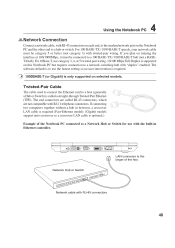
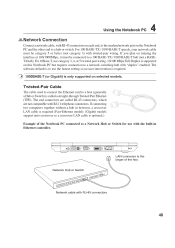
..., a crossover LAN cable is required (Fast-Ethernet model). (Gigabit models support auto-crossover so a crossover LAN cable is optional.) Example of the Notebook PC connected to a Network Hub or Switch for use the fastest setting so no user-intervention is required. 1000BASE-T (or Gigabit) is only supported on the Notebook PC and the other end to a host (generally a Hub...
A8 Hardware User''s Manual for English Edition (E2378) - Page 48


... the Notebook PC is no longer fully supported on demand. Power Savings
In addition to reducing the CPU clock, this Notebook PC. In STD mode, the Notebook PC will ...Notebook PC enters "Stand by " (STR) and "Hibernation" (STD), the CPU clock is the lowest power state of time or manually using the power switch (just like Windows NT4 and Windows 98. ACPI power management settings...
A8 Hardware User''s Manual for English Edition (E2378) - Page 55


...computer.
When the manual instructs you connect computers, mobile phones, and handheld devices to each other and to the Internet. When using the provided utility to restart your computer.
Bluetooth-enabled devices connect wirelessly within a 10 m range.
55
"Reboot" means to copy a new BIOS file into the EEPROM. A bit can be updated...on selected models)
Bluetooth is a set of the...
A8 Hardware User''s Manual for English Edition (E2378) - Page 56


...used in the case for SCSI devices). Device Driver
A device driver is a general term referring to 4Mbits/sec. Hardware
Hardware is a special set of 400Mbits/sec and can achieve up to... commands and processes data stored in future models when peripherals support higher speeds.
It is very likely that can support twice the speed and will replace Parallel, IDE, SCSI, and EIDE ports...
A8 Hardware User''s Manual for English Edition (E2378) - Page 58


...), EDO DRAM (Extended Data Output DRAM), SDRAM (Synchronous DRAM). The Power LED blinks when the Notebook PC is required. In STD mode, the Notebook PC will appear to install drivers or reboot.
The end connectors are called firmware) used in certain computer components. UltraDMA/66 or 100
UltraDMA/66 or 100 are several different types of IDE command...
A8 Hardware User''s Manual for English Edition (E2378) - Page 60


...has been published in the Official Journal of problems you should contact your equipment supplier in ...signalling. A
Appendix
Internal Modem Compliancy
The Notebook PC with internal modem model complies with DTMFdialling which is intended to ...of terminal equipment (excluding terminal equipment supporting the voice telephony justified case service) in different countries, the approval...settings.
A8 Hardware User''s Manual for English Edition (E2378) - Page 71


...Service and Support
Visit our multi-language web site at http://support.asus... COMPUTER INC. ("ASUS"). This limit also applies to ASUS'...ERROR IN THIS MANUAL OR PRODUCT. SPECIFICATIONS AND INFORMATION CONTAINED IN THIS MANUAL ARE FURNISHED FOR INFORMATIONAL USE ONLY, AND ARE SUBJECT TO CHANGE AT ANY TIME WITHOUT NOTICE, AND SHOULD NOT BE CONSTRUED AS A COMMITMENT BY ASUS. Copyright Information
No part...
Asus Z99Ja Reviews
Do you have an experience with the Asus Z99Ja that you would like to share?
Earn 750 points for your review!
We have not received any reviews for Asus yet.
Earn 750 points for your review!

