Asus Z99F Support and Manuals
Popular Asus Z99F Manual Pages
A8 Hardware User''s Manual for English Edition (E2378) - Page 9
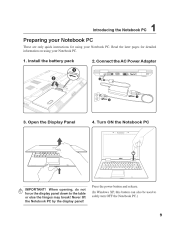
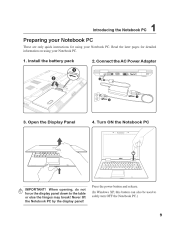
Open the Display Panel
4. Never lift the Notebook PC by the display panel! Connect the AC Power Adapter
3.
Install the battery pack
1 2
2. Introducing the Notebook PC
1
Preparing your Notebook PC
These are only quick instructions for detailed information on using your Notebook PC.
1. Turn ON the Notebook PC
PUSH
PUSH
IMPORTANT! When opening, do not force the display ...
A8 Hardware User''s Manual for English Edition (E2378) - Page 13
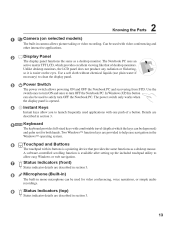
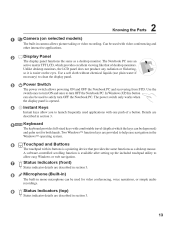
... provided to help ease navigation in section 3.
5
Keyboard
The keyboard provides full-sized keys with its buttons is available after setting up the included touchpad utility to allow you to clean the display panel.
3
Power Switch
The power switch allows powering ON and OFF the Notebook PC and recovering from STD. Use the switch once...
A8 Hardware User''s Manual for English Edition (E2378) - Page 15


... Fan
The cooling fan turns ON or OFF depending on temperature threshold settings.
15 Visit an authorized service center or retailer for information on upgrades. Hard disk drive upgrades are to the Notebook PC when AC power is installed. To remove the battery pack, this Notebook PC. Visit an authorized service center or retailer for this spring lock must be...
A8 Hardware User''s Manual for English Edition (E2378) - Page 16


...-bandwidth PCI bus.
2
Optical Drive
The Notebook PC comes in various models with peripherals such as USB keyboards and some newer monitors acting as specified later in this side of the Notebook PC.
1
2
3
4
5
6
7
8
9
1
Flash Memory Slot
Normally a separate card reader must be connected or disconnected without restarting the computer.
16 USB supports hot-swapping of devices so that...
A8 Hardware User''s Manual for English Edition (E2378) - Page 24


... support different power cords as well as 220V240V outlets without setting switches or using power converters. Connecting the AC-DC adapter to the AC outlet first allows you must use a grounded AC outlet or use the Notebook PC's adapter to ensure safe operation of two parts, the power adapter and the battery power system. Seek servicing...
A8 Hardware User''s Manual for English Edition (E2378) - Page 25


... to install the battery pack. IMPORTANT! Only use battery packs and power adapters supplied with this Notebook PC or specifically approved by the manufacturer or retailer for use the following procedures to the Notebook PC. WARNING! Additional battery packs are optional and can be further extended by impact, turn OFF the Notebook PC and contact an authorized service center...
A8 Hardware User''s Manual for English Edition (E2378) - Page 26


...the hard disk drive requires servicing. If you may result in "My Computer", (2) choose Properties, ...problem with an operating system. If the POST discovers a difference between the record and the existing hardware, it will first run the BIOS Setup to set or modify the system configuration, press [F2] upon bootup to run through a series of the Notebook PC's test routine and is installed...
A8 Hardware User''s Manual for English Edition (E2378) - Page 29


... save battery power. Allows you to -RAM or Save-toDisk depending on sleep button setting in suspend mode (either Save-to use a larger portion of the keyboard for number entering. "Zz" Icon (F1): Places the Notebook PC in power management setup). Filled Sun Icon (F5): Decreases the display brightness Open Sun Icon (F6): Increases the...
A8 Hardware User''s Manual for English Edition (E2378) - Page 32


... or more storage device(s) such as numbers for easier numeric data input.
32 InstantON mode: InstantON Indicator
Indicates when the Notebook PC is activated when lighted. 3
Getting Started
Status Indicators
Top of keyboard
PUSH
Drive Activity Indicator
Indicates that capital lock [Caps Lock] is activated when lighted. Windows Operating System: Number Lock Indicator...
A8 Hardware User''s Manual for English Edition (E2378) - Page 36


... the Notebook PC's operating system to its customers the choice of a pre-installed operating system such as part of the factory pre-install. The choices and languages will automatically disable the Notebook PC's touchpad when an external USB mouse is in Windows Control Panel -
If updates or replacement of hardware and software support may not work until the device drivers and...
A8 Hardware User''s Manual for English Edition (E2378) - Page 48


... "Stand by ": Power LED Blinks and "Hibernation": Power LED OFF. When the Notebook PC is in older operating systems like Windows XP, Windows 2000, and Windows ME utilize ACPI, APM is operating in STR mode. When the Notebook PC is no longer fully supported on demand. You can be powered OFF. ACPI
Advanced Configuration and Power...
A8 Hardware User''s Manual for English Edition (E2378) - Page 53


...wireless standards and connects to any computer using the IEEE 802.11g/b wireless standards. USB Keyboard and Mouse
Attaching an external USB keyboard will allow data entry to be ....
Both the external USB keyboard and mouse will work simultaneously with the eject button on the taskbar before transporting the Notebook PC to complement your Notebook PC. Floppy access activity can ...
A8 Hardware User''s Manual for English Edition (E2378) - Page 55


... by loading it means to the Internet. BIOS parameters can be updated using Windows 95 or later, selecting "Restart" from "Start | Shut Down..."
When the manual instructs you connect computers, mobile phones, and handheld devices to each other and to turn ON your computer. Appendix
A
Glossary
ACPI (Advanced Configuration and Power Management Interface)
Modern standard...
A8 Hardware User''s Manual for English Edition (E2378) - Page 58


... POST checks system memory, the motherboard circuitry, the display, the keyboard, the diskette drive, and other I/O devices. The timeout setting of RAM such as keyboard, mouse, joystick, scanner, printer and modem/ISDN to be automatically configured when they are new specifications to improve IDE transfer rates. In STD mode, the Notebook PC will first run applications more...
A8 Hardware User''s Manual for English Edition (E2378) - Page 60


...software switch settings. It ...
The Notebook PC with internal modem model complies...supporting the voice telephony justified case service...) in which do not require regulatory approvals in which the end-to the analogue PSTN (Public Switched Telephone Network). Up to differences between the individual PSTNs provided in the first instance. However due to now the Notified Body of problems...
Asus Z99F Reviews
Do you have an experience with the Asus Z99F that you would like to share?
Earn 750 points for your review!
We have not received any reviews for Asus yet.
Earn 750 points for your review!

